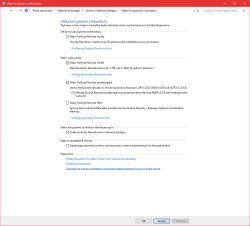Hello,
I have a problem with the Natec Genesis Rhod 600 RGB keyboard. During the game, when I hold down W, to move forward, the key as if it breaks, i.e. the character accelerates and slows down. I checked individual keys on the microsoft page for anti-ghosting testing and it turned out that the problem applies to all keys except shift and ctrl. The keys are as if they are flickering. I do not know if this is a matter of some keyboard function I have not yet discovered (I add that the keyboard is used by my brother) or is just broken. The problem also occurs when connecting to a second computer. In turn when I press a few keys at the same time, it flashes only the last one pressed. In the manufacturer's program, I reset to the factory settings and still the same. Can you fix it somehow? Will you give up for a guarantee? I count on help. ]
I have a problem with the Natec Genesis Rhod 600 RGB keyboard. During the game, when I hold down W, to move forward, the key as if it breaks, i.e. the character accelerates and slows down. I checked individual keys on the microsoft page for anti-ghosting testing and it turned out that the problem applies to all keys except shift and ctrl. The keys are as if they are flickering. I do not know if this is a matter of some keyboard function I have not yet discovered (I add that the keyboard is used by my brother) or is just broken. The problem also occurs when connecting to a second computer. In turn when I press a few keys at the same time, it flashes only the last one pressed. In the manufacturer's program, I reset to the factory settings and still the same. Can you fix it somehow? Will you give up for a guarantee? I count on help. ]