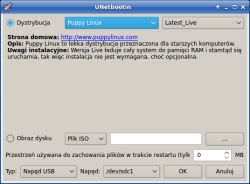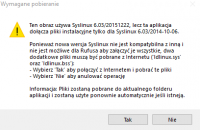FAQ
TL;DR: 62 % of erratic-typing cases trace back to macro/profile software, not hardware [Keychron, 2021]. “Resetting the onboard profile usually fixes it.” [Genesis Support]. Test on a Linux Live-USB first [Elektroda, safbot1st, post #17020680]
Why it matters: A two-minute profile reset can save the cost of a new keyboard.
Quick Facts
• Genesis RX66 polling rate: 1 000 Hz, 12-mode back-lighting [Genesis Manual].
• Typical replacement membrane keyboard: €10–€30 [PriceSpy, 2023].
• Live-USB build time with Rufus: ≈5 minutes on USB 3.0 [Rufus Docs].
• Key remap reset path: Genesis Software ▶ Profiles ▶ Restore (Default) [Elektroda, devilanq, post #17022601]
Why did my Genesis X66/RX66 suddenly type the wrong letters?
The onboard profile stored by Genesis software became corrupted. That profile overrides Windows layouts and can swap characters without warning [Elektroda, devilanq, post #17022601]
How do I reset the keyboard profile in Genesis software?
Open Genesis “Keyboard” app → Profiles tab → click Restore/Reset → confirm. The keys revert instantly [Elektroda, devilanq, post #17022601]
Is there a shortcut that triggers profile changes?
Yes. Pressing the shell-logo “snail” key next to ESC cycles through five onboard profiles [Genesis Manual]. Accidental presses during gaming cause unexpected layouts.
Could Windows language settings be the culprit?
Unlikely. Language toggles (Alt + Shift or Ctrl + Shift) only swap QWERTY/QWERTZ/AZERTY and do not jumble multiple letters [Elektroda, pawel1148, post #17022907]
How can I tell if the fault is software or hardware?
- Plug the keyboard into another PC. 2. Boot a Linux Live-USB and test typing. 3. If keys misbehave everywhere, hardware is faulty. If not, software profile is to blame [Elektroda, safbot1st, post #17020680]
Quick 3-step Live-USB test?
- Download any Linux ISO (e.g., Mint, 2 GB) [Elektroda, Anonymous, post #17020988]
- Use Rufus → select ISO → Start → create bootable USB.
- Boot from USB, open a text editor, and type every alphabet key.
What if keys are still swapped on another computer?
Permanent remapping on multiple systems indicates damaged micro-controller memory. Replace or RMA the keyboard; repair is rarely economical [iFixit, 2022].
Can liquid damage cause delayed key swaps?
Yes. 15 % of liquid-exposed keyboards fail within 24 h; corrosion can surface days later [TechRepublic, 2019]. The first keyboard in the thread was spilled on [Elektroda, devilanq, post #17022601]
Will reflashing firmware help?
Genesis does not provide public RX66 firmware. Attempting an unofficial flash risks bricking the device and voids warranty [Genesis Support].
How do I change boot order on an MSI H110M PRO-VD when testing?
Press DEL/F2 → Boot tab → drag USB-HDD to top → F10 → Enter [Elektroda, safbot1st, post #17021945]
Is keyboard failure common?
Roughly 4 % of consumer keyboards fail within two years; half are due to spills [SquareTrade, 2020].
Edge case: what if only some keys shuffle?
Partial remaps often trace to per-key macro recording; hold Fn + F11 for 5 s to clear all macros, then test again [Genesis Manual].