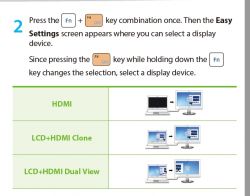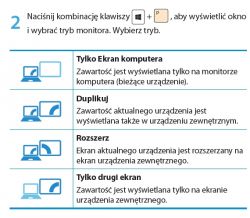FAQ
TL;DR: Fix “No Signal” by switching display output and setting Intel graphics to 60 Hz—“refresh from 59 to 60.” Test HDMI/MHL-DVI port order and power-on sequence. [Elektroda, micheasz001, post #17338737]
Why it matters: This FAQ helps Samsung NP300E5C → Samsung LE32B541 users quickly restore HDMI video without replacing hardware.
Quick Facts
- Windows can detect the TV while the TV still shows “No Signal,” and the laptop may auto-switch audio. [Elektroda, Lefkada, post #16905514]
- NP300E5C uses Windows+P to select Duplicate/Extend; Fn+F4 may not work in Win8/10. [Elektroda, Freddy, post #16905336]
- Changing Intel HD Graphics refresh from 59 to 60 Hz restored picture for a similar setup. [Elektroda, micheasz001, post #17338737]
- Some Samsungs expect HDMI on the MHL/DVI-labeled socket for PC use. [Elektroda, stanislaw73, post #18549463]
- Power on the TV first, then the laptop; mis-sequencing can block HDMI sync. [Elektroda, mczapski, post #18549659]
How do I fix Samsung NP300E5C to Samsung LE32B541 HDMI 'No Signal' fast?
Use Windows+P to select Duplicate or Second screen. Then set Intel Graphics refresh to 60 Hz. Connect to the TV’s MHL/DVI HDMI socket if present. Power the TV first, then the laptop. Reseat the HDMI plugs firmly. If still no image, test another TV to isolate the laptop’s port. [Elektroda, Freddy, post #16905503]
Windows detects the TV, but it still says 'No Signal'—why?
The GPU can see a display via EDID, so Windows lists it, but the TV rejects the current video timing. Users saw audio reroute to HDMI while video stayed black. Fix by switching output mode and setting 60 Hz. “No Signal” with audio handoff points to format mismatch. [Elektroda, Lefkada, post #16905514]
Which key combo switches the NP300E5C display to HDMI?
On Windows 8/10, use Windows+P to choose Duplicate, Extend, or Second screen. Fn+F4 in older manuals may not work with Win8+. After switching, open Display settings to confirm detection. “Use Windows+P on Win8 and above.” [Elektroda, Freddy, post #16905336]
How do I change Intel HD Graphics from 59 to 60 Hz?
Steps: 1. Open Intel Graphics or Windows Display settings. 2. Select the TV display and choose 60 Hz. 3. Apply and confirm. A user fixed “No Signal” by changing 59 → 60 Hz on Intel HD Graphics. “Refresh from 59 to 60” solved it. [Elektroda, micheasz001, post #17338737]
Which HDMI port should I use on the Samsung TV?
Use the HDMI port labeled MHL/DVI when connecting a PC or laptop. Users reported video appearing only after moving the cable to that specific socket. This port maps PC timings more reliably on some models. [Elektroda, stanislaw73, post #18549463]
Does power-on order matter for HDMI handshaking?
Yes. Turn on the TV first, then the computer. Users observed that any HDMI link drop caused a lost handshake until they powered devices in this order. “Devices are fully synchronized” only with the right sequence. [Elektroda, mczapski, post #18549659]
I get sound switching to TV but still no picture—what does that mean?
Windows moved audio to HDMI, confirming the cable and EDID link. The video timing is incompatible or not applied. Set the TV as the active display with Windows+P. Then select 60 Hz and try Duplicate. Reseat connectors and retry. [Elektroda, Lefkada, post #16905514]
Chromecast shows video on the TV—does that rule out a bad HDMI port on the TV?
Yes. If Chromecast works on the same HDMI input, the TV input and cable are functional. The fault likely sits with the laptop’s output, graphics settings, or handshake. This edge case helps shift troubleshooting to the PC. [Elektroda, Lefkada, post #16905329]
How do I confirm Windows is actually sending video to the TV?
Open Display settings and check for a second monitor. Choose Duplicate or Second screen with Windows+P. In Intel Graphics, ensure the TV appears and apply 60 Hz. This verifies output routing and timing. [Elektroda, Freddy, post #16905503]
When should I suspect a faulty laptop HDMI port?
If the laptop shows “No Signal” on multiple TVs with a known-good cable, the laptop’s HDMI port can be failing. One user confirmed failure across TVs, then considered service. Seek repair when settings and ports fail. [Elektroda, Lefkada, post #16905438]
Is service necessary if settings changes don’t help?
After testing another TV, another cable, 60 Hz refresh, MHL/DVI port, and power order, service may be required. A moderator advised a Samsung service visit when all checks failed. This points to hardware-level issues. [Elektroda, Freddy, post #16905518]
What quick cable and port checks should I do?
Press and reseat both HDMI plugs firmly. Try the TV’s MHL/DVI input. Confirm the cable works on another source like Chromecast. Move the cable slightly while connected to check for intermittent contacts. Then retest with Windows+P. [Elektroda, Freddy, post #16905336]