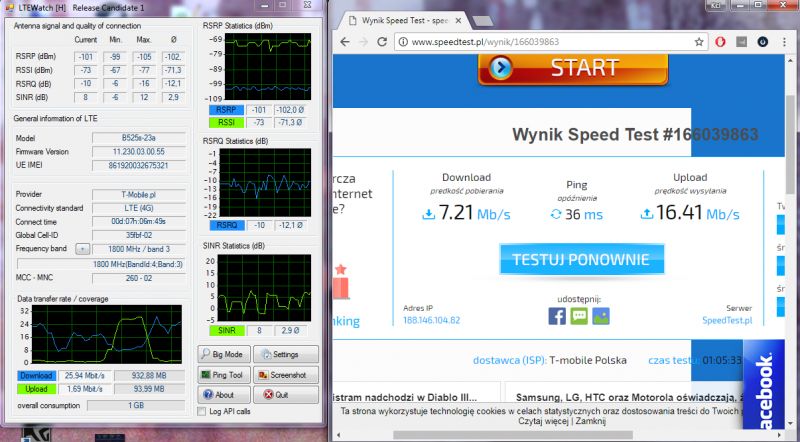Hello
After signing a new contract with T-Mobile with a new and fairly good offer with LTE internet (Actually, no limit) I have a very big problem with ping in games like CS: GO or LoL and sometimes it jumps to + 500ms, so playability is impossible. At speed speed, the speed is around 20.00Mbps downloading and sending and ping is 46. When pinging via cmd wp.pl ping also jump from 50 to 150 sometimes. The computer is connected to the modem / router via rj-tke, so it should work reliably. The range on the modem is about 3-4 lines.
The distance of my home to the nearest BTS station is 0.7km, so you can count as 1km (sorry if it's not so-called but I mean the transmitter found on BTSearch). Search settings for LTE at band 1800. The modem I got from T-Mobile along with the offer is Huawei B525s.
Is there any possibility of reducing the ping? Buying an antenna or other modem? Thanks in advance for your help
After signing a new contract with T-Mobile with a new and fairly good offer with LTE internet (Actually, no limit) I have a very big problem with ping in games like CS: GO or LoL and sometimes it jumps to + 500ms, so playability is impossible. At speed speed, the speed is around 20.00Mbps downloading and sending and ping is 46. When pinging via cmd wp.pl ping also jump from 50 to 150 sometimes. The computer is connected to the modem / router via rj-tke, so it should work reliably. The range on the modem is about 3-4 lines.
The distance of my home to the nearest BTS station is 0.7km, so you can count as 1km (sorry if it's not so-called but I mean the transmitter found on BTSearch). Search settings for LTE at band 1800. The modem I got from T-Mobile along with the offer is Huawei B525s.
Is there any possibility of reducing the ping? Buying an antenna or other modem? Thanks in advance for your help