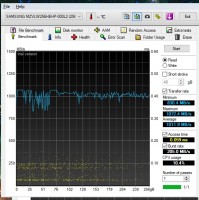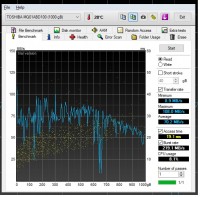I have a laptop Acer F5-573G-57AS i5 7gen low voltage, NVidia 940MX, 8GB of RAM. In this model it is possible to add an M.2 SSD because it is not included in the factory, there is also a free ram slot. I wanted to buy such a drive, I got information on the Acer Hotline that the interface is PCI Express, but by looking at the tutorials on YT, in one video the guy puts in this M.2 SSD slot on SATA. I also know that it is definitely a 2280 disk size. Hence my question, if the interface is M.2 PCIe, can I use M.2 SATA in it and will M.2 SATA work? I am asking for help, or when choosing a specific model, I do not know it so much and I wanted to relieve the equipment, especially at Autocad. I upload a picture of what the slot looks like in my model, I turned it up to take a picture.