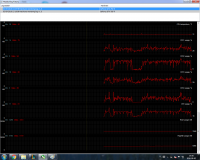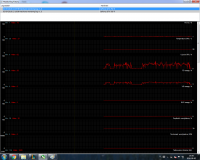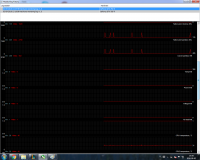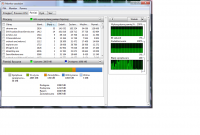FAQ
TL;DR: On i3-4160/H81 rigs, FPS drops stem from the CPU downclocking to 800 MHz; “The CPU drops to 800MHz under load.” Lock the multiplier with ThrottleStop to regain smooth play. For Windows 7 gamers seeing sudden LoL FPS drops. [Elektroda, enhanced, post #17421032]
Why it matters: A locked 800 MHz clock tanks game performance; holding the proper multiplier restores smooth, consistent FPS.
Quick Facts
- Verified rig: MSI H81M-P33, Intel i3-4160 (3.6 GHz), GeForce GTX 750 Ti 1 GB, 4 GB RAM, Corsair VS450, Windows 7. [Elektroda, dawid2111, post #17420412]
- Observed symptom: League of Legends fell from about 75 FPS to ~45 FPS (~40% fewer frames). [Elektroda, dawid2111, post #17420412]
- Root cause found: CPU frequency collapsed to 800 MHz under load, leading to weak FPS. [Elektroda, enhanced, post #17421032]
- Effective mitigation: Enabling ThrottleStop restored a steady 75 FPS during gameplay. [Elektroda, dawid2111, post #17421199]
- Status update: Issue persisted intermittently; user keeps ThrottleStop active to mask drops. [Elektroda, dawid2111, post #17424541]
Why did my LoL FPS drop suddenly on an i3-4160/GTX 750 Ti?
Because the CPU downclocked to 800 MHz under load, crippling game performance. As the helper put it, “The CPU drops to 800MHz under load and hence such a weak FPS.” Hold the correct multiplier to restore normal speed. This behavior explains sudden, sustained frame loss despite unchanged game settings. [Elektroda, enhanced, post #17421032]
How do I check if my CPU is stuck at 800 MHz?
Use ThrottleStop. Set the CPU multiplier to maximum, save, and enable it. Then run the built-in TSBench to watch clock behavior under load. If it immediately drops to 800 MHz, you’ve confirmed throttling. This quick test isolates CPU frequency issues from GPU or driver problems. “Fire up the built-in TSBench and see if it will keep the timing.” [Elektroda, enhanced, post #17421111]
Should I keep ThrottleStop running while I play?
Yes. Run ThrottleStop in the background so it can hold the multiplier during gameplay. Also record a session using HWiNFO logging to confirm stable clocks and temperatures. This combination makes drops visible and helps validate that the fix is sticking. “Try playing with TS running in the background.” [Elektroda, enhanced, post #17421161]
What FPS improvement did the OP see after enabling ThrottleStop?
With ThrottleStop active, the OP reported a steady 75 FPS and smooth gameplay in League of Legends. This shows that stabilizing the CPU multiplier directly restored real-world performance. It’s a clear validation that CPU frequency, not GPU settings, caused the problem. [Elektroda, dawid2111, post #17421199]
Where is the ThrottleStop multiplier setting, and how do I set it?
It’s in the main ThrottleStop window. How-To:
- Open ThrottleStop and stay on the main window.
- Set the CPU multiplier to the maximum value shown.
- Tick the checkbox next to the multiplier to apply it.
This ensures the CPU runs at the intended performance state during load. [Elektroda, enhanced, post #17421146]
Is ThrottleStop safe for daily use?
Yes. An experienced user runs it continuously to control the CPU multiplier. They noted it provides stable control, with undervolting optional. “Yes, I am still riding it because I have full control over the CPU multiplier.” Use sensible settings and monitor temps to stay safe. [Elektroda, enhanced, post #17421352]
Will resetting the BIOS help with sudden throttling?
It helped once for the OP, restoring performance after a similar issue. However, it did not resolve the latest occurrence. That indicates BIOS reset can be a temporary fix, not a guaranteed solution. Try it once, then re-evaluate behavior under load. [Elektroda, dawid2111, post #17420412]
Should I update or reflash the BIOS if the issue persists?
Yes. Verify you have the latest BIOS. If you already do, consider reflashing it. “Maybe it’s worth uploading the newest one or re-uploading it when it’s already the newest?” Firmware fixes and recalibrations can resolve misbehavior, including misleading sensor data. [Elektroda, enhanced, post #17421248]
Could Windows power settings be the cause of the 800 MHz lock?
Check your power profile and ensure it wasn’t changed. The helper directly asked about this because restrictive profiles can limit CPU behavior. Set appropriate performance options before deeper troubleshooting. This simple step prevents unnecessary downclocking during games. [Elektroda, enhanced, post #17421032]
What do “hardware errors” in Resource Monitor mean here?
They were attributed to paging activity on the HDD, not failing parts. As noted: “It’s probably from using Swap on HDD.” That context prevents misdiagnosing routine OS behavior as hardware faults. Reduce paging by closing apps or adding RAM to lighten disk usage. [Elektroda, enhanced, post #17421111]
What physical connections should I check inside the PC?
Confirm all motherboard power cables are firmly seated. That includes the 24-pin ATX and CPU power connector. Loose connections can cause unstable power delivery and frequency drops under load. Reseating these is a fast, zero-cost sanity check before advanced steps. [Elektroda, enhanced, post #17421111]
How should I log data to troubleshoot FPS drops?
Enable HWiNFO logging while you game to capture CPU clocks and temperatures. Keep ThrottleStop running so you can correlate multiplier behavior with FPS. Logs provide objective evidence to validate fixes and guide next steps. “Possibly make logs in hwinfo.” [Elektroda, enhanced, post #17421161]
Is this a permanent fix, or just a workaround?
For the OP, ThrottleStop mitigated the issue but didn’t fully eliminate it. They continue using it to compensate during dips. That marks it as a practical workaround while you pursue root-cause steps like BIOS updates. [Elektroda, dawid2111, post #17424541]
Should I undervolt, or just control the multiplier?
Controlling the multiplier is typically enough here. The helper noted they rarely undervolt because “lowering the multiplier is enough for me.” Focus on stable, correct clocks first; consider undervolting only if needed for thermals. [Elektroda, enhanced, post #17421352]