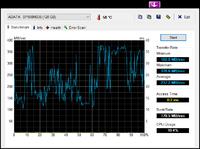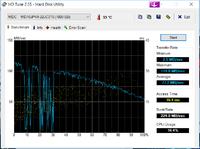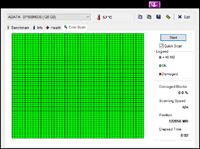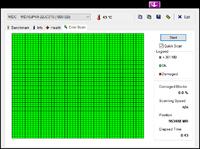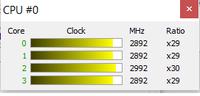Hello, I have a problem with CS: GO on my laptop, with the lowest graphics settings in the game, I get max 150fps, I do not have a set limit in the console. Specification of my laptop MSI GL62-6QD
I5-6300HQ 2.30 GHz
Nvidia GTX950M
16GB Ramu
Graphics updates are the latest, what is the problem that I have so few fps? greetings
I5-6300HQ 2.30 GHz
Nvidia GTX950M
16GB Ramu
Graphics updates are the latest, what is the problem that I have so few fps? greetings