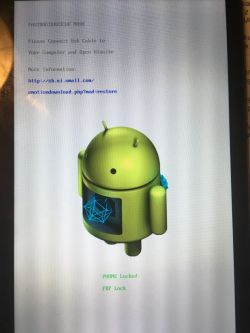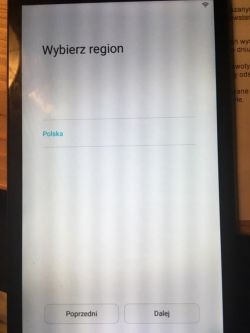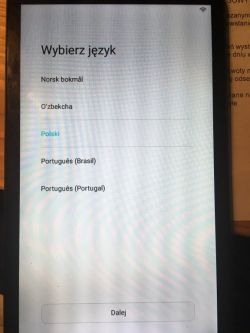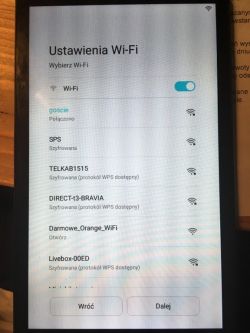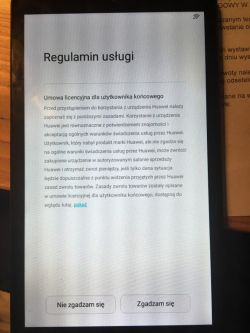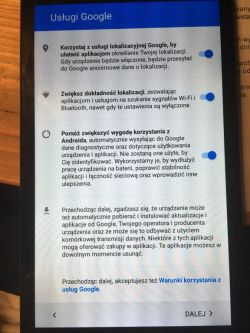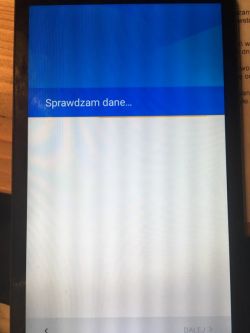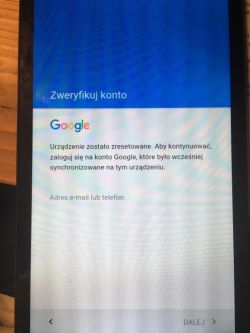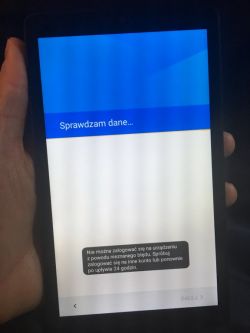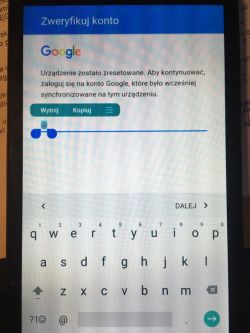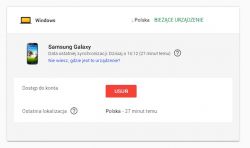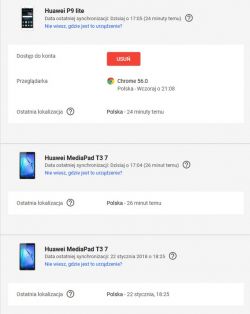Hello
the client brought what was in the title.
Device reset to factory settings.
FRP lock
I was able to find out the gmail address using her support email.
After trying to login to this address, the device throws an error that something went wrong and to try in 24 hours and so over and over again. I waited 24 hours as if someone was asking.
I did the factory reset again
I tried to play softboot in HiSuit via fastboot - it throws an error that this device cannot be played.
Soffta can't find anywhere. Only some Russian and paid, and after that I do not know if it will move from the SD card.
I've watched everything on YT for this model does not fit anything.
Any ideas ?
Just take this FRP dziadowskie and this tablet will probably go.
The tablet has no GSM modem, only wifi
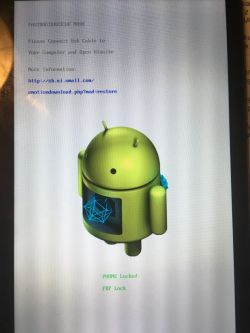
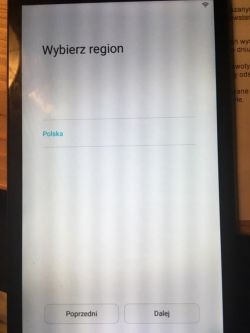
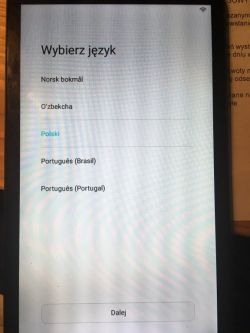
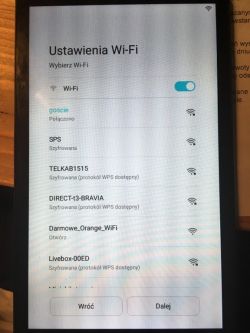
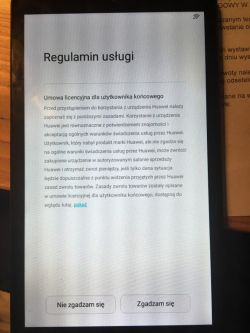

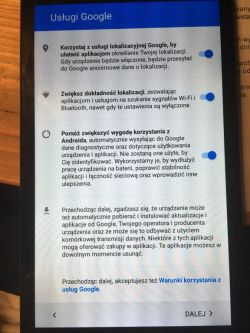
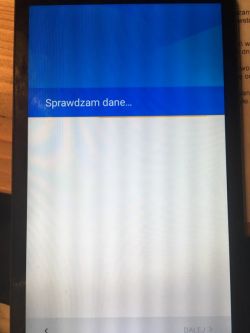
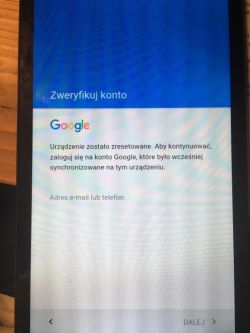
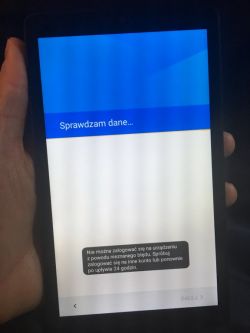
the client brought what was in the title.
Device reset to factory settings.
FRP lock
I was able to find out the gmail address using her support email.
After trying to login to this address, the device throws an error that something went wrong and to try in 24 hours and so over and over again. I waited 24 hours as if someone was asking.
I did the factory reset again
I tried to play softboot in HiSuit via fastboot - it throws an error that this device cannot be played.
Soffta can't find anywhere. Only some Russian and paid, and after that I do not know if it will move from the SD card.
I've watched everything on YT for this model does not fit anything.
Any ideas ?
Just take this FRP dziadowskie and this tablet will probably go.
The tablet has no GSM modem, only wifi