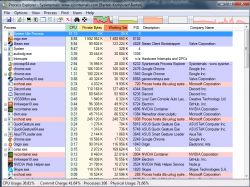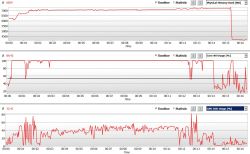FAQ
TL;DR: On this FX-4100 + GTX 650 rig, FPS dropped from 60 to 20–30 and CPU spiked; "unplayable 20–30" after tweaks. This FAQ shows how to re‑enable all cores, reset power and undo bad changes. For PC gamers troubleshooting sudden FPS loss and 100% CPU. [Elektroda, bnx1122, post #16996194]
Why it matters:** You can restore smooth gameplay fast by reversing a few misapplied settings.
Quick Facts
- System Idle Process high means unused CPU, not load; it indicates free resources. [Elektroda, Kasek21, post #16998751]
- Windows detected only one CPU core until settings were corrected. [Elektroda, Kasek21, post #16998751]
- Live Linux boot showed all 4 FX‑4100 cores and normal game performance. [Elektroda, bnx1122, post #16999997]
- sfc /scannow and a hidden admin account did not restore the missing cores. [Elektroda, bnx1122, post #17000198]
- If you lack restore points, a clean reinstall can be the most reliable fix. [Elektroda, Kasek21, post #17000072]
Why did my FPS crash from 60 to 20–30 after YouTube “FPS boost” tweaks?
Aggressive tweaks can disable cores, alter power states, or corrupt settings. The thread starter saw FPS fall to 20–30 after such changes. If core detection breaks or power is mis-set, games stutter and CPU pegs. Undo those tweaks or restore the system to recover performance. "Unplayable 20–30" indicates a major configuration fault, not a normal GPU limit. [Elektroda, bnx1122, post #16996194]
What does “System Idle Process 90%” mean in Task Manager?
It means the CPU is mostly idle. High System Idle shows available CPU time, not real usage. A contributor clarified: “This process means the opposite, i.e. free resources.” Don’t chase this number as a problem. Focus on actual processes using CPU and whether all cores are active. [Elektroda, Kasek21, post #16998751]
How do I re‑enable all CPU cores in Windows?
Use msconfig: Win+R → msconfig → Boot → Advanced options → check Number of processors → select 4 → OK → restart. Verify with Task Manager or HWiNFO that four cores appear. If the option lists only one, check BIOS to ensure all cores are enabled. "Yes, only one core is detected" signals this exact misconfiguration. [Elektroda, Kasek21, post #16998751]
How can I tell if it’s Windows or hardware?
Boot a Linux live USB. If Linux shows four cores and games run well, hardware is fine. That isolates Windows settings or files as the cause. A forum expert suggested this quick test before reinstalling. It avoids needless part swaps and confirms configuration issues. [Elektroda, 310artur, post #16998902]
Linux shows 4 cores and CS:GO runs great—what does that prove?
It proves the CPU and board are healthy. The issue lies in Windows configuration or drivers. The poster confirmed four selectable cores and smooth gameplay under Linux. That points to misapplied tweaks or registry cleaners on Windows. Restore defaults or reinstall Windows to fix it. [Elektroda, bnx1122, post #16999997]
HWiNFO shows only one core on my FX‑4100—what now?
Windows is only enumerating one core. Revisit msconfig’s Number of processors and set it to 4. If unavailable, check BIOS core settings and power plan defaults. After reboot, confirm HWiNFO and Task Manager list all cores. "Yes, only one core is detected" matched this scenario. [Elektroda, Kasek21, post #16998751]
Which logs help diagnose sudden FPS drops?
Collect FRAPS FPS overlay, HWiNFO64 sensor logs, and a Process Explorer screenshot. Log at least 20 minutes of gameplay. These show CPU cores, clocks, temps, and which process spikes. Share the packed HWiNFO log for review. This workflow quickly isolates thermal, power, or core-detection faults. [Elektroda, Kasek21, post #16996673]
Can changing CPU power states to 100% hurt performance?
Yes. Forcing minimum and maximum processor states incorrectly can break boost behavior or lock clocks oddly. One helper asked if CPU states were set to 100% and advised reverting power settings to default. Reset your power plan to Balanced defaults and retest. [Elektroda, safbot1st, post #17000042]
Do tools like CCleaner cause issues here?
They can. A responder noted CCleaner sometimes “messed up,” and the OP suspected it caused missing options. Registry and cleanup tools may remove needed entries or settings. If used just before the problem, restore or reinstall to undo damage. [Elektroda, 310artur, post #16996230]
sfc /scannow didn’t help and admin mode didn’t change cores—what next?
If SFC finds nothing and a hidden Administrator account still shows one core, deeper damage exists. At that point, restoring from a point or reinstalling Windows is faster. This edge case confirms that system files alone aren’t the culprit. Back up and plan a clean install. [Elektroda, bnx1122, post #17000198]
Should I use a restore point or just reinstall Windows?
If you have a restore point from before the tweaks, use it first. It’s usually the fastest resolution. Without restore points, a clean reinstall is the most reliable path to undo broad changes. Create restore points before future tweaks. [Elektroda, Kasek21, post #17000072]
Why does one app show 80–90% CPU while games stutter?
A misconfigured system can shift load to a single core, making one process spike. The OP saw an application at 80–90% and poor FPS. With only one core active, any task saturates the CPU. Re‑enable all cores and reset power settings to balance load. [Elektroda, bnx1122, post #16998672]
Is this a hardware failure?
Unlikely if Linux shows four cores and games run fine. That test exonerates the CPU, RAM, and motherboard. Focus on reversing Windows tweaks, driver cleanup, or reinstalling. Hardware diagnosis comes after OS confirmation. "Run some Linux from a pendrive" remains a solid step. [Elektroda, 310artur, post #16998902]
Quick 3‑step how‑to: restore all cores and verify
- Win+R → msconfig → Boot → Advanced options → check Number of processors → pick 4 → OK.
- Reboot, then confirm four cores in Task Manager (Performance → CPU) or HWiNFO.
- If option unavailable, enable all cores in BIOS and repeat verification. [Elektroda, Kasek21, post #16998751]
What’s the fastest way to get back to stable 60 FPS?
Undo the video’s changes, restore defaults in power plan, and re‑enable all cores. If you lack restore points and fixes fail, reinstall Windows. Many users regain smooth play immediately after these steps. “Put the system back when you can’t undo the changes.” [Elektroda, 310artur, post #16996230]