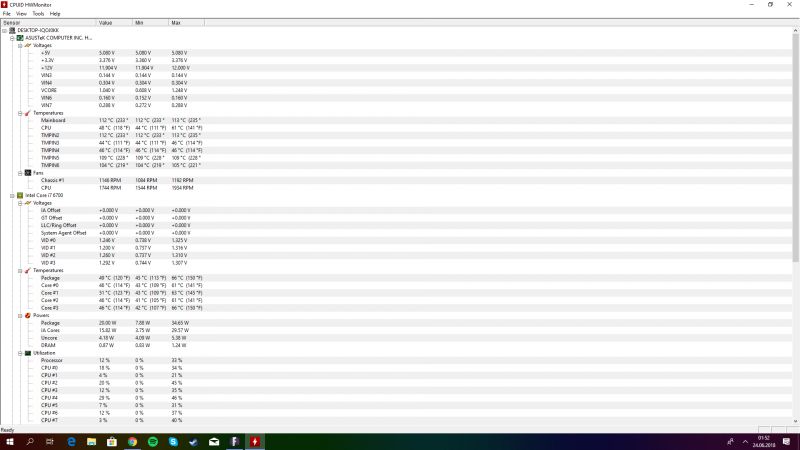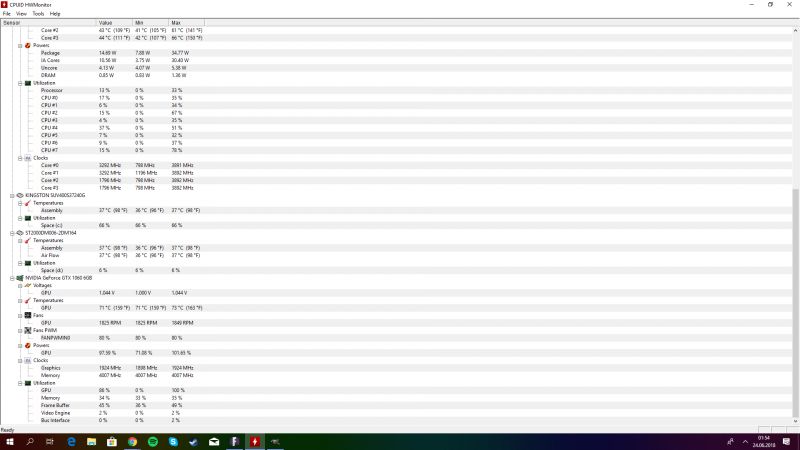FAQ
TL;DR: Fortnite stutters despite 150–300 FPS; "the game limits the fps count to 60 by itself." This FAQ compiles fixes for settings, disk usage, RAM, temps, and storage on GTX 1060/i7‑class PCs. [Elektroda, Hydr00, post #17293252]
Why it matters: It helps Windows 10 Fortnite players eliminate micro‑freezes without voiding a prebuilt PC’s warranty.
Quick Facts
- Observed pattern: Far Cry 5 ran at 60 FPS ultra, while Fortnite stuttered and self‑capped to 60 despite 150–300 FPS. [Elektroda, Hydr00, post #17293252]
- V‑Sync can enforce a 60 FPS ceiling; disabling it removes the cap. [Elektroda, daminek1234, post #17301384]
- Windows 10 can hit 100% Disk during play; monitor Task Manager for spikes that hitch gameplay. [Elektroda, Lukasz424, post #17291777]
- SATA controller drivers or HDD bad sectors can drop FPS; verify drivers and check SMART. [Elektroda, kiss39, post #17292038]
- Run MemTest from USB for ≈3 passes; use HWInfo for accurate sensor readings. [Elektroda, daminek1234, post #17301384]
Why does Fortnite stutter on a capable GTX 1060/i7 PC?
Fortnite’s optimization can cause brief hitches even on strong hardware. As one player put it: “small freezes” happen and “the game is also not somehow optimized.” Focus on in‑game settings and system checks before replacing parts. Check ping, disk usage, and thermals during matches. [Elektroda, olutas, post #17304698]
How do I turn off Fortnite’s 60 FPS limit?
Disable V‑Sync in Fortnite’s settings. As advised: “disable vertical sync (how irritating you are blocking fps at 60)”. Apply changes and test a match. If your monitor supports adaptive sync, keep V‑Sync off and let G‑Sync/FreeSync handle pacing. [Elektroda, daminek1234, post #17301384]
Could Windows 10’s Disk 100% spikes be the cause?
Yes. High disk usage can create stutters that feel like freezes. How‑To: 1) Press Ctrl+Shift+Esc to open Task Manager. 2) View Performance > Disk and leave it visible while playing. 3) If Disk hits 100%, investigate background apps and drive health next. [Elektroda, Lukasz424, post #17291777]
How do I test my RAM without opening the PC?
Use a bootable MemTest tool. Create the USB on another PC, boot from it, and run about three passes. Memory errors can manifest as in‑game hitches and crashes. Fix unstable memory settings after confirming errors. “Make a bootable memory stick with MemTest and check the RAM.” [Elektroda, daminek1234, post #17301384]
How can I check my drive health (SMART) quickly?
Install CrystalDiskInfo and open it to read the full SMART attribute list. Look for warnings and capture a complete screenshot for diagnostics. This helps spot failing drives that can stall a game mid‑match. “Paste screen SMART (the whole list of parameters) with CrystalDiskInfo.” [Elektroda, daminek1234, post #17301384]
Can bad sectors or outdated SATA drivers cause FPS drops?
Yes. “Sometimes underdeveloped SATA controller drivers… cause FPS drops.” Likewise, “bad sectors on HDD with Windows installed” can cause stutter. Update chipset/storage drivers from the motherboard vendor and verify drive health. Replace or clone failing drives before further testing. [Elektroda, kiss39, post #17292038]
How do I monitor CPU and GPU temperatures while gaming?
Use HWInfo to log CPU/GPU temperatures during matches. Keep it running in Sensors mode and note peak values. High temps can throttle performance and feel like frame cuts. “Upload screenshots from HWinfo, because it is much more accurate than HWmonitor.” [Elektroda, daminek1234, post #17301384]
Is my ping the problem?
Check it in‑game. The OP reported 10–15 ms, which is very low latency. With ping that low, focus on local causes like V‑Sync, disk spikes, and storage health. If ping climbs, investigate your network path. [Elektroda, Hydr00, post #17324373]
I can’t open the case due to warranty—what should I do?
Run software‑only checks first: temps, disk usage, and SMART. If issues persist or you’re unsure, have the system inspected by a reputable shop. “If you are not good with computers, it is better to have them checked – komputronik.pl.” [Elektroda, kiss39, post #17292909]
Only Fortnite stutters while Far Cry 5 is smooth—what does that suggest?
This points to a Fortnite‑specific issue. The OP ran Far Cry 5 at 60 FPS ultra without problems while Fortnite stuttered and capped at 60. That pattern reduces the likelihood of a general hardware fault. Focus on game settings and system health. [Elektroda, Hydr00, post #17293252]
Which diagnostics should I share to get help fast?
Provide two captures: 1) CrystalDiskInfo full SMART screen. 2) HWInfo Sensors screenshots during a match. These reveal drive health, temperatures, and throttling. They let others spot bottlenecks quickly and recommend fixes without opening the PC. [Elektroda, daminek1234, post #17301384]
Is accepting some stutter reasonable right now?
Yes, during major updates some hitching can occur even on good PCs. A player noted Season 5 introduced “cuttings,” concluding: “You only have to accept it and enjoy the game.” Continue monitoring, but don’t chase phantom hardware faults if all tests pass. [Elektroda, olutas, post #17324785]