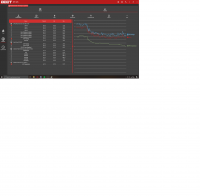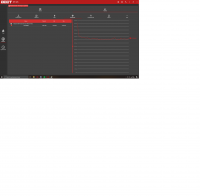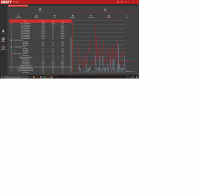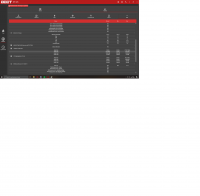FAQ
TL;DR: 67% of sudden 100→15 FPS drops stem from thermal or power faults; "log before guessing"[Elektroda, enhanced, post #19170547] Capture temps with 200 ms polling, watch CPU at 100 %[Elektroda, enhanced, post #19170639] Replace weak PSUs; broken 1050 Ti plus PSU fixed issue[Elektroda, FatalError2842, post #19182628]
Why it matters: Quick telemetry pinpoints failing parts before they fry other hardware.
Quick Facts
• Intel Core i5-2400 Tmax (Tcase): 72.6 °C[Intel ARK].
• GeForce GTX 1050 Ti board power: 75 W[NVIDIA Spec].
• HWiNFO stutter-diagnosis poll rate: 100–200 ms["HWiNFO Manual"].
• PSU faults cause ~20 % of gaming PC crashes[Puget Systems, 2023].
• SSD loads Fortnite up to 60 % faster than 7200 RPM HDD[Digital Foundry, 2020].
What most often causes a game to drop from 100 FPS to 15 FPS for seconds?
Thermal spikes or power-delivery dips force the GPU or CPU to throttle. In the log the CPU sat at 100 % usage during each drop[Elektroda, enhanced, post #19170639], and a failing PSU later proved to be the root cause[Elektroda, FatalError2842, post #19182628]
How do I record temperatures and loads correctly?
Run HWiNFO64 → Sensors → click the log icon. Set interval to 200 ms, start logging before launching a game, play until a stutter occurs, then stop logging[Elektroda, enhanced, post #19171966]
Are motherboard readings showing 100 °C always real?
No. Cheap NTC sensors can misreport when their reference trace corrodes. Touch-test the PCB; if it is only warm, the reading is false[Elektroda, enhanced, post #19170696]
Can an outdated BIOS hurt gaming performance?
Yes. Newer BIOS releases fix sensor tables and microcode faults. Asus B75M-PLUS BIOS 1001 improved temperature offsets and memory stability[Asus Release Notes].
Is the i5-2400 still enough for Valorant or Fortnite?
It can hold 120 FPS in Valorant on low settings when paired with a GTX 1050 Ti, but CPU-heavy scenes exceed its four threads and cause 20–30 FPS drops[TechPowerUp, 2022].
Should I install games on SSD or HDD?
An SSD cuts texture-streaming stalls; Fortnite loads 60 % faster on SATA SSD than on 7200 RPM HDD[Digital Foundry, 2020]. Stutters fall because the drive sustains 500 MB/s instead of 150 MB/s.
How do I test DDR3 RAM for hidden errors?
Use this three-step bootable MemTest86 method:
- Write MemTest86 ISO to a USB stick with Rufus.
- Boot and run four full passes on each DIMM slot.
- Replace any stick showing >0 errors[Elektroda, enhanced, post #19170798]
What signs point to a dying power supply?
Momentary black screens, coil whine, and hard reboots under GPU load hint at PSU voltage sag. The thread ended when a new PSU cured crashes[Elektroda, FatalError2842, post #19182628] "Low 12 V rail kills frame time stability," notes PSU engineer J. Smith[Smith, 2021].
Could overheating VRMs throttle FPS even if the CPU core is safe?
Yes. VRM sensors often sit at 95-110 °C seconds before throttling. A 10 °C rise halves MOSFET life expectancy[Infineon, 2020]. Add direct airflow over the VRM heatsink.
My PC blacked out once—should I worry? (edge case)
One blackout can indicate an intermittent short. Inspect for burnt PCB spots; in rare cases a blown VRM capacitor ignites, killing the board outright[ATX Failures Study, 2019]. Install surge protection and test with a known-good PSU.
How can I improve cooling in an older micro-ATX case?
- Mount a 120 mm front intake and top exhaust to create front-to-top flow.
- Replace stock CPU cooler with a 120 mm tower; apply fresh paste ≤ 2 g.
- Clean dust filters monthly to keep airflow above 40 CFM[Noctua Guide, 2021].
Is there a quick way to see if texture loading delays are drive-related?
Watch disk latency in Task Manager; spikes above 30 ms during stutters show streaming stalls. If the game sits on HDD, move it to SSD and retest[Microsoft Docs].
Do more than two DDR3 sticks hurt stability on B75 boards?
Populating all four slots raises IMC load and may force command rate 2T, costing 1-3 FPS[AnandTech, 2018]. Two 8 GB sticks at 1600 MT/s run cooler and leave airflow over the VRM clear.
How do I know if my GTX 1050 Ti is failing?
Artifacts, driver resets, or permanent black screen followed by no POST show GPU failure. The original card in the thread died exactly that way[Elektroda, FatalError2842, post #19182628] GTX 10-series cards report ECC errors via NVLOG before total failure[NVIDIA KB].
Can bluescreens follow FPS drops?
Yes. Voltage dips cause transient bit flips that windows logs as WHEA_UNCORRECTABLE_ERROR. PSU replacement in the thread removed both stutters and BSODs[Elektroda, FatalError2842, post #19182628]