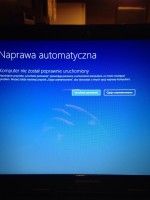FAQ
TL;DR: Lenovo “Automatic Repair” loops often trace to disk issues or RAM. Expert tip: "Try to have 1 RAM chip" before deeper fixes; if inputs fail, disconnect the drive and retry. [Elektroda, safbot1st, post #17003398]
Why it matters: This FAQ helps Lenovo owners stuck in diagnosing/repair loops regain control, isolate hardware faults fast, and recover data.
Quick Facts
- Symptom set: long “Diagnosing your PC,” “Preparing Automatic Repair,” then “couldn’t repair” without details. Typical of Windows repair loops. [Elektroda, safbot1st, post #17003353]
- NOVO/OneKey is a physical button; press it only when the laptop is fully powered off. [Elektroda, sylweksylwina, post #17003429]
- If BIOS won’t open, remove/disconnect the internal drive, then try entering BIOS again. [Elektroda, safbot1st, post #17003375]
- Disk check path: boot MHDD to read S.M.A.R.T. directly from the drive. [Elektroda, safbot1st, post #17003320]
- Thread context uses Windows 8.1, but the steps apply similarly to later Windows. [Elektroda, Orzeszkowe, post #17003432]
Why does my Lenovo keep diagnosing and then say Automatic Repair couldn’t fix it?
Windows can loop through “Diagnosing” and “Preparing Automatic Repair” when system files are corrupted or the disk is failing. The loop often lacks error details, which is normal for this failure mode. Start by checking the disk’s health and trying hardware isolation. [Elektroda, safbot1st, post #17003353]
How do I use Lenovo NOVO/OneKey to get into recovery or BIOS?
Follow this quick How-To:
- Shut the laptop down completely.
- Press the NOVO/OneKey button (small recessed button near power).
- Choose BIOS Setup or System Recovery from the menu.
If it doesn’t appear, continue with hardware checks below. [Elektroda, sylweksylwina, post #17003429]
I can’t enter BIOS at all—what should I try next?
Disconnect the internal drive, then power on and press the BIOS key or NOVO again. Quote: “If so try to enter the BIOS after disconnecting the disk.” This test often exposes a hanging or failed drive blocking firmware input. [Elektroda, safbot1st, post #17003375]
How can I check my disk health without booting Windows?
Boot a diagnostic like MHDD and read the drive’s S.M.A.R.T. attributes directly. Save or photograph the results for analysis. If MHDD can’t see the drive, the hardware may be failing. Next, try another SATA-to-USB adapter or different port. [Elektroda, safbot1st, post #17003320]
What is S.M.A.R.T., and why should I read it?
S.M.A.R.T. is the drive’s self-monitoring data. Reading it reveals reallocated sectors, pending sectors, and other failure indicators. If attributes look bad, stop writing to the disk and prioritize data backup or cloning before OS repair attempts. [Elektroda, safbot1st, post #17003320]
Can I use CrystalDiskInfo on another PC to read my drive?
Yes. Remove the laptop drive, attach it to another computer via SATA-to-USB, and open CrystalDiskInfo to view S.M.A.R.T. If the host can’t detect the drive, suspect severe disk failure and plan for data recovery steps. [Elektroda, safbot1st, post #17003398]
The Advanced options screen appears but nothing clicks or responds—now what?
This unresponsive UI aligns with the same underlying fault. Power down, try the NOVO button while off, or test BIOS entry after disconnecting the drive. If input returns once the drive is out, proceed with disk health checks. [Elektroda, Orzeszkowe, post #17003380]
Restart won’t work from the error screen. How can I safely reboot?
If “Restart” doesn’t respond, hold the power button to shut down, wait a few seconds, then retry NOVO or BIOS entry. If it freezes again, remove the drive and repeat. Persistent input lockups further implicate the disk. [Elektroda, Orzeszkowe, post #17003386]
Should I test the RAM, and how?
Yes. Run the system with one RAM module installed at a time. Quote: “Try to have 1 RAM chip for a change.” Swap modules and slots to isolate bad memory. If behavior changes, replace the faulty module. [Elektroda, safbot1st, post #17003398]
Do I need the charger connected during diagnostics?
Yes. Work with the AC adapter plugged in to prevent brownouts and mid-test power loss. Quote: “I hope you do all this with the power supply connected.” Low power can corrupt data and derail recovery steps. [Elektroda, safbot1st, post #17003398]
Does it matter that I’m on Windows 8.1?
The thread case uses Windows 8.1, but the repair-loop symptoms and hardware checks are the same for later Windows. Focus on BIOS access, disk S.M.A.R.T., and clean recoveries after hardware validation. [Elektroda, Orzeszkowe, post #17003432]
What if both NOVO and BIOS ignore inputs even after long diagnostics?
Treat it as a hardware-led stall. Remove the drive, attempt BIOS again, and if inputs return, plan for disk replacement and data recovery. If inputs still fail, expand checks to RAM and motherboard. [Elektroda, Orzeszkowe, post #17003361]
My laptop diagnosed for about an hour and still failed—what does that suggest?
An hour-long diagnostic followed by failure strengthens the case for disk or file system damage. Prioritize reading S.M.A.R.T., cloning any readable data, and reinstalling only after hardware passes. Avoid repeated loops that strain the drive. [Elektroda, Orzeszkowe, post #17003356]
Is OneKey Recovery always available on Lenovo laptops?
Many Lenovo consumer models include a NOVO/OneKey button, but access depends on pressing it while the machine is off. If the button still does nothing, proceed with the drive-disconnect test to regain firmware control. [Elektroda, sylweksylwina, post #17003429]