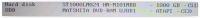After switching on the computer there was information about the preparation of the automatic repair, then it was diagnosing and now fixing the disk errors. It may take over an hour to complete this task.
I've been waiting about an hour and a half and I'm thinking about fragmenting my computer or buying a new disk. What to do?
Lenovo z580
Intel core i5
I've been waiting about an hour and a half and I'm thinking about fragmenting my computer or buying a new disk. What to do?
Lenovo z580
Intel core i5