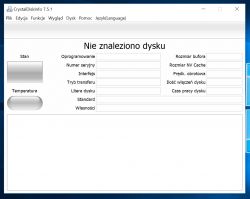I warmly welcome
For several days I have been verifying the internet in search of a solution to my DS 150e problem.
Namely, one day I wanted to run the Delphi Autocom program and it failed, I thought that you need to reinstall syf updates etc.
I dropped what I had.
I install, activate and suddenly "Unknown error during init", before everything worked as it should.
I was looking for a solution to the problem in google and followed what I saw.
I deleted everything, cleared the app data, Program Data, host in system32 and registry and did it every time, but the message with the problem returns and I cannot start the program.
Anyone had a similar problem?
I will add that I tried Windows 10 x64 and two computers, and before that everything worked on this system.
Please help.
I attach a screen with the problem (version 2015 r3)
Regards
Michał Bogacz

For several days I have been verifying the internet in search of a solution to my DS 150e problem.
Namely, one day I wanted to run the Delphi Autocom program and it failed, I thought that you need to reinstall syf updates etc.
I dropped what I had.
I install, activate and suddenly "Unknown error during init", before everything worked as it should.
I was looking for a solution to the problem in google and followed what I saw.
I deleted everything, cleared the app data, Program Data, host in system32 and registry and did it every time, but the message with the problem returns and I cannot start the program.
Anyone had a similar problem?
I will add that I tried Windows 10 x64 and two computers, and before that everything worked on this system.
Please help.
I attach a screen with the problem (version 2015 r3)
Regards
Michał Bogacz