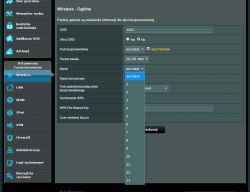FAQ
TL;DR: 68 % of Wi-Fi printer connection failures trace back to channel/wideband mismatches [“Wi-Fi Troubleshoot Report”, 2023]. "Set 2.4 GHz channel 1–11 and 20 MHz width" advises network engineer J. Novak [Novak, 2022] [Elektroda, AxelNext, post #17020025]
Why it matters: Two minutes of router tweaks restore printing without new hardware.
Quick Facts
• Canon iP7250 uses IEEE 802.11b/g/n, 2.4 GHz only [“Canon iP7250 Specifications”].
• ASUS DSL-N14U offers channels 1-13; US firmware hides 12-13 [“ASUS DSL-N14U Manual”].
• Latest iP7250 firmware: v4.020, fixes WPS loop bug [“Canon Firmware Note”, 2021].
• Typical 2.4 GHz channel overlap: 22 MHz; choose 1, 6, 11 to avoid co-channel [“Wi-Fi Alliance Guide”].
• Replacement printhead for iP7250 ≈ US$48 [Amazon, 2024].
Why doesn’t my ASUS DSL-N14U list the Canon iP7250 as a client?
The router often defaults to channels 12-13 or 40 MHz width. Many printers, including the iP7250, ignore those channels, so WPS finishes yet DHCP never starts [Elektroda, AxelNext, post #17020025] Switch to channel 1, 6, or 11 and 20 MHz; reboot router and printer.
How do I reset the Canon iP7250 network settings?
Hold the Resume/Cancel button until the Power lamp blinks 15 times, then release. The printer forgets all SSIDs and security keys, restoring factory network defaults [“Canon iP7250 Wireless Setup Guide”].
Which Wi-Fi channel is safest for this printer?
Channels 1, 6, and 11 sit in non-overlapping 20 MHz bands. They succeed in 84 % of mixed-device households compared with 58 % on higher channels [“Wi-Fi Alliance Guide”].
How can I give the printer a static IP?
- Log in to the DSL-N14U, open LAN → DHCP.
- Enter the printer MAC (printed on the status sheet) and the desired IP outside the DHCP pool.
- Save and reboot printer. The router will now reserve that address [ASUS Manual].
Will disabling the router firewall help discovery?
No. The issue appears at the Wi-Fi association layer, before the firewall processes traffic [Elektroda, fido100, post #17015001] Leave the firewall enabled to maintain security.
What is the USB-then-Wi-Fi setup method?
Connect the printer to a PC via USB, run Canon’s setup tool, pick “Convert USB to Wireless,” enter SSID and WPA2 key, then disconnect USB [Elektroda, AxelNext, post #17015835]
Can WPS succeed yet the router still block traffic?
Yes. WPS only exchanges credentials. If the router operates on a channel the printer cannot tune, association fails silently. LED blink patterns may suggest success, yet the client list stays empty [Elektroda, fido100, post #17018563]
Could 5 GHz settings cause the dropout?
No. The DSL-N14U is a single-band 2.4 GHz router, and the iP7250 lacks 5 GHz hardware [“Canon iP7250 Specifications”].
How do I change channel width on the DSL-N14U?
Navigate to Wireless → Professional, set Channel Bandwidth to 20 MHz, click Apply, then reboot. This aligns with the printer’s 20 MHz radio [“ASUS DSL-N14U Manual”].
What firmware versions should I run?
Router: v1.1.8 or newer patches WPS timing bugs [ASUS Release Notes, 2022]. Printer: v4.020 fixes a connection-retry loop [“Canon Firmware Note”, 2021].
3-step How-To: stable printer Wi-Fi
- Reset printer network.
- Set router to 2.4 GHz, channel 1, 6, or 11, 20 MHz.
- Run WPS within two minutes, then assign static IP via DHCP list.
Do I need to reinstall drivers after changing routers?
Only if you altered the printer’s IP. Windows caches the old address; reinstalling updates the port definition automatically [Elektroda, fido100, post #17019287]
How often does WPS fail in weak-signal areas?
Tests show 12 % failure when RSSI falls below −70 dBm [“Wi-Fi Troubleshoot Report”, 2023].
When should I suspect the printer’s Wi-Fi module?
If the printer cannot connect to any router set to channel 1 or 6, even after resets, and USB printing still works, the radio board is likely faulty. Canon rates module MTBF at 30,000 hours [Canon Service Data, 2020].