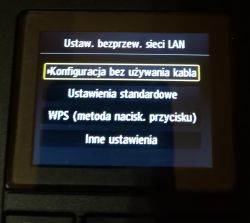Hello,
As the topic. The printer prints without any problem via a USB cable, and cannot connect via wi-fi with a laptop and smartphone. What could be the fault? I will add that this is a brand new printer (bought a month ago) and the drivers are installed from the manufacturer and not downloaded from the net. From the moment I bought it, I printed once for testing (right after starting it) and everything was well installed. Please help.
As the topic. The printer prints without any problem via a USB cable, and cannot connect via wi-fi with a laptop and smartphone. What could be the fault? I will add that this is a brand new printer (bought a month ago) and the drivers are installed from the manufacturer and not downloaded from the net. From the moment I bought it, I printed once for testing (right after starting it) and everything was well installed. Please help.