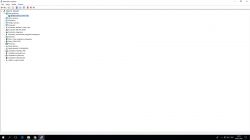FAQ
TL;DR: On Windows 10 1709, a clean driver install fixes most GTX 1050 “installation failed” errors. “Uninstall all drivers … and it should work.” Block auto‑updates, then install the correct NVIDIA package. [Elektroda, Pedros050, post #17017668]
Why it matters: If your GTX 1050 driver won’t install, you lose proper resolution, performance, and game stability—this guide gets you working fast.
Quick Facts
- Windows.old auto-deletes after 10 days; remove it via Settings > System > Storage if you need space sooner. “Windows.old” isn’t required for GPU drivers. "Delete your previous version of Windows"
- NVIDIA provides Game Ready or Studio drivers for GTX 1050; select the correct OS (e.g., Windows 10 64‑bit) before downloading. "NVIDIA Driver Downloads"
- Typical NVIDIA driver package size is ~600 MB; download and install with a stable connection and enough free disk space. "NVIDIA Driver Downloads"
- Use NVIDIA’s Custom (Advanced) option and check “Perform a clean installation” to replace conflicting files and settings. "How to perform a clean installation of your NVIDIA drivers"
- If updates keep overwriting your driver, hide that update with Microsoft’s “Show or hide updates” troubleshooter (KB3073930). "How to temporarily prevent a driver update from reinstalling in Windows 10"
How do I fix “NVIDIA Installer failed” for a GTX 1050 on Windows 10?
Use NVIDIA’s clean-install method to replace conflicting files and settings.
How-To:
- Download the correct GTX 1050 driver for your OS.
- Run the installer, choose Custom (Advanced), check “Perform a clean installation.”
- Finish install and reboot.
This refreshes profiles and components that often cause failures. "How to perform a clean installation of your NVIDIA drivers"
What does “NVIDIA Installer cannot continue” usually mean?
It indicates the installer didn’t detect compatible hardware, found a conflicting driver, or lacked permissions. Fixes include a clean install, removing old packages, and ensuring the correct OS/architecture selection. Run the installer as Administrator and disconnect from the internet during setup to avoid auto-driver interference. "NVIDIA Installer cannot continue"
Should I delete the Windows.old folder to fix GPU driver problems?
No. Windows.old stores your previous Windows version and is unrelated to driver installation. Windows deletes it automatically after 10 days. If you need space, remove it via Settings > System > Storage > Temporary files. This action will not repair driver issues by itself. "Delete your previous version of Windows"
How do I stop Windows Update from reinstalling a problematic NVIDIA driver?
Hide that specific driver update using Microsoft’s “Show or hide updates” troubleshooter (KB3073930). Run the tool, choose Hide updates, and select the NVIDIA driver. After you install your chosen driver, unhide it later if needed. This prevents Windows Update from overriding your clean install during troubleshooting. "How to temporarily prevent a driver update from reinstalling in Windows 10"
Is Driver Easy (or similar updaters) a good idea for this?
Avoid third-party driver updaters when troubleshooting. In the thread, the helper advises not to install Driver Easy and to use official drivers instead. Stick to NVIDIA or your card vendor’s support pages for accurate packages. “Don’t even install Easy Driver.” [Elektroda, Pedros050, post #17018004]
Where can I download the correct GTX 1050 driver?
Get it from NVIDIA’s official Driver Downloads. Select Product Type: GeForce, Product: GeForce GTX 10 Series, GTX 1050, your OS (e.g., Windows 10 64‑bit), and Download Type (Game Ready or Studio). Then download and install using Custom > Clean installation. "NVIDIA Driver Downloads"
How do I completely remove old NVIDIA drivers with DDU?
Use Display Driver Uninstaller in Safe Mode for best results. Download DDU, boot to Safe Mode, run DDU to clean NVIDIA drivers, reboot, then install the fresh NVIDIA package. Expert tip: “We recommend using DDU in Safe Mode.” "Display Driver Uninstaller (DDU)"
GeForce Experience installs, but the driver still fails—what now?
GeForce Experience is optional and not required to install drivers. Download the standalone driver from NVIDIA and install it using Custom > Clean installation. As NVIDIA notes: “You can download drivers manually from nvidia.com.” This avoids GFE-related issues. "GeForce Experience FAQ"
Device Manager shows “Microsoft Basic Display Adapter.” Is that normal?
Yes. It appears when no vendor GPU driver is active. Install the NVIDIA driver to replace it with “NVIDIA GeForce GTX 1050.” In Device Manager, right‑click the device, choose Update driver, or run the NVIDIA installer directly. "Update drivers in Windows"
Which older driver can I try if the latest fails (e.g., 390.65)?
If the newest driver fails, try a prior release from NVIDIA’s archives using Advanced Driver Search. Select your GPU/OS and pick an earlier Game Ready version such as a 390.xx series release appropriate for your system. "Advanced Driver Search | NVIDIA"
How do I reset Windows 10 if drivers keep failing?
Use Reset this PC to repair a corrupted driver store. Microsoft states, “Reset this PC lets you choose to keep your files or remove them, and then reinstall Windows.”
- Settings > Update & Security > Recovery.
- Reset this PC > Get started.
- Choose Keep my files, then proceed. "Recovery options in Windows"
Did a system reset actually solve it in this thread?
Yes. The OP reported: “I had to reset the system to the initial settings. Then install the drivers again. Managed to.” This indicates OS repair resolved persistent install failures after many attempts. [Elektroda, michal24241313, post #17019314]
What is the Windows.old folder?
It’s a backup of your previous Windows installation used for rollback and file recovery after an upgrade. Windows deletes it automatically after 10 days. You can remove it early using Storage cleanup to free disk space. It does not affect driver installation. "Delete your previous version of Windows"
How can I verify Windows detects my GTX 1050 correctly?
Open Device Manager > Display adapters. If you see “NVIDIA GeForce GTX 1050,” the device is detected. If it shows “Microsoft Basic Display Adapter” or an unknown device, install or update the NVIDIA driver using the official package. "Update drivers in Windows"
Edge case: What if I get Code 43 on the GTX 1050?
Code 43 means Windows stopped the device due to a reported problem. Perform a clean driver install and check power and PCIe seating. If Code 43 persists, hardware failure or firmware issues are possible. Consider testing the card in another system. "Device Manager error codes"