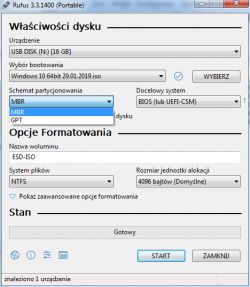FAQ
TL;DR: Fix “BIOS sees USB but won’t boot” by recreating the installer with Microsoft’s Media Creation Tool (8 GB minimum). “Use the tool to create installation media.” Then select the USB as the first boot device in BIOS. [“Windows 10 download”]
Why it matters: This helps users install Windows 10 on legacy BIOS PCs (e.g., Gigabyte M68M‑S2P) when USB boot hangs.
Quick Facts
- Microsoft’s Media Creation Tool makes a bootable Windows 10 USB; minimum recommended capacity is 8 GB. [“Windows 10 download”]
- On legacy BIOS, select the USB under the Hard Drive list, not under “Removable,” to boot. [Elektroda, Anonymous, post #17740789]
- For older, non‑UEFI systems, format the installer as MBR to improve boot compatibility. [Elektroda, jarrod, post #17758326]
- Very large sticks (e.g., 32 GB) may be detected but still not boot; try 8–16 GB. [Elektroda, malik123, post #17749202]
- In this thread, switching from Rufus to Microsoft’s tool immediately resolved the boot failure. [Elektroda, MieloszPLPL, post #17778061]
Why does my BIOS see the USB but won’t boot it on a Gigabyte M68M‑S2P?
Legacy BIOS often enumerates USB sticks as hard disks. If you choose Removable, it can stall. Enter BIOS and open Hard Disk boot order. Move the USB drive (by brand name) to the top. Then set Hard Disk as first boot device, save, and reboot. “Instead of selecting USB‑HDD, select Hard drives and then the thumb drive’s name.” [Elektroda, Anonymous, post #17740789]
How do I correctly set the USB as first boot device on this board?
Enter BIOS Setup. In Boot, set USB HDD as the first option. Then, in the Hard Disk priority list, place the USB stick (its brand name) first. Finally, choose that device in the Boot list, save, and restart. The guidance was: “Set USB HDD here … then BOOT from that SanDisk.” [Elektroda, Anonymous, post #17740974]
Why does it hang at “Verifying DMI Pool Data” when booting from USB?
That message appears when BIOS cannot hand off to the USB’s boot sector. Many legacy BIOSes misclassify USB sticks as Floppy or Removable. Switch the USB device type to HDD in BIOS. Then select the USB by its brand name under Hard Disk order. “Changed the Flash Drive mode to HDD, where it was Floppy before.” [Elektroda, Anonymous, post #17740789]
Should I use Rufus or Microsoft’s Media Creation Tool for Windows 10 USB?
Prefer Microsoft’s Media Creation Tool for legacy‑compatible installers. In this case, a Rufus‑built USB was detected but never booted. Recreating it with Microsoft’s tool worked immediately. This avoids tricky defaults and partition‑scheme mismatches. The installer started without issues after rebuilding. [Elektroda, MieloszPLPL, post #17778061]
Which partition scheme should I pick for an older BIOS—MBR or GPT?
Choose MBR for legacy BIOS systems. GPT targets UEFI and often fails to boot on older boards. In Rufus or similar tools, explicitly select MBR when building the stick. “Try to switch to MBR.” [Elektroda, jarrod, post #17758326]
Can a 32 GB USB 3.0 stick cause boot problems on old boards?
Yes. Some legacy BIOSes detect large sticks but cannot read them for boot. Try a smaller flash drive, such as 8–16 GB. This reduces compatibility issues during early boot. A member noted that 32 GB could cause access problems despite detection. [Elektroda, malik123, post #17749202]
The Boot Menu shows my USB, but it still won’t start. What should I try?
Set the USB inside BIOS Setup, not only via the one‑time Boot Menu. Some older systems show the device but ignore it at boot. Put the USB first in the Hard Disk boot order, save, and restart. This fixed the issue for one user. [Elektroda, badboy84, post #17741858]
Could a dead CMOS battery or wrong BIOS date block USB boot?
A weak CMOS battery resets BIOS settings, including boot order. That can stop USB boot from sticking. Enter BIOS, set the correct date, and verify boot order. Replace the battery if settings keep resetting after power off. It is a quick check on aging hardware. [Elektroda, malik123, post #17740894]
Will swapping to another flash drive help here?
Sometimes no. In this case, two different USB sticks still failed to boot. That points to how the installer was built, not the stick. Recreate the media using Microsoft’s tool and retest after changing the BIOS boot order. [Elektroda, MieloszPLPL, post #17757721]
Is YUMI or a multiboot creator worth trying?
Yes, for diagnosis. YUMI often boots its menu even on picky legacy BIOS. Add a Windows 10 ISO and test. If YUMI boots but the previous USB did not, the issue was how the original tool formatted the stick. [Elektroda, Eidems, post #17746088]
How do I create a Windows 10 USB that boots on legacy BIOS? (3 steps)
Use Microsoft’s Media Creation Tool.
- Download the Media Creation Tool from Microsoft’s Windows 10 download page.
- Run it and choose Create installation media > USB flash drive (≥8 GB).
- Let the tool format and write the USB, then set it first in BIOS.
“Use the tool to create installation media.” [“Windows 10 download”]
Which key opens the boot menu on the Gigabyte M68M‑S2P?
Press F12 to open the one‑time Boot Menu. The thread author confirmed F12 changed boot order on this board. If that fails, set the USB in BIOS Setup instead. [Elektroda, MieloszPLPL, post #17748905]