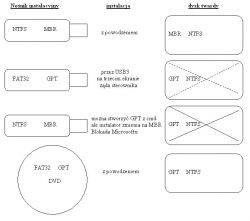FAQ
TL;DR: 64-bit UEFI boots \EFI\BOOT\BOOTX64.EFI and "Setup won't install EFI to MBR." To install Windows 10 for UEFI when your USB boots Legacy, boot Setup in UEFI or install in Legacy then convert the disk to GPT and switch firmware to UEFI. [Elektroda, Gelip, post #17500561]
Why it matters: This helps people stuck with USB‑only or Legacy‑booted media cleanly install and boot Windows 10 in UEFI mode.
Quick Facts
- UEFI removable media should be FAT32 and include \EFI\BOOT\BOOTX64.EFI; NTFS isn’t default‑supported by firmware. [Elektroda, Gelip, post #17500561]
- Legacy BIOS installs target MBR; UEFI installs target GPT—boot mode and partition style must align. [Elektroda, helmud7543, post #17491184]
- In EFI mode, Windows Setup refuses MBR targets; that’s a Setup limitation, not hardware. [Elektroda, Gelip, post #17498363]
- You can install in Legacy, then convert to GPT and finish in UEFI using mbr2gpt from current media. [Elektroda, zawartek, post #17499340]
- Missing USB 3.0/xHCI drivers can trigger the “A media driver is missing” error during Setup. [Elektroda, helmud7543, post #17491184]
Can I install Windows 10 in UEFI mode if my USB only boots in Legacy?
Setup enforces the boot mode you started with. If you boot in Legacy, it expects MBR and won’t configure EFI. Boot in UEFI, or install in Legacy, convert to GPT, then switch firmware to UEFI. This restriction comes from Microsoft’s Setup. [Elektroda, Gelip, post #17498363]
Why do I get “A media driver your computer needs is missing” when starting in UEFI?
That dialog usually means Setup lacks a driver for your USB 3.0 (xHCI) controller. Without it, Windows PE can’t access the installer after the first screens. Add or integrate the proper USB driver before Setup continues. [Elektroda, helmud7543, post #17491184]
How do I convert a Legacy install to GPT/UEFI with mbr2gpt?
- Start Windows Setup, press Shift+F10, then use DiskPart to confirm the target disk number.
- Run: mbr2gpt /convert /disk:0 (replace 0 with your disk number).
- Reboot, switch firmware to UEFI, and complete Windows setup.
Use recent Windows 10 media; older images may lack mbr2gpt. [Elektroda, zawartek, post #17499340]
Which Windows 10 versions include mbr2gpt?
Windows 10 version 1703 and later include mbr2gpt.exe. Run it from Windows PE or a running Windows. It converts in place and creates the EFI System Partition. [MBR2GPT.EXE (convert MBR disk to GPT)]
Can I make one USB that boots both BIOS and UEFI?
Yes. Format the USB as FAT32 and place \EFI\BOOT\BOOTX64.EFI for UEFI. Such media can boot either way, depending on firmware selection. [Elektroda, Gelip, post #17500561]
Does EFI support NTFS on USB drives?
By default, no. Most firmware reads FAT32 only during pre‑boot. “EFI firmware does not support NTFS by default.” Use a FAT32 boot partition to ensure UEFI boot. [Elektroda, Gelip, post #17500561]
Can Windows 10 install in BIOS mode on a GPT disk?
Windows Setup blocks that pairing. When you boot in BIOS mode, it expects an MBR target. To use GPT, boot Setup in UEFI or convert after install. [Windows Setup: Installing using the MBR or GPT partition style]
I only have USB 3.0 ports. How can I proceed if drivers won’t load?
Integrate the correct USB 3.0/xHCI driver into the installer. Load it when prompted or add it to the image beforehand. Without it, Setup may stall around the third screen. [Elektroda, helmud7543, post #17491184]
What tool can automate building the USB if other creators aren’t working?
Use WinUSB to create a bootable Windows USB from your ISO. It is a simple alternative when some tools fail. [Elektroda, pidar, post #17500657]
Why can’t I prepare media in Legacy and still install for UEFI on GPT?
Setup behavior depends on how it was started. In EFI mode, it enforces GPT; started in Legacy, it won’t set up EFI boot. Install, then convert, or boot the installer in UEFI to align modes. [Elektroda, Gelip, post #17498363]
What’s the exact UEFI boot file path for 64‑bit media?
Use \EFI\BOOT\BOOTX64.EFI on a FAT32 partition. Firmware will find and load it on 64‑bit systems. [Elektroda, Gelip, post #17500561]
Is there an edge case where XP can run under EFI?
Yes, with manual steps. “You need to install the system in BIOS mode and then manually copy several EFI files,” then switch firmware. This is experimental and not recommended for production. [Elektroda, Gelip, post #17498363]
My ISO’s install.wim is bigger than 4 GB. Will FAT32 block it?
Yes. FAT32 cannot store files larger than 4 GB. Use media or methods that keep individual files under 4 GB when using FAT32. [FAT32 File System Limitations (KB314463)]
How do I add USB 3.0 drivers into Windows 10 install media?
Mount boot.wim (index 2) and install.wim, then add drivers offline with DISM’s /Add-Driver. Commit changes and rebuild the USB. This injects xHCI drivers so Setup can see USB storage early. [Add drivers to an offline Windows image (DISM)]