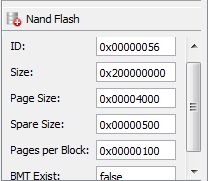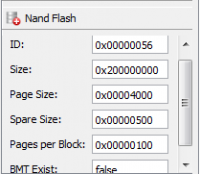Hello, I am looking for help / advice regarding the Alcatel OneTouch Pixi3 (7) Model 8055 Tablet. I wanted to update, the tablet had android 4.4.2. I turned on automatic updates, everything downloaded nicely, the tablet turned off the installation mode and at the end the installer stopped updating. The tablet was charged and had free memory. Since then, the startup has crashed and android won't turn on anymore. I went into the recovery system, I did wipe data and wipe cache with the thought that it would remove errors.
After a few days, I wanted to upload the firmware provided by one of the users using the SP Flash Tool. During the installation, I encountered errors displayed in the program.
I think I broke something with the boot, I would ask for help on this matter. More or less step-by-step instructions, I have the required drivers pre-loaded.
In the second photo, I made the format with the options marked. (I don't know if I watched something like yt well and I followed suit)
I have already made a dozen or so root phones / new androids, etc., but I can't cope with this tablet.
After a few days, I wanted to upload the firmware provided by one of the users using the SP Flash Tool. During the installation, I encountered errors displayed in the program.
I think I broke something with the boot, I would ask for help on this matter. More or less step-by-step instructions, I have the required drivers pre-loaded.
In the second photo, I made the format with the options marked. (I don't know if I watched something like yt well and I followed suit)
I have already made a dozen or so root phones / new androids, etc., but I can't cope with this tablet.