Hello, I have a problem with formatting the SSD disk when I try to install the system, I get an error that prevents both deleting and formatting the disk.
Crystal disk info, it shows me something, it doesn't tell me much.
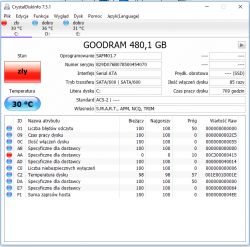
I tried to delete and format the disk via ubuntu before fdisk or gparted, but always after making changes, the disk returned to its previous state, or there was no formatting at all, I don't know. After making changes and rebooting, the system always returns to one state.
I do not know what to do with it, I bought the disk about 1.5 months ago, but will they accept a guarantee in such a case? I do not know what to do.
Model: Goodram Iridium pro 480GB
Crystal disk info, it shows me something, it doesn't tell me much.
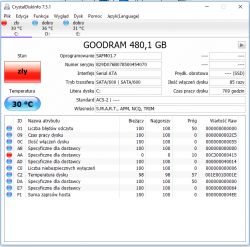
I tried to delete and format the disk via ubuntu before fdisk or gparted, but always after making changes, the disk returned to its previous state, or there was no formatting at all, I don't know. After making changes and rebooting, the system always returns to one state.
I do not know what to do with it, I bought the disk about 1.5 months ago, but will they accept a guarantee in such a case? I do not know what to do.
Model: Goodram Iridium pro 480GB


