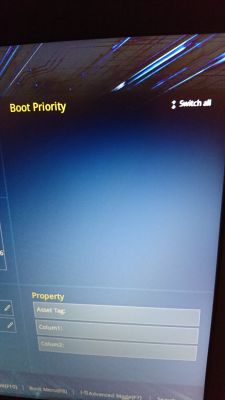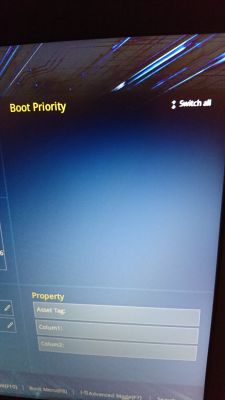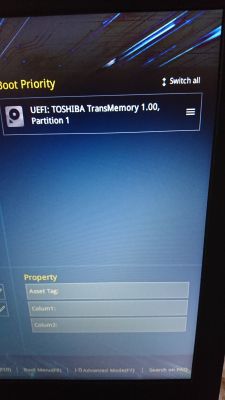FAQ
TL;DR: On an Asus R541NA, the 64‑bit Windows 7 installer freezes at "Starting Windows" on UEFI‑only firmware; trying BIOS v305 or v314 won’t help if CSM is missing—"you cannot run Windows 7 on the computer." [Elektroda, WojtasJD, post #17066859]
Why it matters: This FAQ helps Asus R541NA and similar UEFI‑only laptop owners fix install stalls and choose a workable OS.
- CSM/Legacy option wasn’t present even with Secure Boot off on the R541NA shown. [Elektroda, anka8, post #17067628]
- Microsoft: 64‑bit Windows 7 Setup hangs on UEFI Class 3; Windows 8+ required. [“Windows 7 Setup hangs at 'Starting Windows' on Surface Pro”]
- BIOS flashing uses ASUS EZ Flash 3 from firmware; boot order won’t start .ROM files. [Elektroda, WojtasJD, post #17068424]
- ASUS support lists Windows 10 64‑bit for this model’s drivers. [Elektroda, WojtasJD, post #17066859]
- ASUS boot menu hotkey: press Esc at power‑on to pick USB/DVD. [Elektroda, be-be, post #17067659]
Quick Facts
- CSM/Legacy option wasn’t present even with Secure Boot off on the R541NA shown. [Elektroda, anka8, post #17067628]
- Microsoft: 64‑bit Windows 7 Setup hangs on UEFI Class 3; Windows 8+ required. [“Windows 7 Setup hangs at 'Starting Windows' on Surface Pro”]
- BIOS flashing uses ASUS EZ Flash 3 from firmware; boot order won’t start .ROM files. [Elektroda, WojtasJD, post #17068424]
- ASUS support lists Windows 10 64‑bit for this model’s drivers. [Elektroda, WojtasJD, post #17066859]
- ASUS boot menu hotkey: press Esc at power‑on to pick USB/DVD. [Elektroda, be-be, post #17067659]
Why does Windows 7 hang at "Starting Windows" on Asus R541NA?
UEFI Class 3 devices lack legacy BIOS video services. Windows 7 64‑bit Setup depends on INT 10h during video transition. On such devices, Setup freezes at “Starting Windows”. Microsoft states: “you cannot run Windows 7 on the computer.” Windows 8 or later is required. [“Windows 7 Setup hangs at 'Starting Windows' on Surface Pro”]
Does this Asus have Legacy/CSM mode?
In the thread, Secure Boot and Fast Boot were disabled. No Legacy Boot or CSM option appeared in the Boot tab. The firmware only showed a note that CSM is off when Secure Boot is on. This unit’s BIOS omits CSM. [Elektroda, anka8, post #17067628]
How can I flash BIOS v305 or v314 from USB?
Use ASUS EZ Flash 3 inside firmware. Boot priority will not start a BIOS file.
- Enter BIOS and launch EZ Flash 3.
- Insert a FAT32 USB containing the unpacked .ROM.
- Select the file and confirm the update.
After flashing, recheck the Boot tab for any CSM option. [Elektroda, WojtasJD, post #17068424]
Will downgrading the BIOS restore CSM on R541NA?
A contributor suggested testing v305, then v314, instead of v309. Some ASUS builds hide or remove CSM completely. If CSM does not appear under Boot after disabling Secure Boot, Windows 7 will still fail. “Note: If your computer does not support [these] options then you cannot run Windows 7.” [Elektroda, WojtasJD, post #17066859]
How do I open the temporary boot menu on ASUS R541NA?
Press and hold Esc at power‑on. Choose your USB or DVD from the list. This bypasses the default boot order and helps testing media quickly. [Elektroda, be-be, post #17067659]
Can I add a custom UEFI boot entry for my installer?
Yes. In the Boot tab, use Add New Boot Option. Point it to the installer’s EFI loader on your media. Save and reboot to try that new entry. This workaround helped users with similar ASUS firmware. [Elektroda, Margola1991, post #17067658]
Does disabling Secure Boot fix the hang?
No. Secure Boot controls signatures, not legacy video services. The hang occurs because UEFI Class 3 lacks INT 10h support. Disabling Secure Boot will not add CSM or legacy transitions. Windows 8 or later resolves the issue. [“Windows 7 Setup hangs at 'Starting Windows' on Surface Pro”]
Why doesn’t my USB installer show up even when first in Boot Priority?
Boot Priority lists recognized entries only. If the USB lacks a valid EFI entry, firmware will skip it. Use Esc to select the device, or add a Boot Option manually. That ensures the firmware can see the installer. [Elektroda, be-be, post #17067659]
Is Windows 10 a better choice for Celeron N3350 + SSD?
Yes, for this hardware class. One expert noted the N3350 is weak, yet “W10 … will comfort the use of this equipment.” Windows 10 also matches the official driver set. Expect smoother daily browsing than with Windows 7 workarounds. [Elektroda, WojtasJD, post #17068424]
Do SSDs change Windows 7 compatibility on this laptop?
No. Storage type does not fix missing legacy video services. The failure is independent of HDD or SSD. Class 3 UEFI still blocks Windows 7 Setup. Choose Windows 8 or later instead. [“Windows 7 Setup hangs at 'Starting Windows' on Surface Pro”]
Where do I find CSM if it is hidden in BIOS?
Check the Boot tab near Fast Boot and Secure Boot. Disable Secure Boot and look again for CSM or Legacy. If nothing appears, your BIOS build likely omits it. In that case, Windows 7 will not install. [Elektroda, WojtasJD, post #17066859]
Is Windows 7 64-bit via UEFI possible at all on Class 3 devices?
No. Microsoft states Class 3 UEFI devices lack legacy INT 10h video transitions and “require Windows 8 or later operating systems to run.” Windows 7 cannot boot there, even with USB or DVD media. Plan for Windows 8.1 or Windows 10. [“Windows 7 Setup hangs at 'Starting Windows' on Surface Pro”]