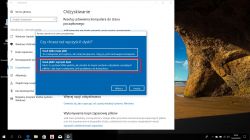I bought an ASUS STRIX laptop with a factory installed Windows 10 (i.e. I do not have an installation CD W10).
I would like to uninstall W10 and upload the original W7, but nowhere can I find how to do it. The only guides I found were "Restore factory settings", "Return to previous version of Windows", etc.
I found something else: https://www.youtube.com/watch?v=VSOBt0TUXL8, but I do not know if it is safe and worth the candle and if it works like I put a plate with Windows 7 (for now I get a window with a description : "Windows can not update the installation files." "To install Windows, close the installer and run the installation again. Error code: 0x6" - I understand that W10 does not allow me to install the older version.
In general, I mean formatting a Windows 10 drive so that I can easily install W7
I am asking for help and thank you in advance.
I would like to uninstall W10 and upload the original W7, but nowhere can I find how to do it. The only guides I found were "Restore factory settings", "Return to previous version of Windows", etc.
I found something else: https://www.youtube.com/watch?v=VSOBt0TUXL8, but I do not know if it is safe and worth the candle and if it works like I put a plate with Windows 7 (for now I get a window with a description : "Windows can not update the installation files." "To install Windows, close the installer and run the installation again. Error code: 0x6" - I understand that W10 does not allow me to install the older version.
In general, I mean formatting a Windows 10 drive so that I can easily install W7
I am asking for help and thank you in advance.