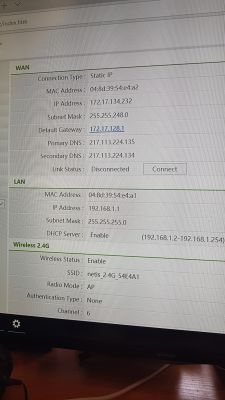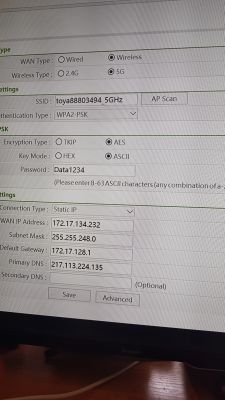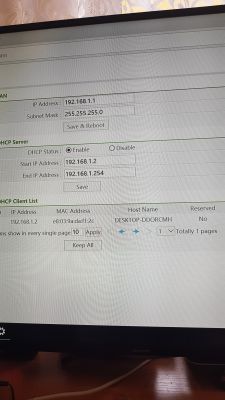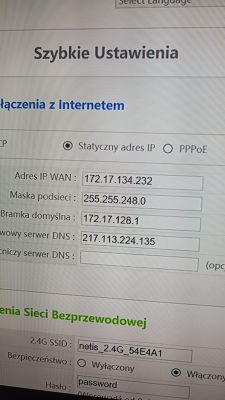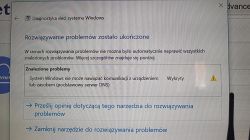FAQ
TL;DR: Netis WF2780 can bridge 5 GHz-to-LAN when signal is strong; users saw ~180 Mbit at ~15 m and "about 80% of the signal." [Elektroda, Davvvi, post #17082619]
Why it matters: This FAQ helps Netis WF2780 owners pull 5 GHz from a main router and feed wired devices reliably.
Quick Facts
- Supported wireless modes include Access Point, Repeater, AP+WDS, WDS, and Client. [Elektroda, jimasek, post #17082493]
- Field result: ~180 Mbit at ~15 m when Netis reported ~80% 5 GHz signal. [Elektroda, Davvvi, post #17082619]
- Setup path: Wireless > Wireless Settings > Radio Mode: Client; AP Scan, select SSID, enter password. [Elektroda, rafish, post #17092272]
- Alternate setup: Network > WAN > set WAN Type to Wireless; set LAN IP to a different subnet. [Elektroda, rafish, post #17094534]
- Limitation: Arris TG2492 from Toya may block third‑party repeaters; configuration can fail. [Elektroda, Davvvi, post #17109904]
How do I set the Netis WF2780 to receive 5 GHz and forward to LAN ports?
Use the WAN‑Wireless method to bridge 5 GHz to Ethernet.
- Network > WAN: set WAN Type to Wireless and configure SSID/password.
- LAN: set the WF2780’s LAN IP to a different subnet than the main router.
- Save, reboot, and use the LAN ports for your devices. This avoids IP conflicts that block access. [Elektroda, rafish, post #17094534]
Where in the WF2780 UI do I enable Client mode and scan the 5 GHz network?
Go to Wireless > Wireless Settings. Set Radio Mode to Client, click AP Scan, select your SSID, and enter the password. The router should connect. [Elektroda, rafish, post #17092272]
Does the WF2780 support 5 GHz client/bridge mode?
Yes. The WF2780 offers Access Point, Repeater, AP+WDS, WDS, and Client modes. Use Client mode to link it to your main router. [Elektroda, jimasek, post #17082493]
I get a yellow padlock and no internet on Ethernet. How do I fix it?
Set Network > WAN to Wireless, then fill SSID and security details. In LAN settings, change the WF2780’s LAN IP to a different subnet than the main router. Apply changes and reconnect to the new LAN IP. [Elektroda, rafish, post #17094534]
How do I find my main router’s IP, gateway, and subnet on Windows?
Connect to the ISP router’s Wi‑Fi. Open Command Prompt and run: ipconfig /all. Note IPv4 Address, Default Gateway, and Subnet Mask. Use these to choose a different LAN subnet on the WF2780. [Elektroda, rafish, post #17094805]
Why is my 5 GHz performance low through walls or at range?
5 GHz attenuates more indoors than 2.4 GHz, reducing speed through obstacles. "5GHz is poorly carried in buildings." Place the WF2780 where the 5 GHz signal remains strong and stable. [Elektroda, LucekB, post #17082513]
Can I reach 200 Mbit over a 5 GHz client-to-LAN bridge with WF2780?
It depends on signal quality and interference. One user measured ~180 Mbit at ~15 m directly, and ~130 Mbit via the WF2780 link. Hitting 200 Mbit requires excellent 5 GHz signal and clean spectrum. [Elektroda, Davvvi, post #17082619]
What if everything looks right but WF2780 still won’t pass internet?
Some ISP routers restrict third‑party bridges. With an Arris TG2492 from Toya, pairing reportedly failed despite correct steps. Even a specialist could not make it work. Consider ISP support or different hardware. [Elektroda, Davvvi, post #17109904]
How can I practice or verify menu options without the device handy?
Use the Netis WF2780 web UI emulator to explore Wireless, WAN, and LAN pages. This helps plan your configuration step‑by‑step. [Elektroda, Davvvi, post #17092032]
How do I confirm WF2780 actually sees a strong 5 GHz signal?
After AP Scan and selecting your SSID, check the UI signal indicator. One case showed about 80% signal and usable speed. Place the WF2780 where this indicator remains high. [Elektroda, Davvvi, post #17082619]