Hello, for some time I have a problem with the task schedule in win 10. When enabling the task schedule, I get an error message (screenshot 1). And when the "task schedule" service is started, a message appears (screenshot 2)
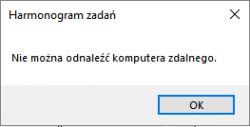
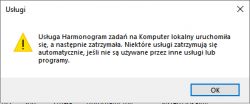
I will be grateful for any help.

