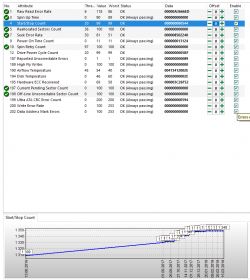RAID, i.e. storing data on a group of disks, increases security (resistance to HDD failure) and also increases the speed of data access (strip and split the data stream sequentially onto several HDDs). The RAID type and HDD type affect the characteristics of the obtained storage. We can focus on security and use several redundant HDDs. You can build an archive on a high-capacity SATA HDD, e.g. 10TB each, or achieve more IOPS on smaller SAS HDDs, or build an all-flash on SSD.
I have another question: is it worth using different drives from different manufacturers in RAID6, e.g. for 5 HDDs?
It sounds strange, because the same HDD model provides the same access time and transfer, but the same drives also carry the risk of a common manufacturing defect, firmware error, simultaneous aging and common failure. What do you think about such an unusual idea?
As for HDD models, when performance is not in the foreground and it is about a capacious storage, I like WD RED. With more iops, Seagate 2.5` SAS 10k are durable and provide high density.
What HDD do you use in small and large RAID groups?
Due to numerous reports, information: the topic was created on purpose in the `after hours` section of the design section, I want to exchange experiences and ideas with people visiting the section, and conduct the topic in a slightly more relaxed atmosphere in accordance with: https://www.elektroda. pl/rtvforum/topic3382856.html because the topic is somewhat research-oriented
I have another question: is it worth using different drives from different manufacturers in RAID6, e.g. for 5 HDDs?
It sounds strange, because the same HDD model provides the same access time and transfer, but the same drives also carry the risk of a common manufacturing defect, firmware error, simultaneous aging and common failure. What do you think about such an unusual idea?
As for HDD models, when performance is not in the foreground and it is about a capacious storage, I like WD RED. With more iops, Seagate 2.5` SAS 10k are durable and provide high density.
What HDD do you use in small and large RAID groups?
Due to numerous reports, information: the topic was created on purpose in the `after hours` section of the design section, I want to exchange experiences and ideas with people visiting the section, and conduct the topic in a slightly more relaxed atmosphere in accordance with: https://www.elektroda. pl/rtvforum/topic3382856.html because the topic is somewhat research-oriented