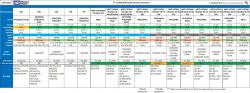Reading the material the inside of an old 2GB HDD I remembered the material from the SGdata YT channel comparing the CMR and SMR recording methods used in HDD drives. Video from the SGdata channel below.
CMR (Conventional Magnetic Recording) - data is recorded on magnetic tracks next to each other, the tracks do not overlap and the recordings do not affect adjacent tracks.
SMR (Shingled Mgnetic Recording) - the tracks partially overlap each other (shingled magnetic recording), the data tracks are thinner so you can fit more data in the same area as in CMR. However, we will learn from the material that this method of recording may generate problems.
SMR complicates the write operation, the write trace is wider than the read trace. Modifying data requires correcting previously saved data. According to the author of the material, new data will be saved by the disk "in the background" in a free space, and the disk software will correct the overwritten data during idle time.
The material highlights the situation when the disk surface is completely written, then SMR may have a problem with writing new data to the free space. Additionally, what will happen if there is a power outage (USB portable drive) while corrections are being made by the drive? It depends on how the disk software was written.
I have several hypotheses regarding SMR.
1. Significant drop in write performance in certain cases:
I noticed that SMR drives are also available for home NAS.
What happens when data is saved/overwritten from several computers to such a home NAS?
(e.g. holiday photos or a backup of a laptop connected to the home network)
At some point the SMR drive must find time for corrections, if the writing is continuous and the amount of recorded data is too large, in my opinion the drive will force the transfer speed to be reduced to deal with internal correction procedures. Continuous sequential recording is a good scenario for a mechanical HDD (few head movements), which allows for fast recording. However, in SMR it seems that such a sequential write/overwrite will turn into a continuous skip of the write correction head, i.e. it will be a random write. The more write corrections (e.g. overwriting old backup files of our laptop), the greater the number of I/O operations generated by internal mechanisms, I suspect that the write speed may then drop from, say, ~100MB/s to 15-40Mb/s.
2. Problems when working in a RAID group:
Working in a RAID group may, in my opinion, worsen the effect of SMR delays, each disk has its own life and during adjustments it slows down the operation of the entire group. Working in RAID often means allocating the entire disk capacity and NAS software manages snapshots, spaces shared as logical entities relative to the physical structure of the disk. It is possible to save the entire HDD capacity (expanding the RAID group with additional disks, rotational backups, etc.).
3. Problems with encryption, compression, deduplication:
In my opinion, these may be further mechanisms causing multiplication write operations (need to modify data blocks) and the previously mentioned write speed values may, in my opinion, drop even to 10-20Mb/s in extreme conditions.
4. CCTV monitoring, cyclic saving/overwriting of HDD in its entirety:
according to In my opinion, SMR should not be used for such applications.
What do you think about these observations?
is it possible?
am I wrong?
Some manufacturers did not clearly communicate the use of SMR:
https://www.benchmark.pl/aktualnosci/western-...je-liste-slabsych-dykow-hdd-z-zapisem-sm.html
After reading the video materials, would I choose SMR when choosing a drive?
NO.
What is your opinion on this, would you choose an SMR or CMR HDD?
Material from the SGdata channel:
CMR (Conventional Magnetic Recording) - data is recorded on magnetic tracks next to each other, the tracks do not overlap and the recordings do not affect adjacent tracks.
SMR (Shingled Mgnetic Recording) - the tracks partially overlap each other (shingled magnetic recording), the data tracks are thinner so you can fit more data in the same area as in CMR. However, we will learn from the material that this method of recording may generate problems.
SMR complicates the write operation, the write trace is wider than the read trace. Modifying data requires correcting previously saved data. According to the author of the material, new data will be saved by the disk "in the background" in a free space, and the disk software will correct the overwritten data during idle time.
The material highlights the situation when the disk surface is completely written, then SMR may have a problem with writing new data to the free space. Additionally, what will happen if there is a power outage (USB portable drive) while corrections are being made by the drive? It depends on how the disk software was written.
I have several hypotheses regarding SMR.
1. Significant drop in write performance in certain cases:
I noticed that SMR drives are also available for home NAS.
What happens when data is saved/overwritten from several computers to such a home NAS?
(e.g. holiday photos or a backup of a laptop connected to the home network)
At some point the SMR drive must find time for corrections, if the writing is continuous and the amount of recorded data is too large, in my opinion the drive will force the transfer speed to be reduced to deal with internal correction procedures. Continuous sequential recording is a good scenario for a mechanical HDD (few head movements), which allows for fast recording. However, in SMR it seems that such a sequential write/overwrite will turn into a continuous skip of the write correction head, i.e. it will be a random write. The more write corrections (e.g. overwriting old backup files of our laptop), the greater the number of I/O operations generated by internal mechanisms, I suspect that the write speed may then drop from, say, ~100MB/s to 15-40Mb/s.
2. Problems when working in a RAID group:
Working in a RAID group may, in my opinion, worsen the effect of SMR delays, each disk has its own life and during adjustments it slows down the operation of the entire group. Working in RAID often means allocating the entire disk capacity and NAS software manages snapshots, spaces shared as logical entities relative to the physical structure of the disk. It is possible to save the entire HDD capacity (expanding the RAID group with additional disks, rotational backups, etc.).
3. Problems with encryption, compression, deduplication:
In my opinion, these may be further mechanisms causing multiplication write operations (need to modify data blocks) and the previously mentioned write speed values may, in my opinion, drop even to 10-20Mb/s in extreme conditions.
4. CCTV monitoring, cyclic saving/overwriting of HDD in its entirety:
according to In my opinion, SMR should not be used for such applications.
What do you think about these observations?
is it possible?
am I wrong?
Some manufacturers did not clearly communicate the use of SMR:
https://www.benchmark.pl/aktualnosci/western-...je-liste-slabsych-dykow-hdd-z-zapisem-sm.html
After reading the video materials, would I choose SMR when choosing a drive?
NO.
What is your opinion on this, would you choose an SMR or CMR HDD?
Material from the SGdata channel:
Cool? Ranking DIY