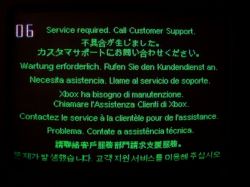Hello
I recently bought an old Xbox 1 console. The console worked but was very loud. After a few days, it stopped working and now, after switching on, the orange and green LEDs flash alternately, and after a while only the red LED flashes and the console does not start. There is no picture. The console was modified once, but I don't know how, because I already bought one. I unplugged the drives and it was still the same. PS now the console is not making noise. Maybe it's a hard drive?
I recently bought an old Xbox 1 console. The console worked but was very loud. After a few days, it stopped working and now, after switching on, the orange and green LEDs flash alternately, and after a while only the red LED flashes and the console does not start. There is no picture. The console was modified once, but I don't know how, because I already bought one. I unplugged the drives and it was still the same. PS now the console is not making noise. Maybe it's a hard drive?