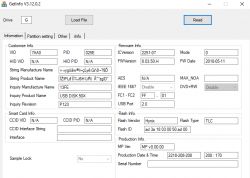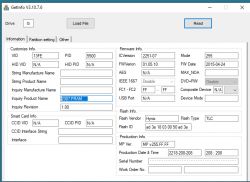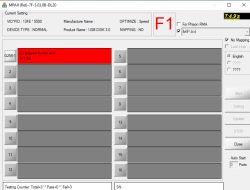Hello, I have a Kingston DT100 G3 32GB. The pendrive is almost new, but the write speed was terrible, so I figured that maybe it would format the memory on a low level, I ran the pendrive repair tool (phison format & restore) and the pendrive died 
There is no data for recovery, the pen value is negligible. But I would like to know if a repair is possible anyway. I tried various versions of Phison MPALL to no avail, usually after setting everything up there was an error uploading the firmware etc. I simply bet that without the appropriate firmware, which is rather not available, I will not do anything ...
Before the surgery, it looked like this:
Po - pen visible only in USB 2.0, there is an unidentified device in 3.0:
[code:1:0b1a51cc81]
Description: [G:]Urządzenie pamięci masowej USB(13FE USB DISK 50X)
Device Type: Mass Storage Device
Protocal Version: USB 2.10
There is no data for recovery, the pen value is negligible. But I would like to know if a repair is possible anyway. I tried various versions of Phison MPALL to no avail, usually after setting everything up there was an error uploading the firmware etc. I simply bet that without the appropriate firmware, which is rather not available, I will not do anything ...
Before the surgery, it looked like this:
Description: [I:]Urządzenie pamięci masowej USB(Kingston DataTraveler 3.0)
Device Type: Mass Storage Device
Protocal Version: USB 3.10
Current Speed: High Speed
Max Current: 504mA
USB Device ID: VID = 0951 PID = 1666
Serial Number: 08606E6B6580E310D72B4ED7
Device Vendor: Kingston
Device Name: DataTraveler 3.0
Device Revision: 0110
Manufacturer: Kingston
Product Model: DataTraveler 3.0
Product Revision: PMAP
Controller Vendor: Phison
Controller Part-Number: PS2251-07(PS2307) - F/W 08.03.50 [2018-05-11]
Flash ID code: AD3A18030050 - Hynix [TLC]
Tools on web: http://dl.mydigit.net/special/up/phison.html
Po - pen visible only in USB 2.0, there is an unidentified device in 3.0:
[code:1:0b1a51cc81]
Description: [G:]Urządzenie pamięci masowej USB(13FE USB DISK 50X)
Device Type: Mass Storage Device
Protocal Version: USB 2.10