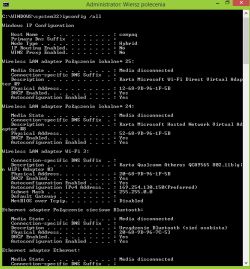Hello,
I have a problem with WiFi connection on one laptop. It certainly doesn't involve a router, because exactly the same problem appeared in Germany. Now, after returning to Poland, there is exactly the same problem.
In the bottom right corner there is a yellow exclamation mark with the information "Unidentified network. No internet access", but after clicking this button WiFi is enabled and the connection selected, however with the message "Limited access". In turn, the network troubleshooting tool shows the message: The Wi-Fi network adapter does not have the correct IP configuration .
I would add that this problem appeared quite suddenly, and all other devices on the network are working properly. Although it may have something to do with updates, because my dad (it's his laptop) noticed that the System Restore option worked several times until before any updates and WiFi could work for several days, but then the same error suddenly reappeared.
I tried everything. Among others entering in cmd all commands starting with ipconfig and netsh, or reinstalling drivers. With the driver I had a problem that after clicking on the network card in the device manager and later Uninstall, after restarting the computer, it automatically installed itself with this driver. In the end, however, I uninstalled, and immediately installed a new driver (downloaded from another computer from the network) and after restarting the computer finally shows the newly installed one. But the problem still exists.
Can You help me? Enter the result of entering comedy ipconfig \ all?
I have a problem with WiFi connection on one laptop. It certainly doesn't involve a router, because exactly the same problem appeared in Germany. Now, after returning to Poland, there is exactly the same problem.
In the bottom right corner there is a yellow exclamation mark with the information "Unidentified network. No internet access", but after clicking this button WiFi is enabled and the connection selected, however with the message "Limited access". In turn, the network troubleshooting tool shows the message: The Wi-Fi network adapter does not have the correct IP configuration .
I would add that this problem appeared quite suddenly, and all other devices on the network are working properly. Although it may have something to do with updates, because my dad (it's his laptop) noticed that the System Restore option worked several times until before any updates and WiFi could work for several days, but then the same error suddenly reappeared.
I tried everything. Among others entering in cmd all commands starting with ipconfig and netsh, or reinstalling drivers. With the driver I had a problem that after clicking on the network card in the device manager and later Uninstall, after restarting the computer, it automatically installed itself with this driver. In the end, however, I uninstalled, and immediately installed a new driver (downloaded from another computer from the network) and after restarting the computer finally shows the newly installed one. But the problem still exists.
Can You help me? Enter the result of entering comedy ipconfig \ all?