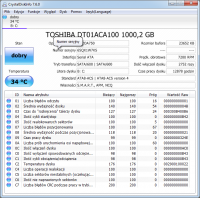FAQ
TL;DR: Switching IDE→AHCI on Windows 7? Enable 3 registry drivers first; “Change all three” (msahci, iaStorV, iaStor). [Elektroda, Kolobos, post #17145154]
Why it matters: This FAQ helps Windows 7 users on ASRock/Intel boards fix boot crashes and regain proper SATA performance after switching modes.
Quick Facts
- Enable msahci, iaStorV, and iaStor in the registry before changing SATA mode to AHCI to avoid boot failures. [Elektroda, Kolobos, post #17145154]
- A shared .reg example enables five services (msahci, pciide, iaStorV, iaStor, atapi) to cover both IDE and AHCI starts. [Elektroda, Kolobos, post #17145201]
- ASRock B85m uses Intel SATA; download the “SATA Floppy Disk Image ver: 12.8.0.1016” or Intel RST F6 drivers. [Elektroda, Kolobos, post #17145268]
- During Windows 7/Vista setup, click “Load Driver” and point to the extracted AHCI driver on a USB stick. [“SATA Driver - Load in Windows 7 or Vista Setup”]
- If registry enabling still fails, a clean install with the correct SATA driver resolved the OP’s issue. [Elektroda, Sheppard, post #17200710]
How do I switch Windows 7 from IDE to AHCI without a BSOD?
Enable the storage drivers first, then change the BIOS. Kolobos shared a .reg that sets five services to Start=0. How‑To: 1. Set Start=0 for msahci, pciide, iaStorV, iaStor, atapi. 2. Reboot and switch SATA mode to AHCI in BIOS. 3. Boot Windows and verify. This sequence avoids the boot crash after the Windows logo. [Elektroda, Kolobos, post #17145201]
Which registry keys do I need to change before switching to AHCI?
Set the Start value to 0 for three keys under HKEY_LOCAL_MACHINE\SYSTEM\CurrentControlSet\Services: msahci, iaStorV, and iaStor. As one expert said, “Change all three.” This activates Microsoft and Intel AHCI drivers so Windows can boot after you change BIOS mode. [Elektroda, Kolobos, post #17145154]
Where do I get AHCI/Intel RST drivers for ASRock B85m?
Download from ASRock support or Intel RST pages. On ASRock, look for the “SATA Floppy Disk Image ver: 12.8.0.1016.” You can also integrate the driver into your installer so a legacy diskette isn’t needed. “Have you ever visited the producer’s website?” [Elektroda, Kolobos, post #17145268]
How do I load the SATA/AHCI driver during Windows 7 setup?
Start Setup, choose Custom install, then click Load Driver. Browse to your USB with the extracted Intel/ASRock AHCI files (INF). Select the correct controller, load it, and continue with installation. This fixes the “no drives found” or post-partition errors when AHCI is enabled. [“SATA Driver - Load in Windows 7 or Vista Setup”]
Why did I get a blue screen right after the Windows logo?
You changed SATA mode on an installed system without activating the AHCI driver. Windows tries to boot with the wrong storage driver and crashes early. This is expected when changing IDE to AHCI after installation if drivers aren’t enabled first. [Elektroda, Robert B, post #17145096]
The .reg fix didn’t work; what should I do next?
If repeated registry edits still fail, perform a clean install with AHCI enabled and load the correct Intel SATA driver during Setup. The original poster solved the issue after formatting; the root cause was missing controller drivers. [Elektroda, Sheppard, post #17200710]
Can I just replace the SATA controller driver in Device Manager?
No. BIOS mode changes happen before Windows loads Device Manager drivers. Swapping drivers there won’t fix the pre‑boot failure. Use the registry‑enable method first or reinstall with the AHCI driver loaded during Setup. [Elektroda, Robert B, post #17145096]
Windows setup errors after creating partitions in AHCI—what’s wrong?
The installer doesn’t have your Intel SATA/AHCI controller driver. Load the driver from USB via Load Driver or integrate it. As noted, “Probably about the lack of disk controller drivers.” After loading, Setup proceeds normally. [Elektroda, Robert B, post #17145244]
Can I integrate the Intel AHCI driver into the Windows 7 installer?
Yes. Slipstream the Intel RST F6 driver into your installation media so Setup recognizes the controller automatically. With integration done, you won’t need a floppy or manual loading during Setup. [Elektroda, Kolobos, post #17145268]
What should I check about my disk before changing modes?
Check the disk’s SMART report. If the drive is unhealthy, changing to AHCI won’t fix performance issues. Share SMART data first so failures or reallocated sectors are addressed before system changes. [Elektroda, Robert B, post #17145096]
Which BIOS setting should I change on the ASRock B85m?
Open BIOS and set SATA mode to AHCI. Do this only after enabling the required drivers in Windows to avoid a boot loop. [Elektroda, iJuliusz, post #17145115]
If I still hit BSOD after enabling the keys, what’s the next move?
Assume a missing Intel controller driver or a damaged install. Load the correct driver during Windows Setup, or perform a clean install with AHCI enabled. The OP only succeeded after reinstalling with drivers present. [Elektroda, Sheppard, post #17200710]
Which Intel driver version should I start with?
ASRock lists “SATA Floppy Disk Image ver: 12.8.0.1016” for this platform. Start with that package or a newer, matching Intel RST F6 driver for your chipset. [Elektroda, Kolobos, post #17145268]
How can I revert from AHCI back to IDE if needed?
Switch the BIOS SATA mode back to IDE. Ensure IDE services are enabled so Windows can boot (pciide and atapi set to Start=0). Kolobos’s .reg covers both AHCI and IDE starts. [Elektroda, Kolobos, post #17145201]