Hello, please help me step by step to connect the radio 7018b in place of Hyundai's factory radio i30 2010. I found the internet connection diagram of the factory radio and attach a description from the new radio auction. I also want to connect in such a way that the steering wheel controls work (the radio has this function). And that the factory socket usb in the car was still active (charging)
I am asking for information as well as which cable to connect with, I will be very grateful.
Factory Radio: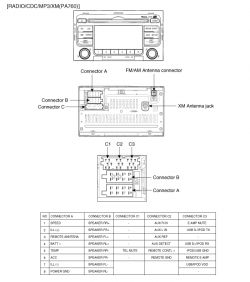
New radio:



Description from the auction site:
important information before installation:
yellow line (for memory wire) connected to a positive DC battery positive, the device will have a memory function.
red line pick key for ACC line, this line is also positive, power switch control. black wire connected to the negative power pole.
The blue line connected to lift the antenna or REM subwoofer control wire, if you have not connected, the cloth wrapped up with rubber.
the other eight wires (gray white green purple) are the speaker lines, a group of colors corresponding to a pair of speaker lines (positive and negative).
Please pay attention to check whether the speaker cable of the original car in the event of contact of iron (original car speaker metal welding wire, or speaker only thow out line, called the iron contact). Iron contact will cause our high power machine without sound, please test it with a multimeter before installation, in case of iron contact, please disconnect and then install.
Reminder:
1. You can not use the original car plug directly connected to our new machine, do not fit will lead to the machine burned, part of the machine can be shared please contact customer service.
I am asking for information as well as which cable to connect with, I will be very grateful.
Factory Radio:
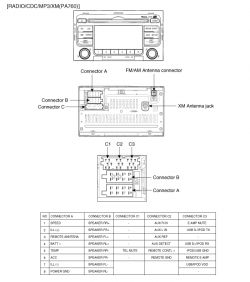
New radio:



Description from the auction site:
important information before installation:
yellow line (for memory wire) connected to a positive DC battery positive, the device will have a memory function.
red line pick key for ACC line, this line is also positive, power switch control. black wire connected to the negative power pole.
The blue line connected to lift the antenna or REM subwoofer control wire, if you have not connected, the cloth wrapped up with rubber.
the other eight wires (gray white green purple) are the speaker lines, a group of colors corresponding to a pair of speaker lines (positive and negative).
Please pay attention to check whether the speaker cable of the original car in the event of contact of iron (original car speaker metal welding wire, or speaker only thow out line, called the iron contact). Iron contact will cause our high power machine without sound, please test it with a multimeter before installation, in case of iron contact, please disconnect and then install.
Reminder:
1. You can not use the original car plug directly connected to our new machine, do not fit will lead to the machine burned, part of the machine can be shared please contact customer service.



