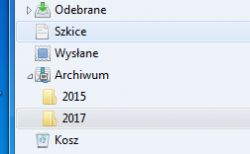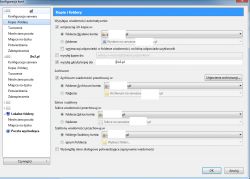Hello.
I have such a problem.
I made the system format and installed the newly updated Thunderbird mail client from the site. After installing it, I copied the entire folder with mail account details.
As it turned out.
Recent emails in the inbox are from 2017.12.07 - emails from the abovementioned the date to today is not:

Typing in the search engine, e.g. 'streak' in search results, I have a visible history from 2018 and the beginning of the email with attachments in view:
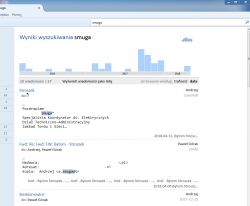
By clicking on the visible history can not see the email:

Please help me to restore unread emails.
I have such a problem.
I made the system format and installed the newly updated Thunderbird mail client from the site. After installing it, I copied the entire folder with mail account details.
As it turned out.
Recent emails in the inbox are from 2017.12.07 - emails from the abovementioned the date to today is not:

Typing in the search engine, e.g. 'streak' in search results, I have a visible history from 2018 and the beginning of the email with attachments in view:
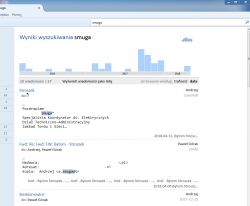
By clicking on the visible history can not see the email:

Please help me to restore unread emails.