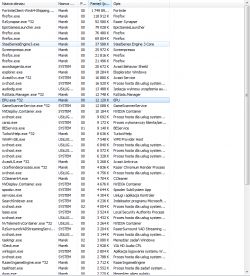Specification:
Processor: AMD Phenom (tm) II X4 965
Motherboard: ASUS M4A87TD EVO
Graphics card: NVIDIA GeForce GTX 560 Ti
Power supply: 600w eyes
Frames RAM : 12 GB
Problem: When playing Fortnite, the computer freezes - sometimes the screen stops and you can hear strange sounds from the headphones, sometimes I have a green screen, sometimes the computer hangs after about 2 minutes and an error pops up: the screen driver has crashed kernal mode etc. Sometimes nothing can be done and a restart is needed.
Before suspension there are no problems during the game, the game runs smoothly until the computer hangs.
Maximum temperatures reached during the game:
Processor: 48
Motherboard 34
Graphics card 66
What I did:
1. I cleaned the computer of dust
2.Format computer disk + reinstall the game several times
3.Installing older / newer graphics card drivers
4. Testing computer parameters with the OCCT program - I tested each mode for 20 min 3-4 times - the result without problems
5.testing RAM with Memtest86 (test for 10h +) After testing several times, no error has occurred.
It doesn't seem to make sense to specify the temp from the occt program because they are a little higher than the game, which is simply good.
What else can I check? what do you think could be the reason?
Processor: AMD Phenom (tm) II X4 965
Motherboard: ASUS M4A87TD EVO
Graphics card: NVIDIA GeForce GTX 560 Ti
Power supply: 600w eyes
Problem: When playing Fortnite, the computer freezes - sometimes the screen stops and you can hear strange sounds from the headphones, sometimes I have a green screen, sometimes the computer hangs after about 2 minutes and an error pops up: the screen driver has crashed kernal mode etc. Sometimes nothing can be done and a restart is needed.
Before suspension there are no problems during the game, the game runs smoothly until the computer hangs.
Maximum temperatures reached during the game:
Processor: 48
Motherboard 34
Graphics card 66
What I did:
1. I cleaned the computer of dust
2.Format
3.Installing older / newer graphics card drivers
4. Testing computer parameters with the OCCT program - I tested each mode for 20 min 3-4 times - the result without problems
5.testing RAM with Memtest86 (test for 10h +) After testing several times, no error has occurred.
It doesn't seem to make sense to specify the temp from the occt program because they are a little higher than the game, which is simply good.
What else can I check? what do you think could be the reason?