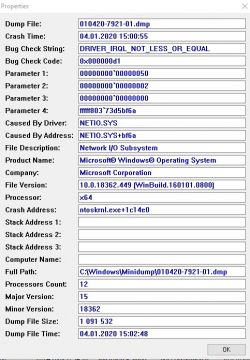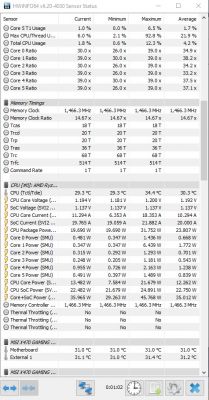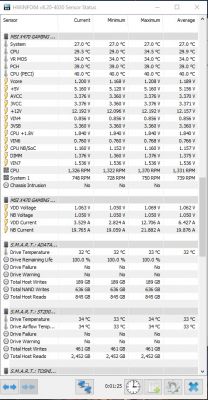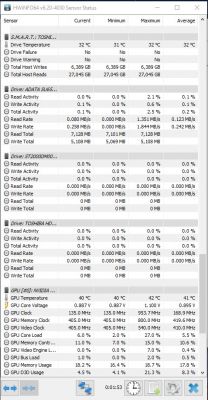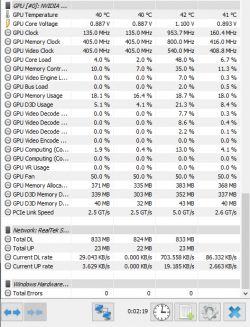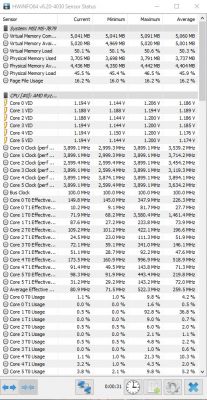Good morning. Since yesterday, a blue stop screen appears on my computer with the error as in the subject. At the beginning, I did a memory test and everything is ok, I recently gave smart drives on the forum and they are ok. I did update the drivers.
Does anyone have an idea why this error occurs from time to time?
Below are the computer specs.
Operating System - Windows 10 Pro
CPU - AMD Ryzen 5 2600
Ram - 8GB 1465MHz
Motherboard - MSI GAMING PLUS MS-7B79
GeForce GT 710 graphics
PSU - Chieftec CTG-750C
Does anyone have an idea why this error occurs from time to time?
Below are the computer specs.
Operating System - Windows 10 Pro
CPU - AMD Ryzen 5 2600
Ram - 8GB 1465MHz
Motherboard - MSI GAMING PLUS MS-7B79
GeForce GT 710 graphics
PSU - Chieftec CTG-750C