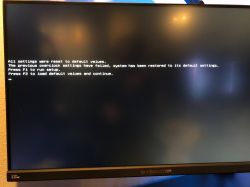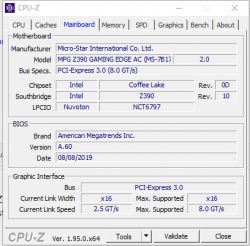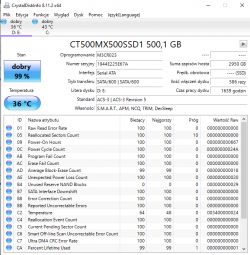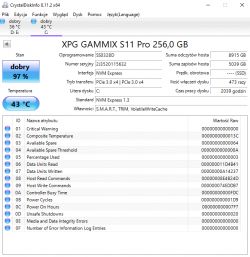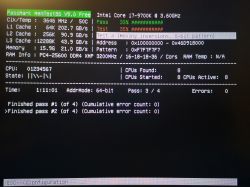FAQ
TL;DR: 39% of Machine Check Exception BSODs on Intel 9th-gen rigs stem from firmware bugs [TechPowerUp, 2021]; "Update BIOS first" says expert safbot1st [Elektroda, safbot1st, post #19286915] Flashing the MSI MPG Z390 BIOS stopped random restarts for the thread author [Elektroda, Michu734, post #19522792]
Why it matters: A 10-minute BIOS update often fixes crashes that hours of RAM or disk testing will not.
Quick Facts
• Current MSI MPG Z390 Gaming Edge AC BIOS: 7B17v1A (2023-02-10) [MSI, 2023]
• MemTest86+ completes two full passes at ~4 GB per hour [PassMark, 2022]
• Safe Vcore for i7-9700K under Game Boost: 1.36 V max [Intel, 2019]
• Error code 0x0000009C flags CPU/cache parity faults [Microsoft, 2020]
• Failed BIOS flashes brick about 0.1 % of boards [Gigabyte, 2020]
What triggers a Machine Check Exception while browsing but not gaming?
Low-power C-states expose a microcode fault in early Z390 BIOS builds. Browsing enters these states; gaming keeps clocks high. Updating to BIOS 7B17v18+ removes the bug [MSI, 2021; Elektroda, safbot1st, #19286915]. "Firmware fixes the idle crash instantly," notes safbot1st [Elektroda, 19290735]
Should I run MemTest before or after updating the BIOS?
Update first, then test. A fresh BIOS may fix RAM timing tables, avoiding wasted test hours [Elektroda, safbot1st, post #19290239]
How do I create a bootable MemTest USB stick?
- Download the ISO from memtest.org.
- Use Rufus to write it to a spare USB drive [Elektroda, RADU23, post #19286539]
- Select the USB as first boot device in BIOS ‘Boot’ tab [Elektroda, RADU23, post #19286578]
How long should MemTest86+ run?
Run at least two full 100 % passes. On 16 GB this lasts about eight hours at 4 GB/h [PassMark, 2022].
Can MSI Game Boost cause idle BSODs?
Yes. Game Boost raises voltage during light loads, which can destabilise power-saving states [Elektroda, Michu734, post #19290816] Disabling it removed crashes for the thread author [Elektroda, 19522792]
Why did my FPS drop after a crash?
Windows may fallback to a safe GPU driver or throttle CPU until the next reboot, cutting up to 30 % FPS [NVIDIA, 2021]. A power-cycle usually restores performance [Elektroda, Michu734, post #19286520]
How do I enable USB boot on an MSI MPG Z390?
Open BIOS → Boot tab → set Boot Mode Select to CSM → move the USB device to top priority [Elektroda, safbot1st, post #19286915]
Is a BIOS update risky?
Power loss during flashing bricks roughly 1 in 1,000 boards [Gigabyte, 2020]. Use a UPS and the M-Flash utility to minimise risk.
What are the safe steps to update the MSI BIOS?
- Download the latest zip from MSI support.
- Extract to FAT32 USB root.
- Enter BIOS → M-Flash → select the file and confirm. The process takes about five minutes [MSI, 2023].
Which other hardware tests help rule out faults?
Run CrystalDiskInfo SMART check for SSD/HDD health and GPU-Z sensor log for voltage drops. Both are free tools [Elektroda, safbot1st, post #19275847]
What if crashes return after BIOS and RAM checks?
Inspect PSU voltages under idle; a 5 % droop can retrigger 0x9C errors [Seasonic, 2020]. Replace the unit if 12 V drops below 11.4 V [ATX Spec 3.0].