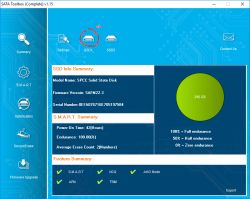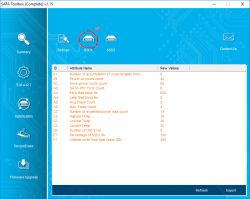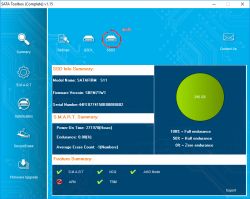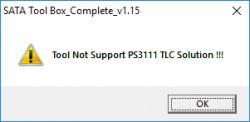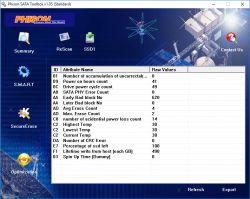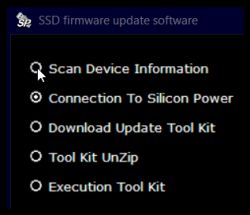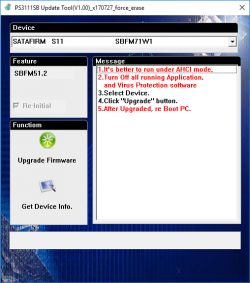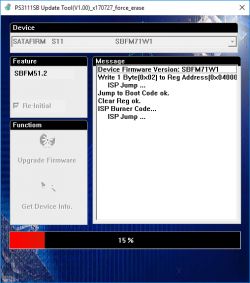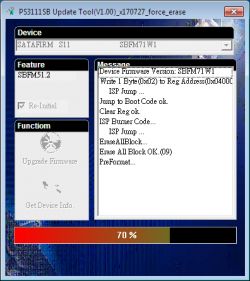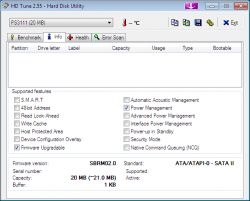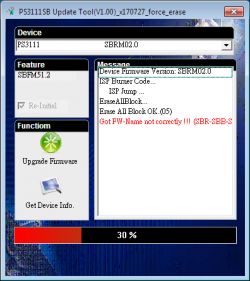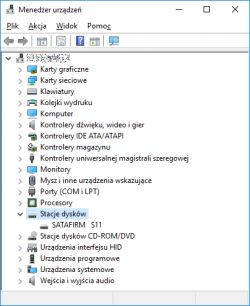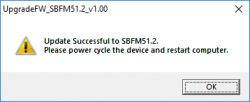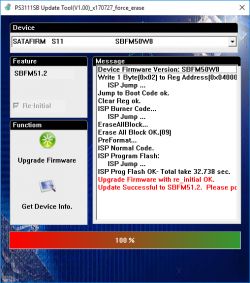Friends,
SSD of the company Silicon Power , model S55 240GB . It stopped booting overnight and is visible in the BIOS as SATAFIRM S11. When inserted into another computer as a second, in "Disk Management" it is uninitialized, but the capacity is surprisingly correct. It can not be initiated. In this state, data recovery programs hang when you try to scan it.
I do not have a lot of pressure to recover my data, but if I could, I would get a few days.
The disk is not detected by the manufacturer's programs, it is: SP ToolBox and SSD Firmware Update Software . I understand that the controller firmware has been lost. Is it possible to put it on my feet with some other soft?
Below photos of SSD-Z and HD Tune, and for comparison of the same photos on a good disk (unfortunately, I have them a few):
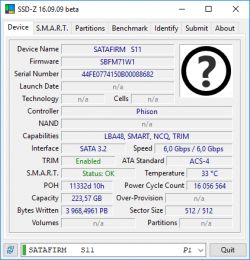

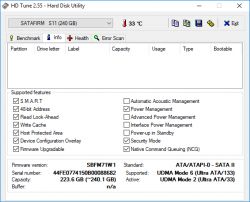
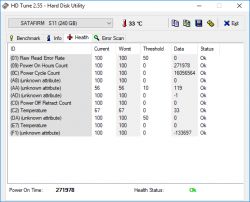
Good drive:
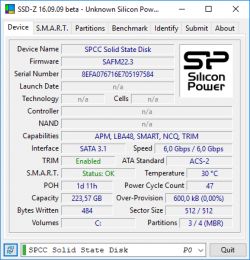

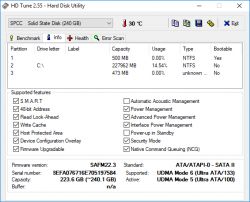
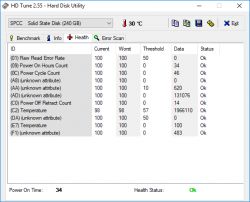
Interesting fact: I have reviewed configuration files from SSD Firmware Update Software and two have quite interesting content:
setting.ini:
recoveryTool.ini:
... that is, the program draws something from the network (at least it is possible). Only from where and if something from this set can resurrect this disk?
SSD of the company Silicon Power , model S55 240GB . It stopped booting overnight and is visible in the BIOS as SATAFIRM S11. When inserted into another computer as a second, in "Disk Management" it is uninitialized, but the capacity is surprisingly correct. It can not be initiated. In this state, data recovery programs hang when you try to scan it.
I do not have a lot of pressure to recover my data, but if I could, I would get a few days.
The disk is not detected by the manufacturer's programs, it is: SP ToolBox and SSD Firmware Update Software . I understand that the controller firmware has been lost. Is it possible to put it on my feet with some other soft?
Below photos of SSD-Z and HD Tune, and for comparison of the same photos on a good disk (unfortunately, I have them a few):
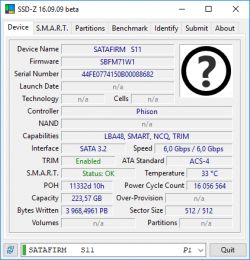

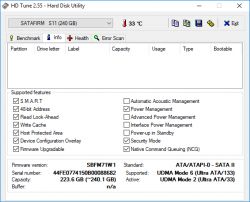
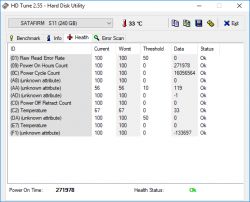
Good drive:
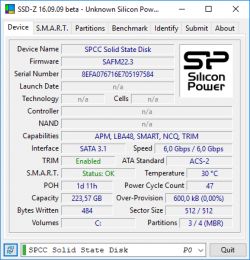

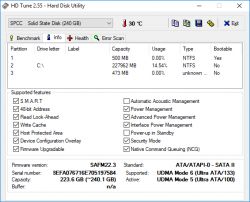
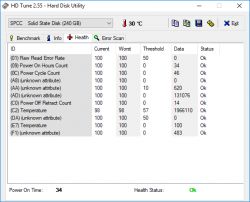
Interesting fact: I have reviewed configuration files from SSD Firmware Update Software and two have quite interesting content:
setting.ini:
Spoiler:
[SP Setting]
Http = http: //www.silicon-power.com/UFD_Recover_Tool/SP_RECOVERY
13FE5200 = C: \ Users \ snowyuki \ Documents \ Visual Studio 2008 \ Projects \ SP Recovery Utility \ SP Recovery Utility \ bin \ Debug \ 13FE5200 \ restore-v3.12.0.0.exe
1F750916 = C: \ Users \ snowyuki \ Documents \ Visual Studio 2008 \ Projects \ SP Recovery Utility \ SP Recovery Utility \ bin \ Debug \ 1F750916 \ RecoveryTool.exe
090C1000 = C: \ Users \ snowyuki \ Documents \ Visual Studio 2008 \ Projects \ SP Recovery Utility \ SP Recovery Utility \ bin \ Debug \ 090C1000 \ SMIRecoverTool.exe
[SSD_Update_Information]
600ABBF0 = SSD_FW1.zip
S8FM08.0 = SSD_FW2.zip
600ABBF0 = D: \ SP Recovery Utility - Format \ SP Recovery Utility \ bin \ Debug \ 600ABBF0 \ SSDFW2 \ SPCCFieldUpdaterV136forWindows.exe
S8FM08.0 = D: \ SP Recovery Utility - Format \ SP Recovery Utility \ bin \ Debug \ S8FM08.0 \ SSDFW1 \ PhisonToolBoxCompletev1.05.exe
S8FM08.0 = D: \ SP Recovery Utility - Format \ SP Recovery Utility \ bin \ Debug \ S8FM08.0 \ SSDFW1 \ PhisonToolBoxCompletev1.05.exe
S8FM08.0 = D: \ SP Recovery Utility - Format \ SP Recovery Utility \ bin \ Debug \ S8FM08.0 \ SSDFW1 \ PhisonToolBoxCompletev1.05.exe
600ABBF0 = D: \ SP Recovery Utility - Format \ SP Recovery Utility \ bin \ Debug \ 600ABBF0 \ SSDFW2 \ SPCC_Field Updater V136 for Windows.exe
S8FM08.0 = D: \ SP Recovery Utility - Format \ SP Recovery Utility \ bin \ Debug \ S8FM08.0 \ SSDFW1 \ PhisonToolBoxCompletev1.05.exe
600ABBF0 = D: \ SP Recovery Utility - Format \ SP Recovery Utility \ bin \ Debug \ 600ABBF0 \ SSDFW2 \ SPCC_Field Updater V136 for Windows.exe
S8FM08.0 = D: \ SP Recovery Utility - Format \ SP Recovery Utility \ bin \ Debug \ S8FM08.0\SSDFW1\PhisonToolBoxCompletev1.05.exe
S8FM08.0=D:\SP Recovery Utility - Format\SP Recovery Utility\bin\Debug\S8FM08.0\SSDFW1\PhisonToolBoxCompletev1.05.exe
S8FM08.0=D:\SP Recovery Utility - Format\SP Recovery Utility\bin\Debug\S8FM08.0\SSDFW1\PhisonToolBoxCompletev1.05.exe
S8FM08.0=D:\SP Recovery Utility - Format_Jasdin - TEST\SP Recovery Utility\bin\Debug\S8FM08.0\SSDFW1\PhisonToolBoxCompletev1.05.exe
S8FM08.0=D:\SP Recovery Utility - Format_Jasdin - TEST\SP Recovery Utility\bin\Debug\S8FM08.0\SSDFW1\PhisonToolBoxCompletev1.05.exe
S8FM08.0=D:\SP Recovery Utility - Format_Jasdin - TEST\SP Recovery Utility\bin\Debug\S8FM08.0\SSDFW1\PhisonToolBoxCompletev1.05.exe
600ABBF0=D:\SP Recovery Utility - Format_Jasdin - TEST\SP Recovery Utility\bin\Debug\600ABBF0\SPCC_Field Updater V136 for Windows.exe
600ABBF0=D:\SP Recovery Utility - Format_Jasdin - TEST\SP Recovery Utility\bin\Debug\600ABBF0\SPCC_Field Updater V136 for Windows.exe
600ABBF0=D:\SP Recovery Utility - Format_Jasdin - TEST\SP Recovery Utility\bin\Debug\600ABBF0\SPCC_Field Updater V136 for Windows.exe
600ABBF0=D:\SP Recovery Utility - Jasdin\SP Recovery Utility\bin\Debug\600ABBF0\SPCC_Field Updater V136 for Windows.exe
600ABBF0=D:\SP Recovery Utility - New\SP Recovery Utility\bin\Debug\600ABBF0\SPCC_Field Updater V136 for Windows.exe
SAFM12.2=D:\RD\SP Recovery Utility - New\SP Recovery Utility\bin\Debug\SAFM12.2\SSDFW5\UpgradeFW_SAFM12.2(DLMC).exe
606ABBF0=D:\RD\SP Recovery Utility - New\SP Recovery Utility\bin\Debug\606ABBF0\SSDFW2\SPCC_Field Updater V136 for Windows.exe
SAFM12.2=D:\RD\SP Recovery Utility - New\SP Recovery Utility\bin\Debug\SAFM12.2\SSDFW5\UpgradeFW_SAFM12.2(DLMC).exe
606ABBF0=D:\RD\SP Recovery Utility - New\SP Recovery Utility\bin\Debug\606ABBF0\SSDFW2\SPCC_Field Updater V136 for Windows.exe
Http = http: //www.silicon-power.com/UFD_Recover_Tool/SP_RECOVERY
13FE5200 = C: \ Users \ snowyuki \ Documents \ Visual Studio 2008 \ Projects \ SP Recovery Utility \ SP Recovery Utility \ bin \ Debug \ 13FE5200 \ restore-v3.12.0.0.exe
1F750916 = C: \ Users \ snowyuki \ Documents \ Visual Studio 2008 \ Projects \ SP Recovery Utility \ SP Recovery Utility \ bin \ Debug \ 1F750916 \ RecoveryTool.exe
090C1000 = C: \ Users \ snowyuki \ Documents \ Visual Studio 2008 \ Projects \ SP Recovery Utility \ SP Recovery Utility \ bin \ Debug \ 090C1000 \ SMIRecoverTool.exe
[SSD_Update_Information]
600ABBF0 = SSD_FW1.zip
S8FM08.0 = SSD_FW2.zip
600ABBF0 = D: \ SP Recovery Utility - Format \ SP Recovery Utility \ bin \ Debug \ 600ABBF0 \ SSDFW2 \ SPCCFieldUpdaterV136forWindows.exe
S8FM08.0 = D: \ SP Recovery Utility - Format \ SP Recovery Utility \ bin \ Debug \ S8FM08.0 \ SSDFW1 \ PhisonToolBoxCompletev1.05.exe
S8FM08.0 = D: \ SP Recovery Utility - Format \ SP Recovery Utility \ bin \ Debug \ S8FM08.0 \ SSDFW1 \ PhisonToolBoxCompletev1.05.exe
S8FM08.0 = D: \ SP Recovery Utility - Format \ SP Recovery Utility \ bin \ Debug \ S8FM08.0 \ SSDFW1 \ PhisonToolBoxCompletev1.05.exe
600ABBF0 = D: \ SP Recovery Utility - Format \ SP Recovery Utility \ bin \ Debug \ 600ABBF0 \ SSDFW2 \ SPCC_Field Updater V136 for Windows.exe
S8FM08.0 = D: \ SP Recovery Utility - Format \ SP Recovery Utility \ bin \ Debug \ S8FM08.0 \ SSDFW1 \ PhisonToolBoxCompletev1.05.exe
600ABBF0 = D: \ SP Recovery Utility - Format \ SP Recovery Utility \ bin \ Debug \ 600ABBF0 \ SSDFW2 \ SPCC_Field Updater V136 for Windows.exe
S8FM08.0 = D: \ SP Recovery Utility - Format \ SP Recovery Utility \ bin \ Debug \ S8FM08.0\SSDFW1\PhisonToolBoxCompletev1.05.exe
S8FM08.0=D:\SP Recovery Utility - Format\SP Recovery Utility\bin\Debug\S8FM08.0\SSDFW1\PhisonToolBoxCompletev1.05.exe
S8FM08.0=D:\SP Recovery Utility - Format\SP Recovery Utility\bin\Debug\S8FM08.0\SSDFW1\PhisonToolBoxCompletev1.05.exe
S8FM08.0=D:\SP Recovery Utility - Format_Jasdin - TEST\SP Recovery Utility\bin\Debug\S8FM08.0\SSDFW1\PhisonToolBoxCompletev1.05.exe
S8FM08.0=D:\SP Recovery Utility - Format_Jasdin - TEST\SP Recovery Utility\bin\Debug\S8FM08.0\SSDFW1\PhisonToolBoxCompletev1.05.exe
S8FM08.0=D:\SP Recovery Utility - Format_Jasdin - TEST\SP Recovery Utility\bin\Debug\S8FM08.0\SSDFW1\PhisonToolBoxCompletev1.05.exe
600ABBF0=D:\SP Recovery Utility - Format_Jasdin - TEST\SP Recovery Utility\bin\Debug\600ABBF0\SPCC_Field Updater V136 for Windows.exe
600ABBF0=D:\SP Recovery Utility - Format_Jasdin - TEST\SP Recovery Utility\bin\Debug\600ABBF0\SPCC_Field Updater V136 for Windows.exe
600ABBF0=D:\SP Recovery Utility - Format_Jasdin - TEST\SP Recovery Utility\bin\Debug\600ABBF0\SPCC_Field Updater V136 for Windows.exe
600ABBF0=D:\SP Recovery Utility - Jasdin\SP Recovery Utility\bin\Debug\600ABBF0\SPCC_Field Updater V136 for Windows.exe
600ABBF0=D:\SP Recovery Utility - New\SP Recovery Utility\bin\Debug\600ABBF0\SPCC_Field Updater V136 for Windows.exe
SAFM12.2=D:\RD\SP Recovery Utility - New\SP Recovery Utility\bin\Debug\SAFM12.2\SSDFW5\UpgradeFW_SAFM12.2(DLMC).exe
606ABBF0=D:\RD\SP Recovery Utility - New\SP Recovery Utility\bin\Debug\606ABBF0\SSDFW2\SPCC_Field Updater V136 for Windows.exe
SAFM12.2=D:\RD\SP Recovery Utility - New\SP Recovery Utility\bin\Debug\SAFM12.2\SSDFW5\UpgradeFW_SAFM12.2(DLMC).exe
606ABBF0=D:\RD\SP Recovery Utility - New\SP Recovery Utility\bin\Debug\606ABBF0\SSDFW2\SPCC_Field Updater V136 for Windows.exe
recoveryTool.ini:
Spoiler:
[Silicon Power SSD FW Update Tool]
SAFM01.1=SSDFW6.zip,SATA Tool Box_Complete_v1.15.exe
SAFM01.2=SSDFW6.zip,SATA Tool Box_Complete_v1.15.exe
SAFM01.3=SSDFW6.zip,SATA Tool Box_Complete_v1.15.exe
SAFM01.4=SSDFW6.zip,SATA Tool Box_Complete_v1.15.exe
SAFM01.5=SSDFW6.zip,SATA Tool Box_Complete_v1.15.exe
SAFM01.6=SSDFW6.zip,SATA Tool Box_Complete_v1.15.exe
SAFM01.7=SSDFW6.zip,SATA Tool Box_Complete_v1.15.exe
SAFM10.D=SSDFW4.zip,Phison Tool Box_Complete_v1.12.exe
SAFM11.0=SSDFW6.zip,SATA Tool Box_Complete_v1.15.exe
SAFM11.1=SSDFW6.zip,SATA Tool Box_Complete_v1.15.exe
SAFM11.2=SSDFW6.zip,SATA Tool Box_Complete_v1.15.exe
SAFM11.3=SSDFW6.zip,SATA Tool Box_Complete_v1.15.exe
SAFM12.0=SSDFW6.zip,SATA Tool Box_Complete_v1.15.exe
SAFM12.1=SSDFW6.zip,SATA Tool Box_Complete_v1.15.exe
SAFM12.2=SSDFW6.zip,SATA Tool Box_Complete_v1.15.exe
SAFM22.3=NULL
S9FM01.9=SSDFW6.zip,SATA Tool Box_Complete_v1.15.exe
S9FM02.0=SSDFW6.zip,SATA Tool Box_Complete_v1.15.exe
S9FM02.1=SSDFW6.zip,SATA Tool Box_Complete_v1.15.exe
S9FM02.2=SSDFW6.zip,SATA Tool Box_Complete_v1.15.exe
S9FM02.3=SSDFW6.zip,SATA Tool Box_Complete_v1.15.exe
S9FM02.4=SSDFW6.zip,SATA Tool Box_Complete_v1.15.exe
S9FM02.5=SSDFW6.zip,SATA Tool Box_Complete_v1.15.exe
S9FM02.6=SSDFW6.zip,SATA Tool Box_Complete_v1.15.exe
S9FM02.7=SSDFW6.zip,SATA Tool Box_Complete_v1.15.exe
S9FM02.8=SSDFW6.zip,SATA Tool Box_Complete_v1.15.exe
S8FM01.1=SSDFW4.zip,Phison Tool Box_Complete_v1.12.exe
S8FM01.3=SSDFW4.zip,Phison Tool Box_Complete_v1.12.exe
S8FM01.7=SSDFW4.zip,Phison Tool Box_Complete_v1.12.exe
S8FM01.8=SSDFW4.zip,Phison Tool Box_Complete_v1.12.exe
S8FM01.9=SSDFW4.zip,Phison Tool Box_Complete_v1.12.exe
S8FM04.0=SSDFW4.zip,Phison Tool Box_Complete_v1.12.exe
S8FM04.3=SSDFW4.zip,Phison Tool Box_Complete_v1.12.exe
S8FM04.6=SSDFW4.zip,Phison Tool Box_Complete_v1.12.exe
SBFM50.8=SSDFW7.zip,UpgradeFW_SBFM51.2_v1.00.exe
SBFM50W8=SSDFW7.zip,UpgradeFW_SBFM51.2_v1.00.exe
S8FM04.7=SSDFW6.zip,SATA Tool Box_Complete_v1.15.exe
S8FM04.8=SSDFW6.zip,SATA Tool Box_Complete_v1.15.exe
S8FM04.9=SSDFW6.zip,SATA Tool Box_Complete_v1.15.exe
S8FM05.0=SSDFW6.zip,SATA Tool Box_Complete_v1.15.exe
S8FM05.1=SSDFW6.zip,SATA Tool Box_Complete_v1.15.exe
S8FM05.2=SSDFW6.zip,SATA Tool Box_Complete_v1.15.exe
S8FM05.3=SSDFW6.zip,SATA Tool Box_Complete_v1.15.exe
S8FM05.4=SSDFW6.zip,SATA Tool Box_Complete_v1.15.exe
S8FM05.5=SSDFW6.zip,SATA Tool Box_Complete_v1.15.exe
S8FM05.6=SSDFW6.zip,SATA Tool Box_Complete_v1.15.exe
S8FM05.7=SSDFW6.zip,SATA Tool Box_Complete_v1.15.exe
S8FM05.8=SSDFW6.zip,SATA Tool Box_Complete_v1.15.exe
S8FM05.9=SSDFW6.zip,SATA Tool Box_Complete_v1.15.exe
S8FM06.0=SSDFW6.zip,SATA Tool Box_Complete_v1.15.exe
S8FM06.1=SSDFW6.zip,SATA Tool Box_Complete_v1.15.exe
S8FM06.2=SSDFW6.zip,SATA Tool Box_Complete_v1.15.exe
S8FM06.3=SSDFW6.zip,SATA Tool Box_Complete_v1.15.exe
S8FM06.4=SSDFW6.zip,SATA Tool Box_Complete_v1.15.exe
S8FM06.5=SSDFW6.zip,SATA Tool Box_Complete_v1.15.exe
S8FM06.6=SSDFW6.zip,SATA Tool Box_Complete_v1.15.exe
S8FM06.7=SSDFW6.zip,SATA Tool Box_Complete_v1.15.exe
S8FM06.8=SSDFW6.zip,SATA Tool Box_Complete_v1.15.exe
S8FM06.9=SSDFW6.zip,SATA Tool Box_Complete_v1.15.exe
S8FM07.0=SSDFW6.zip,SATA Tool Box_Complete_v1.15.exe
S8FM07.1=SSDFW6.zip,SATA Tool Box_Complete_v1.15.exe
S8FM07.2=SSDFW6.zip,SATA Tool Box_Complete_v1.15.exe
S8FM07.3=SSDFW6.zip,SATA Tool Box_Complete_v1.15.exe
S8FM07.4=SSDFW6.zip,SATA Tool Box_Complete_v1.15.exe
S8FM07.5=SSDFW6.zip,SATA Tool Box_Complete_v1.15.exe
S8FM07.6=SSDFW6.zip,SATA Tool Box_Complete_v1.15.exe
S8FM07.7=SSDFW6.zip,SATA Tool Box_Complete_v1.15.exe
S8FM07.8=SSDFW6.zip,SATA Tool Box_Complete_v1.15.exe
S8FM07.9=SSDFW6.zip,SATA Tool Box_Complete_v1.15.exe
S8FM08.0=SSDFW6.zip,SATA Tool Box_Complete_v1.15.exe
S8FM08.1=SSDFW6.zip,SATA Tool Box_Complete_v1.15.exe
S8FM08.2=SSDFW6.zip,SATA Tool Box_Complete_v1.15.exe
S8FM08.3=SSDFW6.zip,SATA Tool Box_Complete_v1.15.exe
502ABBF0=SSDFW2.zip,SPCC_Field Updater V136 for Windows.exe
505ABBF0=SSDFW2.zip,SPCC_Field Updater V136 for Windows.exe
506ABBF0=SSDFW2.zip,SPCC_Field Updater V136 for Windows.exe
507ABBF0=SSDFW2.zip,SPCC_Field Updater V136 for Windows.exe
520ABBF0=SSDFW2.zip,SPCC_Field Updater V136 for Windows.exe
524ABBF0=SSDFW2.zip,SPCC_Field Updater V136 for Windows.exe
525ABBF0=SSDFW2.zip,SPCC_Field Updater V136 for Windows.exe
541ABBF0=SSDFW2.zip,SPCC_Field Updater V136 for Windows.exe
560ABBF0=SSDFW2.zip,SPCC_Field Updater V136 for Windows.exe
581ABBF0=SSDFW2.zip,SPCC_Field Updater V136 for Windows.exe
582ABBF0=SSDFW2.zip,SPCC_Field Updater V136 for Windows.exe
600ABBF0=SSDFW2.zip,SPCC_Field Updater V136 for Windows.exe
606ABBF0 = SSDFW2.zip, SPCC_Field Updater V136 for Windows.exe
330ABBF0 = SSDFW2.zip, SPCC_Field Updater V136 for Windows.exe
332ABBF0 = SSDFW2.zip, SPCC_Field Updater V136 for Windows.exe
319ABBF0 = SSDFW2.zip, SPCC_Field Updater V136 for Windows.exe
320ABBF0 = SSDFW2.zip, SPCC_Field Updater V136 for Windows.exe
SBFD00.3 = NULL
N1114B = NULL
O1015A = NULL
O0617A = NULL
O0918B = NULL
O1026A = NULL
SVN138d = NULL
SVN145a = NULL
SVN146a = NULL
SVN155kw = NULL
SVN167d = NULL
SVN171b = NULL
SVN198 = NULL
SVN252 = NULL
SVN263b = NULL
SVN308a = NULL
SVN423a = NULL
SVN446a = NULL
SVN446b = NULL
SVNe042a = NULL
SVN083a = NULL
SVN137a = NULL
SVN172a = NULL
SVN207a = NULL
[SPCC_Field Updater V136 for Windows.exe]
32GB = SSDFW2-32GB.zip, SPCC_Field Updater V136 for Windows.exe
55GB = SSDFW2-60GB.zip, SPCC_Field Updater V136 for Windows.exe
60GB = SSDFW2-60GB.zip, SPCC_Field Updater V136 for Windows.exe
120GB = SSDFW2-120GB.zip, SPCC_Field Updater V136 for Windows.exe
240GB = SSDFW2-240GB.zip, SPCC_Field Updater V136 for Windows.exe
480GB = SSDFW2-480GB.zip, SPCC_Field Updater V136 for Windows.exe
SAFM01.1=SSDFW6.zip,SATA Tool Box_Complete_v1.15.exe
SAFM01.2=SSDFW6.zip,SATA Tool Box_Complete_v1.15.exe
SAFM01.3=SSDFW6.zip,SATA Tool Box_Complete_v1.15.exe
SAFM01.4=SSDFW6.zip,SATA Tool Box_Complete_v1.15.exe
SAFM01.5=SSDFW6.zip,SATA Tool Box_Complete_v1.15.exe
SAFM01.6=SSDFW6.zip,SATA Tool Box_Complete_v1.15.exe
SAFM01.7=SSDFW6.zip,SATA Tool Box_Complete_v1.15.exe
SAFM10.D=SSDFW4.zip,Phison Tool Box_Complete_v1.12.exe
SAFM11.0=SSDFW6.zip,SATA Tool Box_Complete_v1.15.exe
SAFM11.1=SSDFW6.zip,SATA Tool Box_Complete_v1.15.exe
SAFM11.2=SSDFW6.zip,SATA Tool Box_Complete_v1.15.exe
SAFM11.3=SSDFW6.zip,SATA Tool Box_Complete_v1.15.exe
SAFM12.0=SSDFW6.zip,SATA Tool Box_Complete_v1.15.exe
SAFM12.1=SSDFW6.zip,SATA Tool Box_Complete_v1.15.exe
SAFM12.2=SSDFW6.zip,SATA Tool Box_Complete_v1.15.exe
SAFM22.3=NULL
S9FM01.9=SSDFW6.zip,SATA Tool Box_Complete_v1.15.exe
S9FM02.0=SSDFW6.zip,SATA Tool Box_Complete_v1.15.exe
S9FM02.1=SSDFW6.zip,SATA Tool Box_Complete_v1.15.exe
S9FM02.2=SSDFW6.zip,SATA Tool Box_Complete_v1.15.exe
S9FM02.3=SSDFW6.zip,SATA Tool Box_Complete_v1.15.exe
S9FM02.4=SSDFW6.zip,SATA Tool Box_Complete_v1.15.exe
S9FM02.5=SSDFW6.zip,SATA Tool Box_Complete_v1.15.exe
S9FM02.6=SSDFW6.zip,SATA Tool Box_Complete_v1.15.exe
S9FM02.7=SSDFW6.zip,SATA Tool Box_Complete_v1.15.exe
S9FM02.8=SSDFW6.zip,SATA Tool Box_Complete_v1.15.exe
S8FM01.1=SSDFW4.zip,Phison Tool Box_Complete_v1.12.exe
S8FM01.3=SSDFW4.zip,Phison Tool Box_Complete_v1.12.exe
S8FM01.7=SSDFW4.zip,Phison Tool Box_Complete_v1.12.exe
S8FM01.8=SSDFW4.zip,Phison Tool Box_Complete_v1.12.exe
S8FM01.9=SSDFW4.zip,Phison Tool Box_Complete_v1.12.exe
S8FM04.0=SSDFW4.zip,Phison Tool Box_Complete_v1.12.exe
S8FM04.3=SSDFW4.zip,Phison Tool Box_Complete_v1.12.exe
S8FM04.6=SSDFW4.zip,Phison Tool Box_Complete_v1.12.exe
SBFM50.8=SSDFW7.zip,UpgradeFW_SBFM51.2_v1.00.exe
SBFM50W8=SSDFW7.zip,UpgradeFW_SBFM51.2_v1.00.exe
S8FM04.7=SSDFW6.zip,SATA Tool Box_Complete_v1.15.exe
S8FM04.8=SSDFW6.zip,SATA Tool Box_Complete_v1.15.exe
S8FM04.9=SSDFW6.zip,SATA Tool Box_Complete_v1.15.exe
S8FM05.0=SSDFW6.zip,SATA Tool Box_Complete_v1.15.exe
S8FM05.1=SSDFW6.zip,SATA Tool Box_Complete_v1.15.exe
S8FM05.2=SSDFW6.zip,SATA Tool Box_Complete_v1.15.exe
S8FM05.3=SSDFW6.zip,SATA Tool Box_Complete_v1.15.exe
S8FM05.4=SSDFW6.zip,SATA Tool Box_Complete_v1.15.exe
S8FM05.5=SSDFW6.zip,SATA Tool Box_Complete_v1.15.exe
S8FM05.6=SSDFW6.zip,SATA Tool Box_Complete_v1.15.exe
S8FM05.7=SSDFW6.zip,SATA Tool Box_Complete_v1.15.exe
S8FM05.8=SSDFW6.zip,SATA Tool Box_Complete_v1.15.exe
S8FM05.9=SSDFW6.zip,SATA Tool Box_Complete_v1.15.exe
S8FM06.0=SSDFW6.zip,SATA Tool Box_Complete_v1.15.exe
S8FM06.1=SSDFW6.zip,SATA Tool Box_Complete_v1.15.exe
S8FM06.2=SSDFW6.zip,SATA Tool Box_Complete_v1.15.exe
S8FM06.3=SSDFW6.zip,SATA Tool Box_Complete_v1.15.exe
S8FM06.4=SSDFW6.zip,SATA Tool Box_Complete_v1.15.exe
S8FM06.5=SSDFW6.zip,SATA Tool Box_Complete_v1.15.exe
S8FM06.6=SSDFW6.zip,SATA Tool Box_Complete_v1.15.exe
S8FM06.7=SSDFW6.zip,SATA Tool Box_Complete_v1.15.exe
S8FM06.8=SSDFW6.zip,SATA Tool Box_Complete_v1.15.exe
S8FM06.9=SSDFW6.zip,SATA Tool Box_Complete_v1.15.exe
S8FM07.0=SSDFW6.zip,SATA Tool Box_Complete_v1.15.exe
S8FM07.1=SSDFW6.zip,SATA Tool Box_Complete_v1.15.exe
S8FM07.2=SSDFW6.zip,SATA Tool Box_Complete_v1.15.exe
S8FM07.3=SSDFW6.zip,SATA Tool Box_Complete_v1.15.exe
S8FM07.4=SSDFW6.zip,SATA Tool Box_Complete_v1.15.exe
S8FM07.5=SSDFW6.zip,SATA Tool Box_Complete_v1.15.exe
S8FM07.6=SSDFW6.zip,SATA Tool Box_Complete_v1.15.exe
S8FM07.7=SSDFW6.zip,SATA Tool Box_Complete_v1.15.exe
S8FM07.8=SSDFW6.zip,SATA Tool Box_Complete_v1.15.exe
S8FM07.9=SSDFW6.zip,SATA Tool Box_Complete_v1.15.exe
S8FM08.0=SSDFW6.zip,SATA Tool Box_Complete_v1.15.exe
S8FM08.1=SSDFW6.zip,SATA Tool Box_Complete_v1.15.exe
S8FM08.2=SSDFW6.zip,SATA Tool Box_Complete_v1.15.exe
S8FM08.3=SSDFW6.zip,SATA Tool Box_Complete_v1.15.exe
502ABBF0=SSDFW2.zip,SPCC_Field Updater V136 for Windows.exe
505ABBF0=SSDFW2.zip,SPCC_Field Updater V136 for Windows.exe
506ABBF0=SSDFW2.zip,SPCC_Field Updater V136 for Windows.exe
507ABBF0=SSDFW2.zip,SPCC_Field Updater V136 for Windows.exe
520ABBF0=SSDFW2.zip,SPCC_Field Updater V136 for Windows.exe
524ABBF0=SSDFW2.zip,SPCC_Field Updater V136 for Windows.exe
525ABBF0=SSDFW2.zip,SPCC_Field Updater V136 for Windows.exe
541ABBF0=SSDFW2.zip,SPCC_Field Updater V136 for Windows.exe
560ABBF0=SSDFW2.zip,SPCC_Field Updater V136 for Windows.exe
581ABBF0=SSDFW2.zip,SPCC_Field Updater V136 for Windows.exe
582ABBF0=SSDFW2.zip,SPCC_Field Updater V136 for Windows.exe
600ABBF0=SSDFW2.zip,SPCC_Field Updater V136 for Windows.exe
606ABBF0 = SSDFW2.zip, SPCC_Field Updater V136 for Windows.exe
330ABBF0 = SSDFW2.zip, SPCC_Field Updater V136 for Windows.exe
332ABBF0 = SSDFW2.zip, SPCC_Field Updater V136 for Windows.exe
319ABBF0 = SSDFW2.zip, SPCC_Field Updater V136 for Windows.exe
320ABBF0 = SSDFW2.zip, SPCC_Field Updater V136 for Windows.exe
SBFD00.3 = NULL
N1114B = NULL
O1015A = NULL
O0617A = NULL
O0918B = NULL
O1026A = NULL
SVN138d = NULL
SVN145a = NULL
SVN146a = NULL
SVN155kw = NULL
SVN167d = NULL
SVN171b = NULL
SVN198 = NULL
SVN252 = NULL
SVN263b = NULL
SVN308a = NULL
SVN423a = NULL
SVN446a = NULL
SVN446b = NULL
SVNe042a = NULL
SVN083a = NULL
SVN137a = NULL
SVN172a = NULL
SVN207a = NULL
[SPCC_Field Updater V136 for Windows.exe]
32GB = SSDFW2-32GB.zip, SPCC_Field Updater V136 for Windows.exe
55GB = SSDFW2-60GB.zip, SPCC_Field Updater V136 for Windows.exe
60GB = SSDFW2-60GB.zip, SPCC_Field Updater V136 for Windows.exe
120GB = SSDFW2-120GB.zip, SPCC_Field Updater V136 for Windows.exe
240GB = SSDFW2-240GB.zip, SPCC_Field Updater V136 for Windows.exe
480GB = SSDFW2-480GB.zip, SPCC_Field Updater V136 for Windows.exe
... that is, the program draws something from the network (at least it is possible). Only from where and if something from this set can resurrect this disk?