Hello,
printer purchased about 3 weeks ago, printed about 230 pages (mainly text), after which we noticed that the colors of the printer do not correspond to reality. I admit, it is difficult to determine now whether this has happened from the beginning - but I would give my head that it did not. The carcasses are "from the set", i.e. original starters, poured into the tanks according to the manufacturer's instructions (yes, I was not mistaken, I did it fully concentrated). So simply - a printer bought, supplemented with inks, misprints.
I made a test printout of the test image from the Internet and you can see that the problem is (I'm sending a scan - you have to believe me that the colors and brightness of the scan are well rendered).
Trial Image:

Print scan from the L3050 printer:
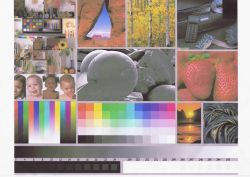
What can you see
- the colors are so dirty
- gray color has a greenish tinge
- the red strawberry is not so juicy ...
- blue is slightly darker on the printout
- magenta is purple ...
Colleagues, what's going on here? It seems to me that the printer mixes colors with each other (I'm ashamed to admit, I don't know which ... I think it adds to Magenta Cyan ...). Or is it just the lack of one?
Cleaning the heads does not help ... The nozzle test works perfectly, the colors on the nozzle test are difficult to determine (thin lines), but they look rather correct. When using the photocopier function, prints still have a strange shade, nothing changes.
Of course, I know that the equipment under warranty, I do not intend to interfere (do not write pls "give back for warranty" - and yes I know it will end like this). I ask out of curiosity, a little bit of anxiety ...
Thank you.
printer purchased about 3 weeks ago, printed about 230 pages (mainly text), after which we noticed that the colors of the printer do not correspond to reality. I admit, it is difficult to determine now whether this has happened from the beginning - but I would give my head that it did not. The carcasses are "from the set", i.e. original starters, poured into the tanks according to the manufacturer's instructions (yes, I was not mistaken, I did it fully concentrated). So simply - a printer bought, supplemented with inks, misprints.
I made a test printout of the test image from the Internet and you can see that the problem is (I'm sending a scan - you have to believe me that the colors and brightness of the scan are well rendered).
Trial Image:

Print scan from the L3050 printer:
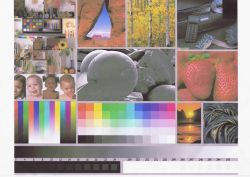
What can you see
- the colors are so dirty
- gray color has a greenish tinge
- the red strawberry is not so juicy ...
- blue is slightly darker on the printout
- magenta is purple ...
Colleagues, what's going on here? It seems to me that the printer mixes colors with each other (I'm ashamed to admit, I don't know which ... I think it adds to Magenta Cyan ...). Or is it just the lack of one?
Cleaning the heads does not help ... The nozzle test works perfectly, the colors on the nozzle test are difficult to determine (thin lines), but they look rather correct. When using the photocopier function, prints still have a strange shade, nothing changes.
Of course, I know that the equipment under warranty, I do not intend to interfere (do not write pls "give back for warranty" - and yes I know it will end like this). I ask out of curiosity, a little bit of anxiety ...
Thank you.


