Today I tried to update my laptop (Netbook ASUS R541UJ-DM452T), after which the message "Restoring to a previous version of the system" popped up. It took several hours, so I reset the device. After a while the BIOS (version 302) jumped out, as in the picture. The problem is that it cannot be turned off, and every reset, attempt to click "Default" or "Save & Exit" also resets the laptop, with the same result.
I was looking for topics of people with similar problems, but it did not give any results.
This is exactly the laptop, with all the parameters.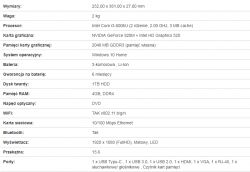
I would ask for help.
I was looking for topics of people with similar problems, but it did not give any results.
This is exactly the laptop, with all the parameters.
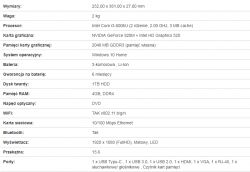
I would ask for help.



