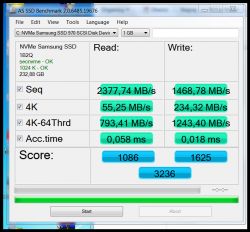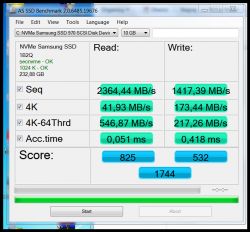FAQ
TL;DR: On a GA‑B150M‑D3H DDR3 with a Samsung 970 EVO, expect 3,400 MB/s reads; "This has the parameters." This FAQ explains BIOS, Windows 7 NVMe drivers, and cloning. [Elektroda, kiss39, post #17270259]
Why it matters: It helps Windows 7 users fix NVMe detection and performance issues on Gigabyte B150 boards.
Quick Facts
- GA‑B150M‑D3H DDR3 (rev. 1.0) includes an M.2 Socket 3 for 2242/2260/2280 SSDs; confirm your exact board revision. [GA‑B150M‑D3H DDR3 (rev. 1.0) - Specifications]
- Windows 7 requires an NVMe hotfix or vendor driver; without it the drive won’t appear in setup. [Update to add native driver support in NVM Express in Windows 7]
- Samsung 970 EVO 250GB is rated up to 3,400 MB/s read and 1,500 MB/s write (NVMe 1.3, PCIe 3.0 x4). [Samsung 970 EVO Data Sheet]
- Samsung Data Migration is the official tool for cloning your OS to a Samsung SSD. [Samsung Data Migration User Manual]
- Samsung’s NVMe Driver 3.x can improve compatibility and performance versus the generic driver. [Samsung NVMe Driver Installation Guide]
Will a Samsung 970 EVO NVMe work on a GA‑B150M‑D3H DDR3?
Yes. A user on this exact board reported cloning and installing the system onto a 970 EVO after adding the NVMe driver. This indicates platform compatibility when BIOS and drivers are handled correctly. If you’re on Windows 7, add the NVMe driver before testing or cloning. [Elektroda, zbyh 62, post #17270130]
Why doesn’t my NVMe show in BIOS or gets missed sometimes?
Update the motherboard BIOS first. NVMe devices may not appear under the SATA list, and older firmware can miss them entirely. As one expert advised: "Try to update the motherboard BIOS." After flashing, re-seat the drive and reboot to UEFI. [Elektroda, kiss39, post #17269748]
Do I need special drivers for Windows 7 to see the 970 EVO?
Yes. Windows 7 lacks native NVMe. Install Microsoft’s NVMe hotfix or Samsung’s NVMe driver. As Microsoft states, it "adds native driver support in NVM Express" to Windows 7. Load the driver during install or after, then initialize the disk. [Update to add native driver support in NVM Express in Windows 7]
How do I clone my existing system to the 970 EVO?
Use Samsung Data Migration. It’s designed for Samsung SSDs and handles partitions automatically.
- Install and open Samsung Data Migration.
- Select your current system disk as source and the 970 EVO as target.
- Start cloning, then shut down and boot from the NVMe after completion. [Samsung Data Migration User Manual]
What speeds should I expect from the 970 EVO 250GB?
Factory ratings are up to 3,400 MB/s sequential read and 1,500 MB/s sequential write. Real results depend on slot bandwidth, driver, and workload. Random 4K performance and queue depth affect everyday responsiveness more than sequential figures. Ensure the NVMe driver is installed before benchmarking. [Samsung 970 EVO Data Sheet]
Why is my 970 EVO slower than my old SATA SSD in tests?
Install the Samsung NVMe driver and retest. Generic or legacy drivers can limit NVMe performance and raise latency. Reboot after driver install, then benchmark with the same tool and settings. Avoid running through USB enclosures when testing. [Samsung NVMe Driver Installation Guide]
Can I boot Windows from the 970 EVO on this board?
Yes. A forum user cloned and installed the OS on a 970 EVO and got it working after adding the NVMe driver. For Windows 7, use UEFI mode and the NVMe driver, or clean-install with the hotfix. [Elektroda, zbyh 62, post #17270130]
Which M.2 sizes and interfaces does the GA‑B150M‑D3H DDR3 support?
It has an M.2 Socket 3 slot that accepts 2242/2260/2280 form factors. Check your manual for lane configuration and any SATA-port sharing rules. Confirm your board revision (e.g., rev. 1.0) before applying BIOS updates. [GA‑B150M‑D3H DDR3 (rev. 1.0) - Specifications]
How do I verify the Samsung NVMe driver is active?
Open Device Manager and expand Storage controllers. You should see “Samsung NVMe Controller” instead of a generic NVMe controller. If not, install or update the Samsung NVMe Driver, reboot, and check again. [Samsung NVMe Driver Installation Guide]
NVMe still isn’t detected at all — could the slot be SATA‑only?
Yes. Some M.2 slots are SATA‑only. A PCIe NVMe SSD won’t be recognized in SATA‑only M.2 connectors. Verify your motherboard’s M.2 interface and keying in the manual before buying drives. This is a common edge‑case failure. [What is M.2?]
Which BIOS should I install and where do I get it?
Match the exact board revision (e.g., rev. 1.0), then download the latest stable BIOS from Gigabyte’s support page. Follow the vendor’s Q-Flash instructions and avoid power loss during the update. [GA‑B150M‑D3H DDR3 (rev. 1.0) - Support]
What’s the endurance (TBW) of the 970 EVO 250GB, and does it matter?
The 250GB 970 EVO is rated for typical desktop use with defined TBW in Samsung’s specifications. Endurance defines warranted writes before wear limits accumulate. For most consumer workloads, TBW is ample over many years. Check your exact TBW in the product data sheet. [Samsung 970 EVO Data Sheet]