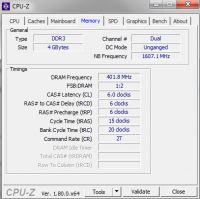Hello, I have been struggling with the computer lately.
Since yesterday, my computer jams every 30 minutes. use and the only solution is to reset it.
I do not know what is happening because I recently bought a new power supply and graphics card.
Maybe it's a virus? can anyone help recently I wanted to download the skin changer to CSGO but it did not work, maybe it was a virus and I also chose the etsa 2 mod for graphics and got stuck, maybe also because of that?
Since yesterday, my computer jams every 30 minutes. use and the only solution is to reset it.
I do not know what is happening because I recently bought a new power supply and graphics card.
Maybe it's a virus? can anyone help recently I wanted to download the skin changer to CSGO but it did not work, maybe it was a virus and I also chose the etsa 2 mod for graphics and got stuck, maybe also because of that?