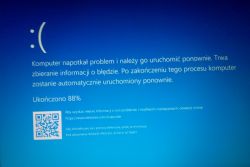My granddaughter accidentally turned off my laptop incorrectly, after turning it on, an error message constantly appears, then the computer restarts. Once a message about automatic error repair was activated, then I was directed to several options for solving the problem, there I could only select "system restore" in "advanced options" (other options did not turn on) System restore was successful, which I was informed by the message and according to it, I rebooted - unfortunately the blue screen greeted me again with the accompanying restart and so on all the time. Advice from the Windows support regarding the above-mentioned problem I can not implement because the functions / processes do not start? Could I count on any, easily explained (I am an older woman, I do not understand everything about computer) help? I'm attaching a screenshot after system restore - as is currently displayed (previously it was a Stop error message).
Thank you in advance for your help / advice.
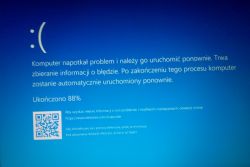
Thank you in advance for your help / advice.