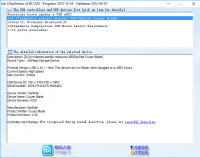I have a pen drive from SanDisk and the model is called Cruzer Blade 32GB. I've tried a lot of programs but nothing helped. It started so that I wanted to speed up the pendriva and defragmented it and from now there is a message that the disk is write-protected. All folders on it are read-only and it cannot be changed because an error pops up. VID = 781, PID = 5567