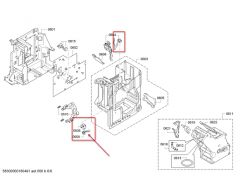Hello forum users,
I am the owner of the Siemens EQ.5 (model TE503201RW / 10). It worked flawlessly for a long time, but after a while the message Clean brewer started to appear. Operation was standard, i.e. removing the washing and lubricating the brewing unit seals. After some time, this action was repeated, so again washing, lubrication, but unfortunately helped for a few coffees and again the same until finally the freshly washed brewer immediately shouted with the message Clean the brewing unit and in a moment the service needed defect. For this reason, the machine once landed on the site, where, in addition to the piston seal, the micro-switch was also replaced (according to the repair documentation, only so much is written, so I do not know what it is exactly). He returned, worked for several months and the problem returned in the same form. The standard washing of the brewing machine did not help, so I was tempted to its larger service consisting of complete unscrewing, washing, lubrication of seals and movable guides (as in this video https://www.youtube.com/watch?v=gkdTm1-zDLQ, to lubrication I used OKS 1110 grease), but unfortunately also no results.
Below all the data from the service menu, maybe someone will see something in them? By the way, I will share my knowledge on how to get to it, because it also took a while to find such information.
PROD DATA:
MAIN SW 1.04 01.04.12
MAIN HW 1.0 31.05.12
DISP. SW 1.01 20.10.10
DISP. HW 1.0 07.06.12
SENSOR TEST:
All OK. As we move individual elements, the counters change.
ERROR LOG:
BMU 3903
M01F07H02
BMD 3903
M00F00H00
ERROR MEMORY:
OVER VOLT. 0
UNDER VOLT. 0
NTC OUT 0
NTC SURF 0
BU TO 19
BU OVER I 131
CV TO 0
PUMP TO 1
OVER TEMP. 132
SHUTDOWN 8
GRIND OVER I 0
COMP TEST:
PUMP 50 ML
FL: 0ML / S -> shows 61-63 ml / s during the test, water appears in the tray, shows no errors
GRINDER 5S
AVG: -> grinds coffee, doesn't show any errors
HEAT 0: 40
3 SEC S: 38 -> heats up to 55, shows no errors
BU DOWN -> after pressing START it leaves the brewing unit, shows no errors
BU UP -> after pressing START raises the brewing unit, shows no errors
LEDN ON -> something is flashing, but it probably doesn't matter
AUTO OFF -> works, the espresso machine switches off
CV STEP
POSITIONS: -> nothing happens here after pressing START, I don't know if anything should happen
Entering the service menu and other hidden options:
Service menu: Pressing OFF + START + top knob in the RINSE position when turning the machine on
Service menu Selecting (ENTER) option: OFF
Service menu Return from (ESC) option: PAIR
Factory Reset: Pressing OFF + PARA when switching on the coffee machine
Demo mode: Pressing START + STEAM + drawer outside when turning the machine on
Thanks in advance for your help.
I am the owner of the Siemens EQ.5 (model TE503201RW / 10). It worked flawlessly for a long time, but after a while the message Clean brewer started to appear. Operation was standard, i.e. removing the washing and lubricating the brewing unit seals. After some time, this action was repeated, so again washing, lubrication, but unfortunately helped for a few coffees and again the same until finally the freshly washed brewer immediately shouted with the message Clean the brewing unit and in a moment the service needed defect. For this reason, the machine once landed on the site, where, in addition to the piston seal, the micro-switch was also replaced (according to the repair documentation, only so much is written, so I do not know what it is exactly). He returned, worked for several months and the problem returned in the same form. The standard washing of the brewing machine did not help, so I was tempted to its larger service consisting of complete unscrewing, washing, lubrication of seals and movable guides (as in this video https://www.youtube.com/watch?v=gkdTm1-zDLQ, to lubrication I used OKS 1110 grease), but unfortunately also no results.
Below all the data from the service menu, maybe someone will see something in them? By the way, I will share my knowledge on how to get to it, because it also took a while to find such information.
PROD DATA:
MAIN SW 1.04 01.04.12
MAIN HW 1.0 31.05.12
DISP. SW 1.01 20.10.10
DISP. HW 1.0 07.06.12
SENSOR TEST:
All OK. As we move individual elements, the counters change.
ERROR LOG:
BMU 3903
M01F07H02
BMD 3903
M00F00H00
ERROR MEMORY:
OVER VOLT. 0
UNDER VOLT. 0
NTC OUT 0
NTC SURF 0
BU TO 19
BU OVER I 131
CV TO 0
PUMP TO 1
OVER TEMP. 132
SHUTDOWN 8
GRIND OVER I 0
COMP TEST:
PUMP 50 ML
FL: 0ML / S -> shows 61-63 ml / s during the test, water appears in the tray, shows no errors
GRINDER 5S
AVG: -> grinds coffee, doesn't show any errors
HEAT 0: 40
3 SEC S: 38 -> heats up to 55, shows no errors
BU DOWN -> after pressing START it leaves the brewing unit, shows no errors
BU UP -> after pressing START raises the brewing unit, shows no errors
LEDN ON -> something is flashing, but it probably doesn't matter
AUTO OFF -> works, the espresso machine switches off
CV STEP
POSITIONS: -> nothing happens here after pressing START, I don't know if anything should happen
Entering the service menu and other hidden options:
Service menu: Pressing OFF + START + top knob in the RINSE position when turning the machine on
Service menu Selecting (ENTER) option: OFF
Service menu Return from (ESC) option: PAIR
Factory Reset: Pressing OFF + PARA when switching on the coffee machine
Demo mode: Pressing START + STEAM + drawer outside when turning the machine on
Thanks in advance for your help.