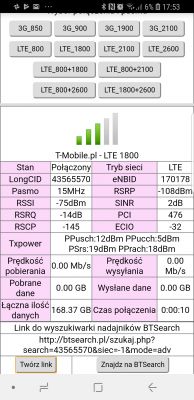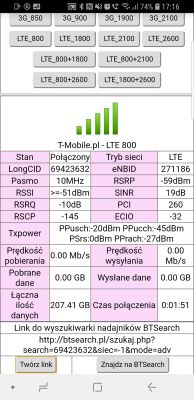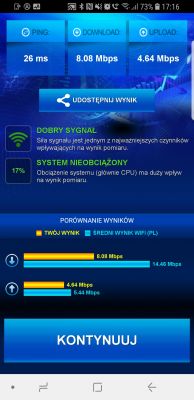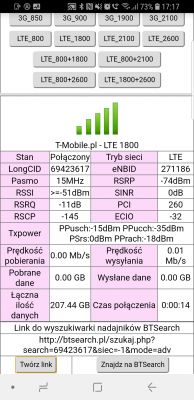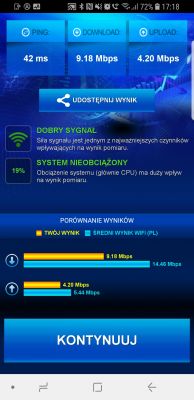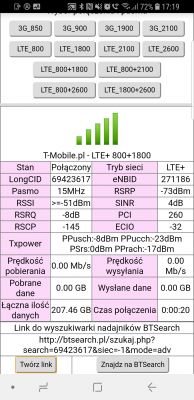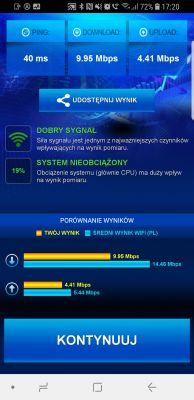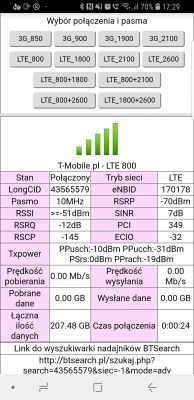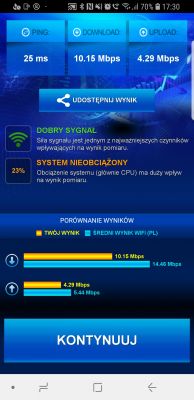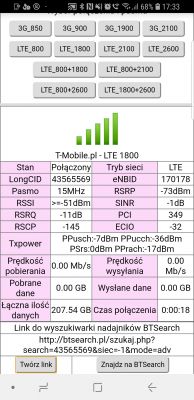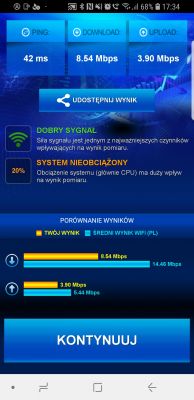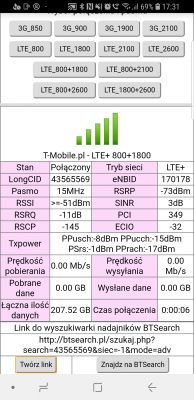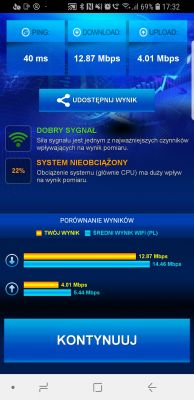Hey,
I have home internet from T-mobile with a Huawei B529 router (this cube).
Unfortunately, it works very slowly - in gusts in Speedtest download and upload equally - 4-5 Mb / s, and often slower - 2-3. The pages barely walk, and I can dream of HD streaming.
I would like to install additional antennas on the roof of the house. I have coaxial cables (2 more free) 75 Ohm from the utility room to the roof. I would also like to increase the wifi signal at home (ground floor + first floor).
And now - do I think right:
1. I'm not sure if 75 Ohm is a good cable - but it's going to be difficult to bring something new to the roof right now, without interfering with the walls
2. I am close to the transmitters: 1.3 km and 2.6 km (picture attached) - but the internet is poor
3. I would like to mount 2 x atk 10
4. I could mount the router in a utility room, connect the network transmitter, connect the AP.
Will do the trick? Something will improve it?

I have home internet from T-mobile with a Huawei B529 router (this cube).
Unfortunately, it works very slowly - in gusts in Speedtest download and upload equally - 4-5 Mb / s, and often slower - 2-3. The pages barely walk, and I can dream of HD streaming.
I would like to install additional antennas on the roof of the house. I have coaxial cables (2 more free) 75 Ohm from the utility room to the roof. I would also like to increase the wifi signal at home (ground floor + first floor).
And now - do I think right:
1. I'm not sure if 75 Ohm is a good cable - but it's going to be difficult to bring something new to the roof right now, without interfering with the walls
2. I am close to the transmitters: 1.3 km and 2.6 km (picture attached) - but the internet is poor
3. I would like to mount 2 x atk 10
4. I could mount the router in a utility room, connect the network transmitter, connect the AP.
Will do the trick? Something will improve it?