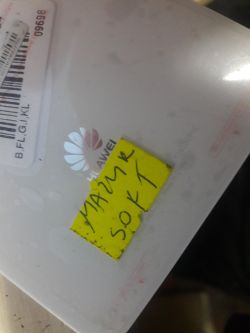@ ciaka83
No wonder there is on your phone, except that we can't start fastboot mode

Replace your button ribbon and I'm guessing the Volume buttons will start working. If you want to do it on an external website, that's your business, but I encourage you to do it yourself - no philosophy, you can do it.
Anyway:
a) turn on the phone with VolumeDown and connected USB cable = fastboot
b) turning on the phone with VolumeUp = recovery mode
c) turning on the phone with VolumeUP + VolumeDown - force reflash via memory card. You have to be careful with this, because we do any reflash (SD, USB, DC_Phoenix, FirmwareFinder) only when we know what soft is in the device, otherwise we can run into trouble.
The plan for you: bring your phone to a form in which you can turn on fastboot mode. When it's going to be OK, call us, we'll cover the topic together, because I had a lot of such models with 5% error in my hands and it ended positively. Most likely, someone tried to upload the wrong version of the software to your phone, but certainly not after OTA, not necessarily from the card. My guess is that either via USB (less likely) or via the FirmwareFinder apk (familiar topic - everyone wants to update their software, but they don't always choose the right one and then it's crying). We won't find out now, though it doesn't really matter anymore. Bring the hardware to work (IMHO it gives the bone for now) and we will work with the soft.
@blahfff I have been sitting at Huawei for a long time and I have really changed a lot of them - these devices are not as pleasant to reflesh as Samsung, Sony, LG or HTC, but by trial and error you can understand how to put them on your feet, it only takes a little time to get into find this soft mess. The forums are full of contradictory and sometimes untrue information, what's more, the same is in the documentation attached to the official updates (and those for older models could be downloaded from the official Huaweia servers with the official manual for uploading via SD - which ended differently

It is not without a reason that Huawei published one model on its website. the official roll-back procedure with the appropriate soft, which allowed to downgrade Android one version lower, because, for example, BT did not work.
Believe it or not, I did not have a software release from Huawei after a failed update, debranding, roll-back, decustomization, etc., which I could not fix, and I really played with many models. Some models go blocky (how much blood has damaged me one Huawei Mate 10 Lite RNE-L21 you would not believe it, but I refused and after 3 days of trials and tests I saved him. More on principle, because the lost time will never be returned to me

) How many words commonly considered offensive I threw into space, only I know.
Regarding the approach of more or less authorized websites - I would tell you some life stories one day, you would not know whether to cry or laugh. It's not that authorized = the smartest and most experienced. And if I added that some of the authorized services I know derive some of their knowledge from the Internet, would you believe me? You better believe ;)
PS. Gentlemen, the end of the OFF-top. I feel that we will put this Huawei on its feet together