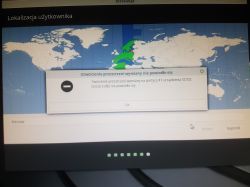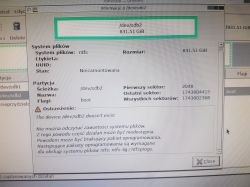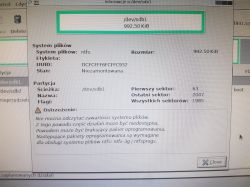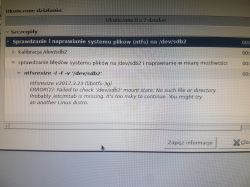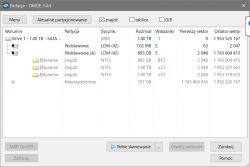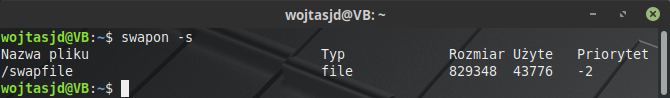Hello
I have a 1 TB WD Caviar Blue drive as storage and a 128 GB SSD on Win10. I have allocated 100GB of free WD space to install linux. In the installer, I come to the point where I have to partition the disk, share 100GB on / boot, /, swap and / home and set the boot installation point to WD. When I click Install it goes on and crashes the error: "Creating swap space on partition # 7 of SCSI2 device (0,0,0) (sdb) failed." When, after several unsuccessful partitioning attempts, I gave up and tried to use 100GB of pod / I got an error: "Creating sdb5 partitions of SCSI2 (0,0,0) (sdb) device failed." After such unsuccessful attempts, it returns me to partitioning again, only that on all partitions on the computer a mount point / home or / or something else pops up (different things in different approaches), the most interesting is that 100GB is partitioned, but then the installer resets because I don't want to mount the whole computer under / home . In GParted you can also see that this 100GB is divided. I would like to add that after such a procedure, Windows does not show the disk because something is wrong, I have to remove the DMDE partitions and again the disk works in Windows. It also takes me back 2 hours in Win. The problem occurs when installing Linux Mint 18.04 LTS and Ubuntu 18.04.1 LTS. About 2 days ago, when I wanted to install Lubuntu 18.04 LTS, the partitioning went without a problem, but it crashed another error during the installation, so I crashed it. I will add that logical partitions, and when I tried to create 1 primary, the same popped up.
. In GParted you can also see that this 100GB is divided. I would like to add that after such a procedure, Windows does not show the disk because something is wrong, I have to remove the DMDE partitions and again the disk works in Windows. It also takes me back 2 hours in Win. The problem occurs when installing Linux Mint 18.04 LTS and Ubuntu 18.04.1 LTS. About 2 days ago, when I wanted to install Lubuntu 18.04 LTS, the partitioning went without a problem, but it crashed another error during the installation, so I crashed it. I will add that logical partitions, and when I tried to create 1 primary, the same popped up.
Glory to whoever read this tapeworm
best regards
I have a 1 TB WD Caviar Blue drive as storage and a 128 GB SSD on Win10. I have allocated 100GB of free WD space to install linux. In the installer, I come to the point where I have to partition the disk, share 100GB on / boot, /, swap and / home and set the boot installation point to WD. When I click Install it goes on and crashes the error: "Creating swap space on partition # 7 of SCSI2 device (0,0,0) (sdb) failed." When, after several unsuccessful partitioning attempts, I gave up and tried to use 100GB of pod / I got an error: "Creating sdb5 partitions of SCSI2 (0,0,0) (sdb) device failed." After such unsuccessful attempts, it returns me to partitioning again, only that on all partitions on the computer a mount point / home or / or something else pops up (different things in different approaches), the most interesting is that 100GB is partitioned, but then the installer resets because I don't want to mount the whole computer under / home
Glory to whoever read this tapeworm
best regards