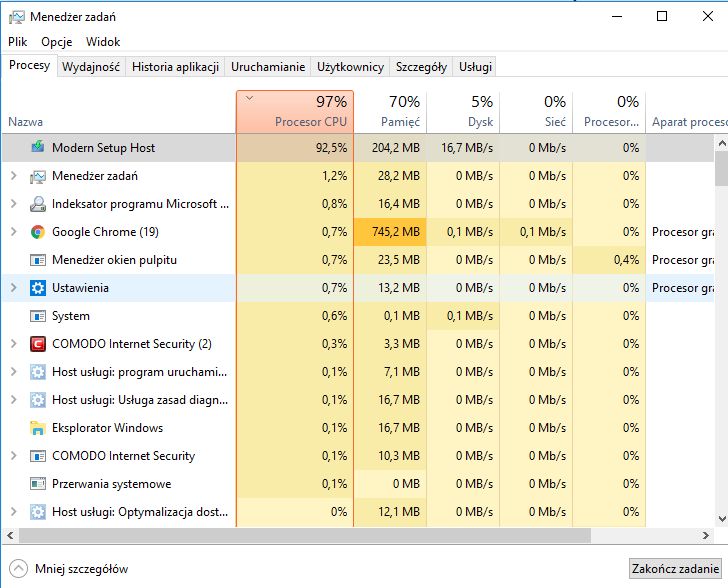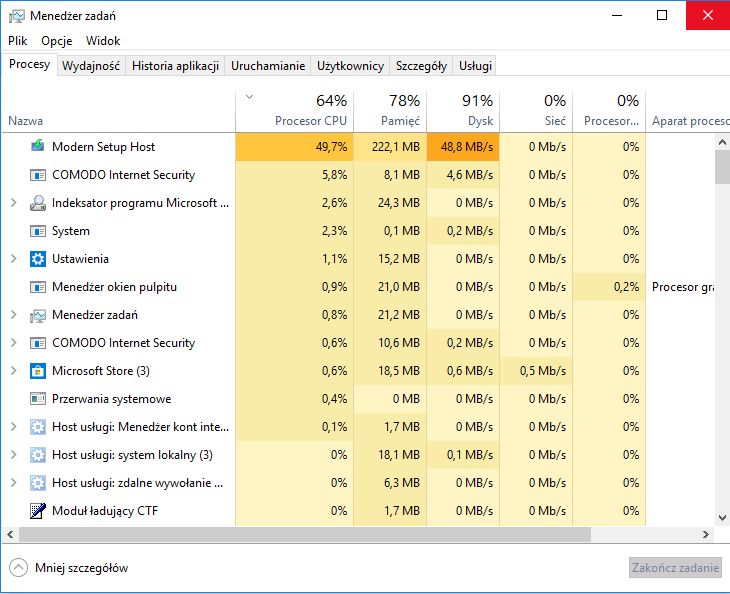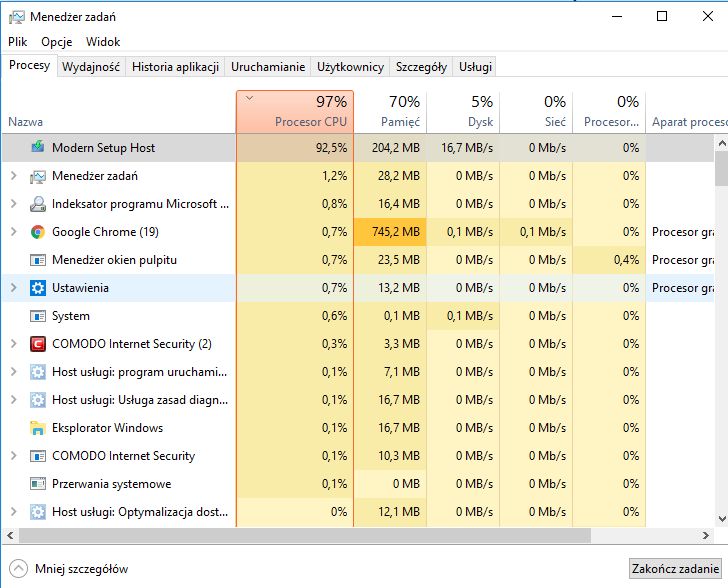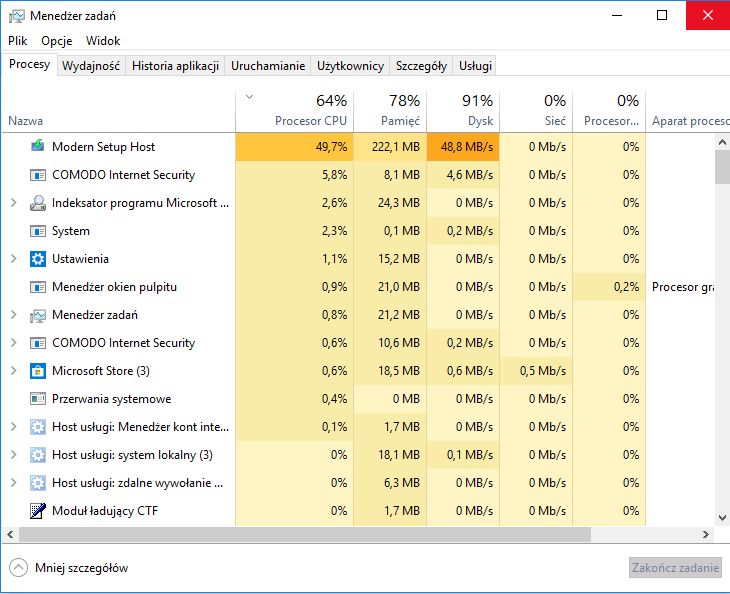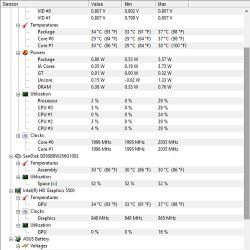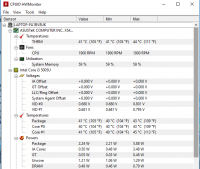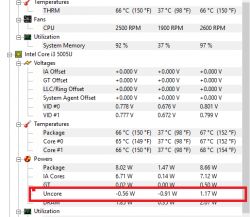FAQ
TL;DR: ASUS X540L loud fan + high “Modern Setup Host” usually means Windows is installing a major update; “This process is responsible for the ‘big’ system update,” seen “once every few months.” Let updates finish and the load stops. [Elektroda, Dydelmax, post #17426470]
Why it matters: This FAQ helps ASUS X540L owners fix loud-fan noise tied to Windows updates and decide when to service the laptop.
Quick Facts
- Modern Setup Host indicates a major Windows update; it recurs “once every few months,” then resource use drops. [Elektroda, Dydelmax, post #17426470]
- ASUS X540LA/X540L BIOS access: press Esc at power-on (Boot Menu), then enter Setup. [Elektroda, ul1002, post #17436750]
- Disassembling and programming the BIOS chip can void warranty on a new laptop. [Elektroda, Dydelmax, post #17437071]
- Real-world pattern reported: fan may pause only 3–5 seconds, about once every 3 days. [Elektroda, sth4mike, post #17464183]
- HWMonitor was used by owners to log temps under stress for diagnosis. [Elektroda, nauka250, post #17836588]
What is “Modern Setup Host” and why is it hogging CPU/disk/RAM?
It’s Windows’ upgrade engine working on a major feature update. During this phase, CPU, disk, and memory can spike. That’s normal while the update prepares and installs. After the update completes and the system restarts, usage should stabilize. You can watch progress in Settings > Update & Security. “This process is responsible for the ‘big’ system update,” so patience pays off. [Elektroda, Dydelmax, post #17426470]
How long should I wait, and how do I confirm it’s actually updating?
Open Settings > Update & Security > Windows Update and check download/installation status. Keep the laptop plugged in and online. Feature updates appear “once every few months,” so this isn’t daily. When percentages move or it requests a restart, it’s progressing. After completion, Modern Setup Host should stop using resources. [Elektroda, Dydelmax, post #17426470]
How do I let Modern Setup Host finish safely?
Follow this 3-step routine:
- Plug in power and connect to reliable internet.
- Open Settings > Update & Security > Windows Update, click Check for updates, and allow installation.
- Restart when prompted, then leave the laptop idle 15–30 minutes.
This reduces fan noise once indexing and updates settle. [Elektroda, Dydelmax, post #17426470]
My fan is loud at normal temperatures—normal or a fault?
“Continuous fan operation at low temperatures is at least suspicious.” If temps are fine and exhaust is cool, the fan curve or background tasks may be the cause. Keep using the device, but monitor behavior. If noise persists after updates finish, consider warranty evaluation or configuration tweaks. [Elektroda, Dydelmax, post #17437071]
Does the fan behave differently on battery vs AC power?
Owners reported constant fan operation on both battery and mains. That suggests the curve is not strongly tied to power mode on this model. If behavior is identical on battery and AC, updates or firmware policy are likely factors, not the charger. [Elektroda, sth4mike, post #17464183]
Should I update or reprogram the BIOS to fix the fan?
Do not reprogram the BIOS chip on a new laptop. Disassembly and external programming void warranty. If you already run the latest BIOS, updating again won’t change the fan curve. Seek vendor diagnostics instead of hardware programming. [Elektroda, Dydelmax, post #17437071]
How do I enter BIOS/UEFI or the Boot Menu on ASUS X540LA/X540L?
Press Esc immediately at power-on to bring up the Boot Menu. From there, choose Enter Setup to access BIOS/UEFI. If F2 doesn’t work for direct BIOS on this unit, the Esc route typically does. [Elektroda, ul1002, post #17436750]
Could a clean Windows install help if software is the culprit?
Yes. Reinstall Windows to rule out driver or OS bloat as a noise trigger. Alternatively, test with Windows To Go from a USB drive to compare behavior without touching the internal disk. If the fan calms, the issue was software. [Elektroda, ul1002, post #17436750]
My fan only pauses for 3–5 seconds every ~3 days—is that expected?
That pattern was observed by another owner. It points to an aggressive, always-on fan curve rather than thermal emergency. It’s not harmful by itself, but it is annoying. If updates have finished and temps are normal, ask service to assess the fan profile. [Elektroda, sth4mike, post #17464183]
Service replaced the fan, but it’s still loud. What next?
Document the noise with timestamps and workloads, then escalate. Request evaluation of the embedded controller policy or motherboard sensors, not just the fan. If support deems it “normal,” consider exchanging the unit within return windows. [Elektroda, nauka250, post #17836460]
Can I safely stop or kill Modern Setup Host?
Avoid terminating it during upgrades; that risks update corruption. If it appears stuck, run the Windows Update troubleshooter, restart, and try again. Ensure sufficient disk space and stable power. If issues persist, perform an in-place repair using official media. [Troubleshoot problems updating Windows]
How can I check temperatures and confirm it’s not overheating?
Use HWMonitor to log CPU/GPU temps at idle and under load. Compare peaks to typical safe ranges for your CPU. If temps stay normal while the fan roars, focus on updates, drivers, or firmware policy rather than cooling hardware. [Elektroda, nauka250, post #17836588]