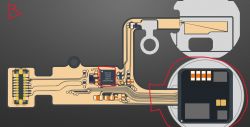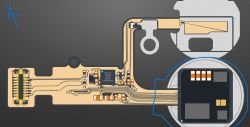FAQ
TL;DR: iPhone 7 fixes hinge on the paired sensor: "The substitution of the new home tape can not help you," and Chinese flex kits run ~$50. AD7149 isn’t Touch ID. [Elektroda, apple_iphone, post #17472621]
Why it matters: For repair techs and DIYers, this clarifies what you can replace, what you can’t, and how to activate without a working Home button.
- Touch ID is uniquely paired to the logic board; only Apple can reprogram during an authorized display swap. [Elektroda, B_B_Nation, post #17635881]
- AD7149 simulates Home-button press and is not an identified/paired element. [Elektroda, bert_studionapraw, post #20368717]
- Cheap aftermarket Home buttons may prevent the phone from booting; originals from disassembly behave better. [Elektroda, RafalB, post #17486097]
- You can activate on iOS 12 without a Home button using iTunes or 3uTools and VoiceOver after disconnecting the button. [Elektroda, RafalB, post #17488141]
- Repair tapes can restore function if the original sensor is intact, but expect ~12+ tiny trace joints. [Elektroda, Sławosz(+), post #19578752]
Quick Facts
- Touch ID is uniquely paired to the logic board; only Apple can reprogram during an authorized display swap. [Elektroda, B_B_Nation, post #17635881]
- AD7149 simulates Home-button press and is not an identified/paired element. [Elektroda, bert_studionapraw, post #20368717]
- Cheap aftermarket Home buttons may prevent the phone from booting; originals from disassembly behave better. [Elektroda, RafalB, post #17486097]
- You can activate on iOS 12 without a Home button using iTunes or 3uTools and VoiceOver after disconnecting the button. [Elektroda, RafalB, post #17488141]
- Repair tapes can restore function if the original sensor is intact, but expect ~12+ tiny trace joints. [Elektroda, Sławosz(+), post #19578752]
Where is iPhone 7 Touch ID “programmed”—under the glass or on AD7149?
It’s in the original fingerprint sensor under the glass and paired to the logic board. Damage or mismatch breaks Touch ID. Only Apple can reprogram during an authorized display assembly swap. AD7149 is not the identity element. [Elektroda, B_B_Nation, post #17635881]
What does the AD7149 chip actually do?
AD7149 handles the solid‑state Home button’s pressure simulation. It is not an identified or paired security component. As one pro put it, “The ad7149 chip is responsible for the pressure simulation, it is not identified.” [Elektroda, bert_studionapraw, post #20368717]
Will re‑soldering or replacing AD7149 restore Touch ID?
No. “AD7149’s soldering will do you no good because it has nothing to do with touch id.” Replacing it can help only when restoring the press/return function, not fingerprint authentication. [Elektroda, apple_iphone, post #17472621]
Can I swap a complete display with another Home button and get Touch ID back?
No. “It can not be changed in the entire 7 and 8 TouchID series.” The pairing between sensor and board blocks Touch ID with any non‑original sensor, even if the assembly is new. [Elektroda, RafalB, post #17637192]
Are AliExpress kits available to fix the Home button?
Yes. Community members report kits available on AliExpress, with demo videos shared. Verify scope and expectations before purchase or installation. [Elektroda, JackTheNipper, post #17684056]
Do those kits or a new flex restore Touch ID?
No. They may restore a click/return function, but Touch ID remains disabled with a non‑paired sensor. The pairing cannot be changed on iPhone 7/8. [Elektroda, RafalB, post #17637192]
My phone resets or won’t start with a damaged Home connected. How can I activate it?
Use this workaround: 1) Update to iOS 12 via iTunes. 2) Disconnect or carefully cut the Home button tape. 3) Activate using iTunes or 3uTools with VoiceOver. This lets the phone run and complete setup. [Elektroda, RafalB, post #17488141]
Will a cheap aftermarket Home button cause problems?
Yes, sometimes the phone won’t boot with such parts. “Sometimes the phone does not want to run at all with such a Chinaman.” An original button from disassembly behaves better. [Elektroda, RafalB, post #17486097]
If I leave the Home button disconnected, is the phone still usable?
Yes. The system enables an on‑screen virtual key. “The virtual home AssistiveTouch will automatically start on the screen and the button will be a dummy.” [Elektroda, apple_iphone, post #17472621]
I damaged the Home‑button plug. Can a repair tape bring back Touch ID?
Yes, if you rejoin all lines correctly. You must connect a dozen or so micro‑paths, which requires skilled micro‑soldering and magnification. Success depends on the original sensor remaining intact. [Elektroda, Sławosz(+), post #19578752]
Which single part is irreplaceable for Touch ID on iPhone 7?
The fingerprint sensor under the glass. If that sensor is damaged, only Apple’s authorized service can restore functionality; third‑party workarounds will not. [Elektroda, RafalB, post #17472844]
When Touch ID works but the Home “click” doesn’t, what should I replace?
Replace the non‑ID circuitry, not the paired sensor. AD7149 and related parts handle press simulation and can be replaced to restore the return/click function. [Elektroda, apple_iphone, post #17472621]
Can NAND or serial editing enable a replacement Touch ID sensor?
No. Technicians report saving NAND and writing another Touch ID serial brings no benefit. “It is also not possible to give another serial number in another TouchID.” [Elektroda, RafalB, post #17637192]