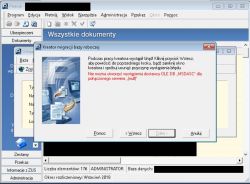Problem solved,
without technical assistance
Everything on Windows 10 (1809):
We install Management Studio 2018 + all update.
We install SQL Server 2017 Express + all update.
We install Payer 10.01.001.
With the help of Management Studio 2018, we restore the database to the server with archivum * .bak.
We fire the Payer 10.01.001 log in, we connect the sql database to the program, we do
to optimize the base:
Start the Payer program and log in as the program administrator.
From the Administration menu, choose Database Settings.
The Database Settings window will be displayed on the screen, select Optimize Database from the Base menu.
The optimization process may take some time, depending on the size of the database. After completing the optimization process, click OK to close the message window.
We leave the program.
We go back and update the Payer components.
We are closing the program.
We use any program such as * BC ***** t for MS Access and MS SQL or any similar program to export from sql to the accesa file. (completely without the participation of Płatnik i Management Studio 2018).
We pin the database file to the payer and we enjoy the utility.
Added after 1 [minutes]: Problem solved,
without technical assistance
Everything on Windows 10 (1809):
We install Management Studio 2018 + all update.
We install SQL Server 2017 Express + all update.
We install Payer 10.01.001.
With the help of Management Studio 2018, we restore the database to the server with archivum * .bak.
We fire the Payer 10.01.001 log in, we connect the sql database to the program, we do
to optimize the base:
Start the Payer program and log in as the program administrator.
From the Administration menu, choose Database Settings.
The Database Settings window will be displayed on the screen, select Optimize Database from the Base menu.
The optimization process may take some time, depending on the size of the database. After completing the optimization process, click OK to close the message window.
We leave the program.
We go back and update the Payer components.
We are closing the program.
We use any program such as * BC ***** t for MS Access and MS SQL or any similar program to export from sql to the accesa file. (completely without the participation of Płatnik i Management Studio 2018).
We pin the database file to the payer and we enjoy the utility